- Joined
- Jun 25, 2008
- Messages
- 1,043
well in the .gif, it seems like from under the waist he's completely still?
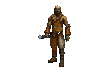
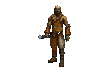
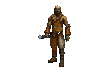

You got so many jealous comments from the hive modellers. lol
Here's another:
This model is quite alright.




ATTACK - 1
it is based on the first one, but starts from the new stand ready animation

ATTACk - 2

( the actual speed of both animations is faster, especially the first one )
C&C plz
T.
I think these GIF:s are running slower on his computer.
 first I will complete some of the other animations, like spell slam, cast and death
first I will complete some of the other animations, like spell slam, cast and death I did the same thing now. Such great anims, ignoring speed, that appeared too slow now.Saved and viewed it with Windows Explorer, is slooooow. But a nice animation.


One question, how many frames does a dissipate need to be ??
he needs to bend lower on that upper cut
Won't attached weapons cut through his body parts at that animation? Or can you just remove the attachments for certain animations oO

Even more ?, I already lowered it twice, but ok, when I look at it for a while, you are right
btw thnx Dan
T.

