Auh I 'm not into making tutorials, but try this, it is a short list on the steps I do
- pick your artwork
- check the dimensions, x an Y
- in max, or gmax, create a plane with the same dimensions, and add the artwork as the texture
- create a plane and start positioning the vertiches where there are needed ( that is the hard part )
- then if you do not have another view of the artwork, ( this is the hardest part ) position the vertiches ( they are still in a flat position ) so that you create depth in the model.
- then you can create another plane or extrude the sides ( thats what I do ) and position them in the right spots
- doesn't matter ( yet ) if the model is too slim or too thick, just make sur the proportions look good, at the end of the modeling adjust the thickness with some FDD deformation
this was very short but I'll see where I can find a good url to model

T.
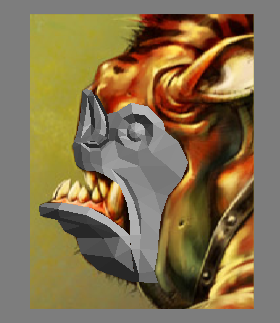




 +rep
+rep








