- Joined
- Dec 11, 2014
- Messages
- 2,004
MountsArad MNK's Mount System
Introduction
What are Mounts in WoW?
Mounts are Some Mobs which spawn and after a Walk, they despawn. sometimes they are earned by some Special quests or Achieved by an Item. In This tutorial, it will be Bondstone. also, in this tutorial, you may only have 1 Mount.
Requirements
Requirements
Basic Knowledge of Variables, Trigger Editor and Object Editor.Part IPart I: Setting up The Unit, Abilities and Model.
First, Go to OE and Base the Unit on Stag.
Then, Select Custom Unit and Set the Name to Whatever you want.
In this Case, I named it ''Horse''.
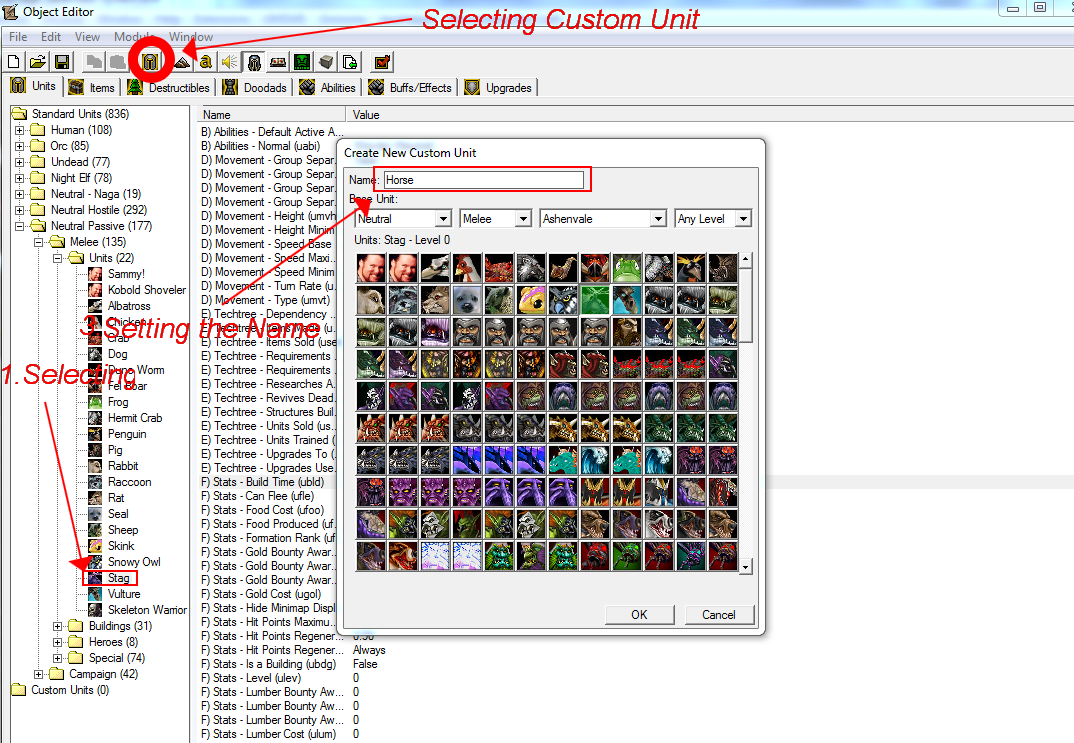
Now You see the Mount on the Left side of OE.
You May Want to Change the Model and Icon of the Mount. If you Couldn't Find a fitting one, try Importing One! in this case, I'll use ''Riderless Horse''.
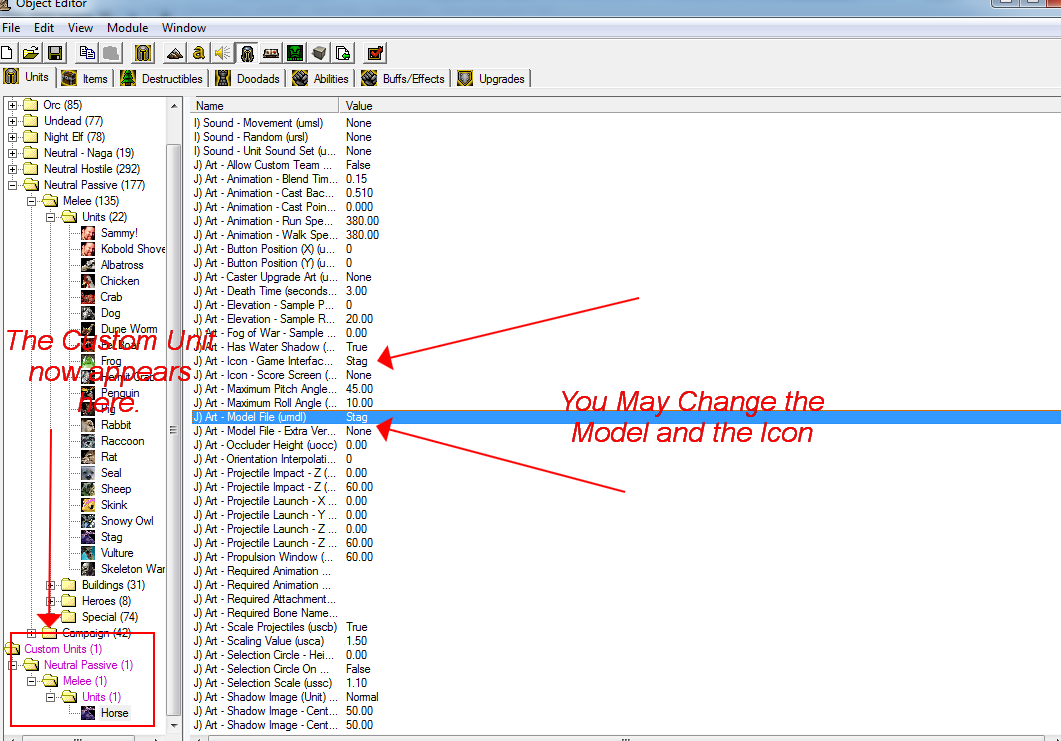
Done!
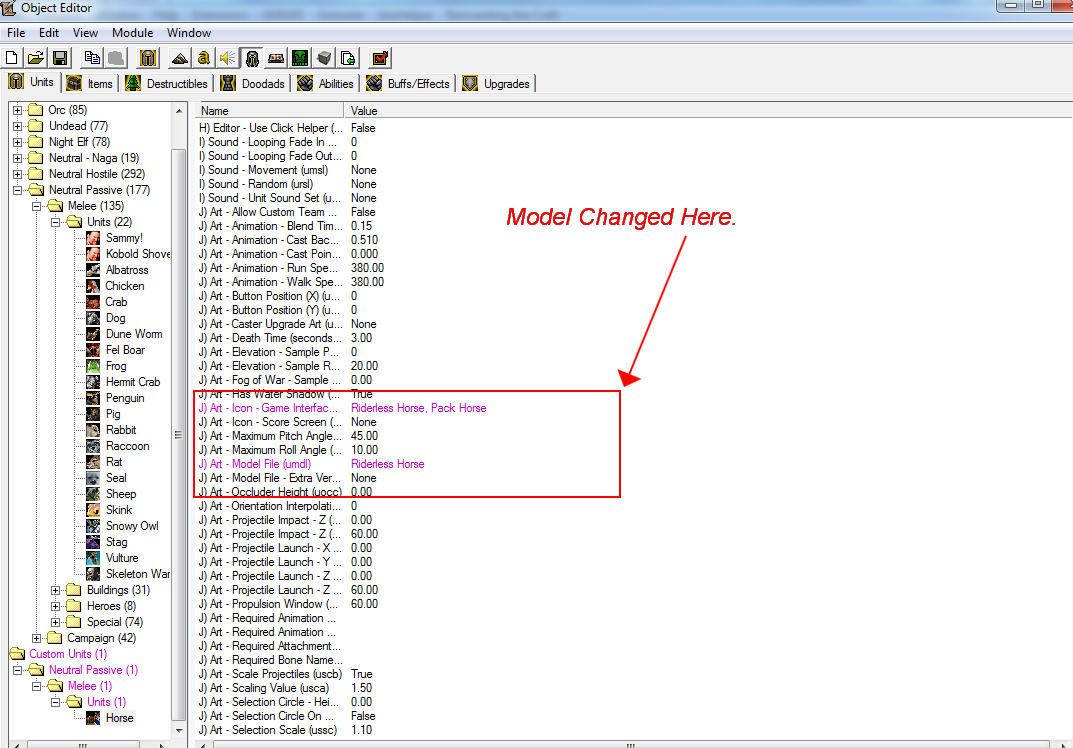
Now, The Unit is Ready Itself. If you Like, you can Add Combat Possiblities Or add more health to it. (Default 15)Now, We Go to the Ability Category, So we Could Edit the Mounting Ability. Head to Special.
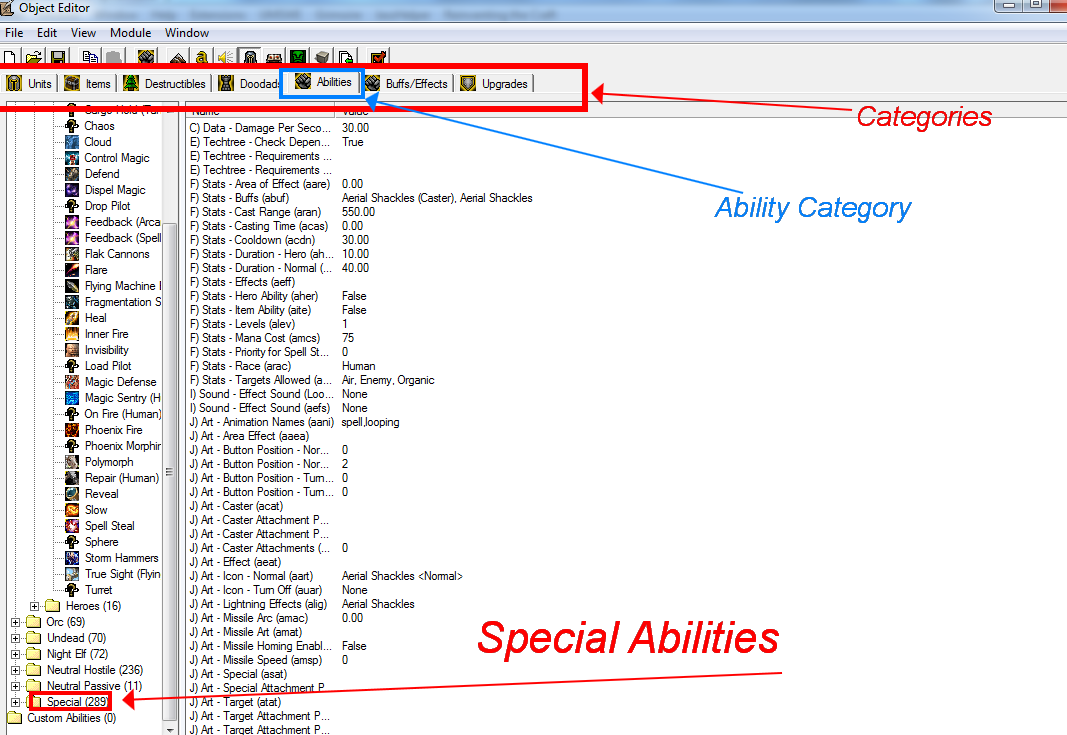
Find Load (Goblin Zeppelin) and Then Hit New Ability and Name it Load.
NOTE: USING SHIPS LOAD MIGHT CAUSE WEIRD LOAD THINGS.
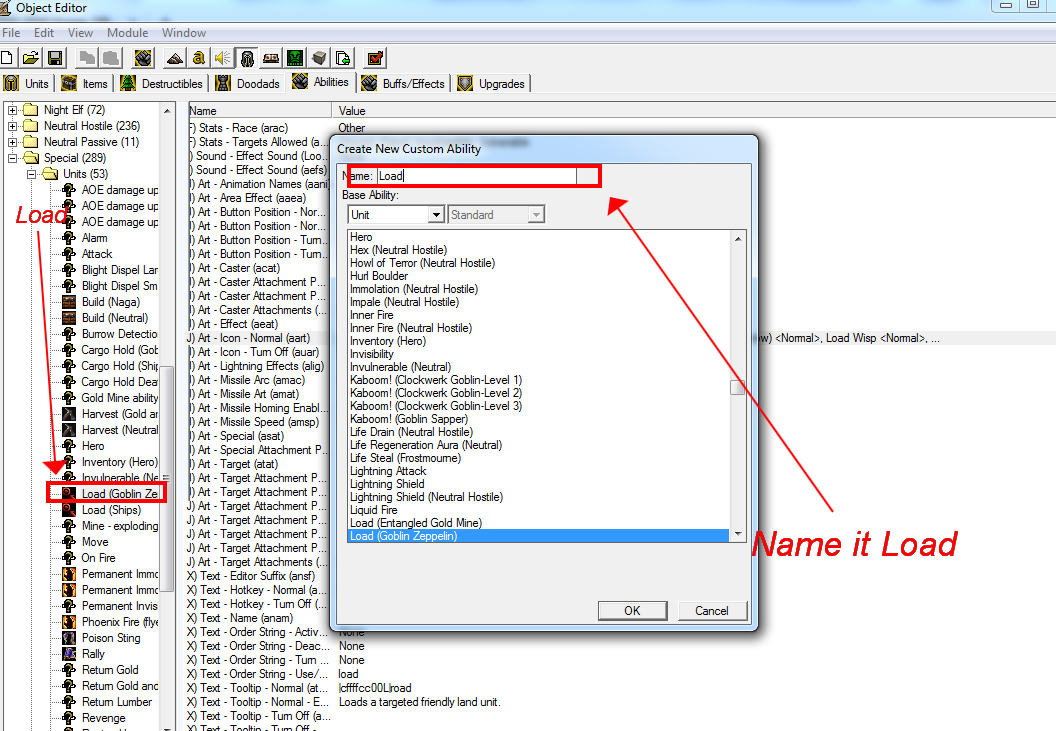
Then Find Text ->Editor Suffix . Change it to (Mounts).
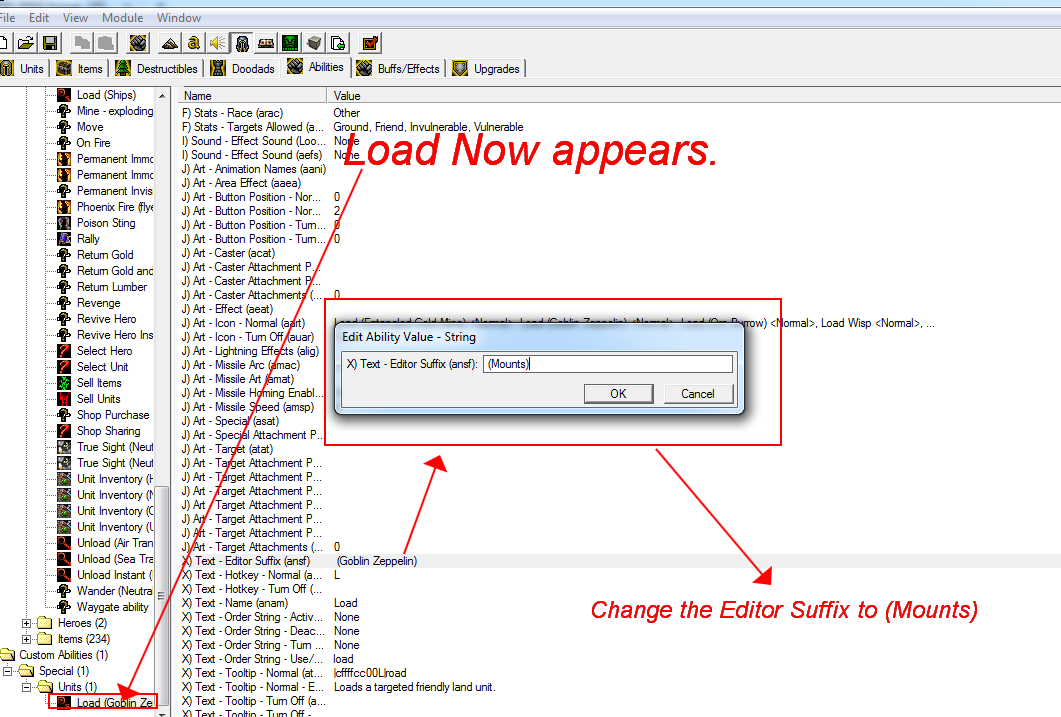
Do the Same with ''Cargo Hold (Goblin Zeppelin)'' and ''Unload (Air Transports).
Then, Edit Cargo Hold With: Data -> Cargo Capacity
Change it to 1.
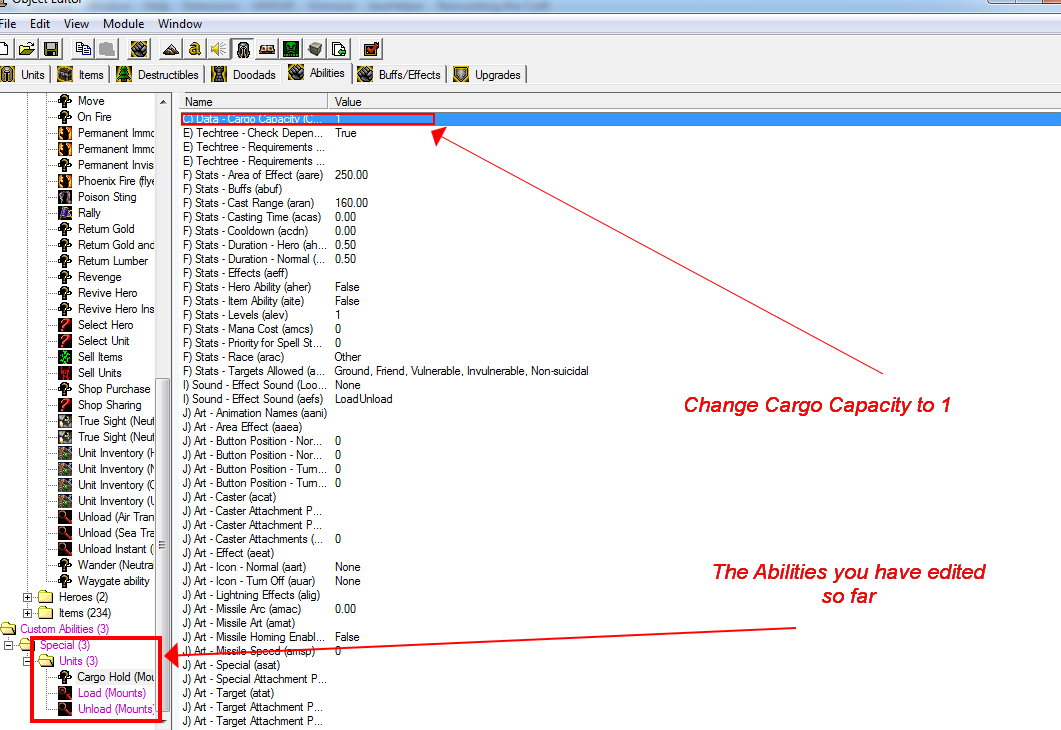
Then, Head back to Category Units, and give the Mount The Abilities you Just Edited + Cargo Hold Death (Neutral Hostile).
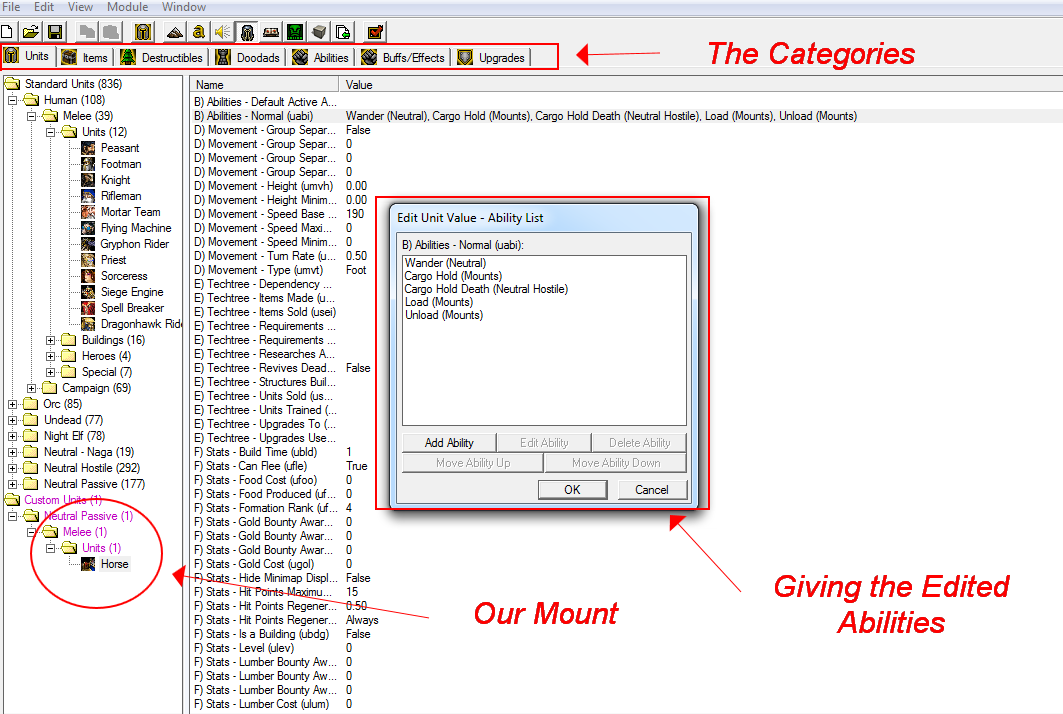
Now we Have to create an item: Bondstone (Name it whatever you like)
Base it from whatever you like. I Will use:
Wirt's Other Leg.
Put A Fitting Description, Icon, Cost and Stock Interval. The Result will be Close to the Picture.
IMPORTANT NOTE: Change the Stats -> Actively used to True!
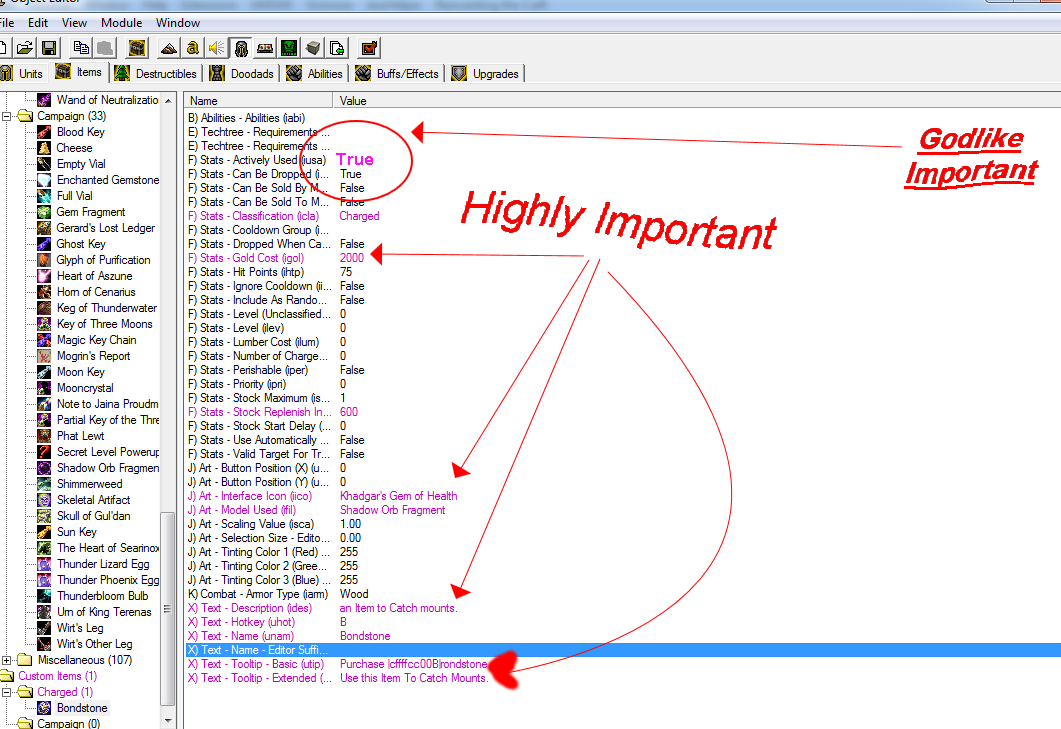
Then, you will have to create an Ability. Base it on Shadow Strike and create another buff named ''Bond'' and put a Fitting Description, and Icon. Don't forget to Change the Ability Damage (0), Level (1),Buff (Bond), check the item ability and uncheck hero ability.
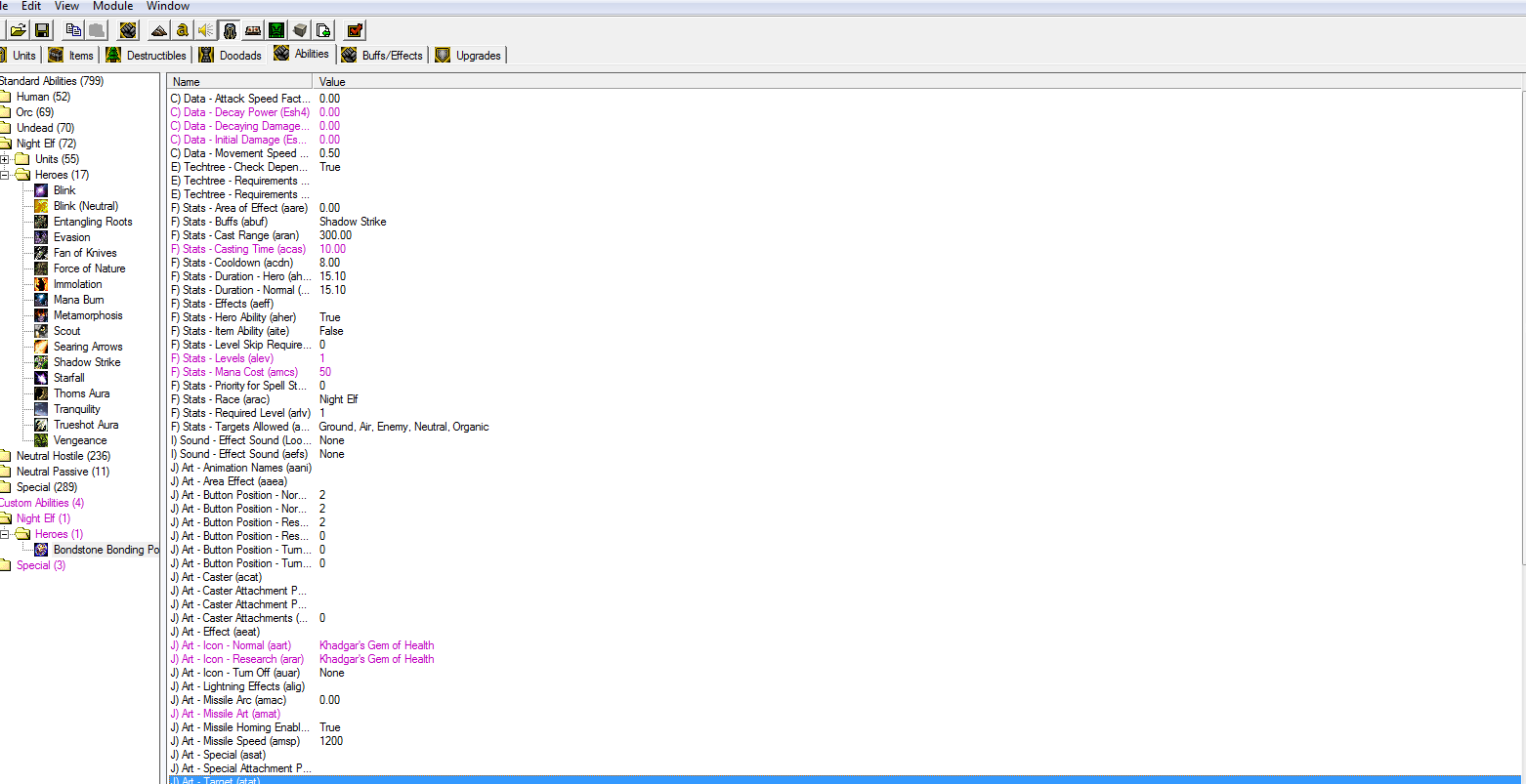
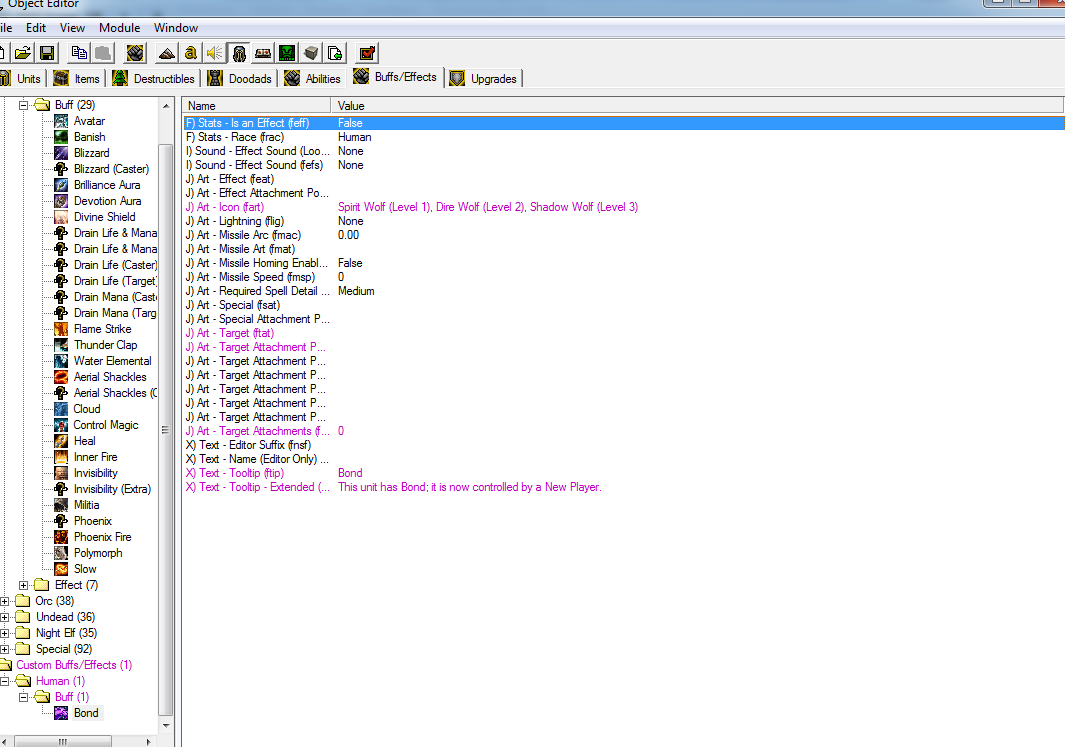
Then give the Item The Ability.
Now, Our Unit and Item are ready!!! Now, Time for triggers...
Part II
Part II: Variables and Triggers
Variables Needed:
Horse (Name it Whatever you Want) Of Type Unit array
Integer_Horse (Name it Whatever you want again) Of Type Integer
Temp_Point Of Type Point
Player_Has_Mount Of Type Boolean
Player_Has_Mount Of Type Boolean Array
Temp_Unit Of Type Unit
Point_HorseDespawn Of Type Point
Regions Needed:
Horse Spawn
Horse Despawn
And Now, Triggers start.
Init
Events
Map initialization
Conditions
Actions
Set Point_HorseDespawn = (Center of Horse Despawn <gen>)
Horse Spawn
Events
Time - Every 45.00 seconds of game time
Conditions
Actions
-------- Checks if there is any Horse on the Map --------
Multiple FunctionsIf (All Conditions are True) then do (Then Actions) else do (Else Actions)
If - Conditions
(Horse[Integer_Horse] is alive) Equal to (==) True
Then - Actions
-------- Removing It --------
Unit - Remove Horse[Integer_Horse] from the game
-------- --------
-------- Sets the Unit Variable to Null so there wouldn't be leaks. --------
Set Horse[Integer_Horse] = No unit
-------- --------
Else - Actions
Do nothing
-------- These Integers are Used to make the Mounts MUI --------
Set Integer_Horse = (Integer_Horse + 1)
-------- --------
-------- Setting Temp_Point to avoid leaks --------
Set Temp_Point = (Center of Horse Spawn <gen>)
-------- --------
-------- Creating a Horse --------
Unit - Create 1 Horse for Neutral Passive at Temp_Point facing Default building facing (270.0) degrees
-------- --------
-------- Storing the horse into a Variable --------
Set Horse[Integer_Horse] = (Last created unit)
-------- --------
-------- Slowing the Movement Of Horse --------
Unit - Set Horse[Integer_Horse] movement speed to 150.00
-------- --------
-------- a Special Effect to make it look better --------
Special Effect - Create a special effect at Temp_Point using Abilities\Spells\Other\Charm\CharmTarget.mdl
-------- --------
-------- Destroying it --------
Special Effect - Destroy (Last created special effect)
-------- --------
-------- Removing the Location to Avoid Possible Leaks --------
Custom script: call RemoveLocation(udg_Temp_Point)
-------- --------
-------- Ordering The Horse to Move --------
Unit - Order Horse[Integer_Horse] to Move To Point_HorseDespawn
-------- --------
Horse Going
Events
Time - Every 1.00 seconds of game time
Conditions
Actions
-------- Ordering The Horse to Move --------
Unit - Order Horse[Integer_Horse] to Move To Point_HorseDespawn
-------- --------
Horse Catching
Events
Unit - A unit Starts the effect of an ability
Conditions
(Ability being cast) Equal to (==) Bondstone Bonding Power
(Target unit of ability being cast) Equal to (==) Horse[Integer_Horse]
Actions
-------- Storing the Caster into a Varable --------
Set Temp_Unit = (Triggering unit)
-------- --------
-------- Checks if the Caster has a Mount --------
-------- --------
Multiple FunctionsIf (All Conditions are True) then do (Then Actions) else do (Else Actions)
If - Conditions
Player_Has_Mount[(Player number of (Owner of Temp_Unit))] Equal to (==) False
Then - Actions
-------- This Makes the Caster own The Mount --------
Unit - Change ownership of Horse[Integer_Horse] to (Owner of Temp_Unit) and Change color
-------- --------
-------- Gives a High Speed to the Horse --------
Unit - Set Horse[Integer_Horse] movement speed to 300.00
-------- --------
-------- Sets the Unit Variable to Null so there wouldn't be leaks. --------
Set Horse[Integer_Horse] = No unit
-------- --------
-------- This Makes the Players don't have more than 1 mount --------
Set Player_Has_Mount[(Player number of (Owner of Temp_Unit))] = True
-------- --------
-------- Takes the Bondstone --------
Item - Remove (Item carried by Temp_Unit of type Bondstone)
-------- --------
-------- Says Officially --------
Game - Display to (All players) the text: ((Name of (Owner of Temp_Unit)) + Has catched the Mount: Horse)
-------- --------
-------- Setting Temp_Unit to Null so there wouldn't be leaks --------
Set Temp_Unit = No unit
-------- --------
Else - Actions
-------- Warns the Player --------
Game - Display to (Player group((Owner of Temp_Unit))) the text: You already have a ...
-------- --------
-------- Takes the Bondstone --------
Item - Remove (Item carried by Temp_Unit of type Bondstone)
-------- --------
-------- Setting Temp_Unit to Null so there wouldn't be leaks --------
Set Temp_Unit = No unit
-------- --------
Mount Death
Events
Unit - A unit Dies
Conditions
(Unit-type of (Triggering unit)) Equal to (==) Horse
(Owner of (Triggering unit)) Not equal to (!=) Neutral Passive
Actions
-------- Makes the Player have Mount --------
Set Player_Has_Mount[(Player number of (Owner of (Triggering unit)))] = False
-------- --------
Horse Despawn
Events
Unit - A unit enters Horse Despawn <gen>
Conditions
(Unit-type of (Triggering unit)) Equal to (==) Horse
(Owner of (Triggering unit)) Equal to (==) Neutral Passive
Actions
-------- Setting Temp_Point to avoid leaks --------
Set Temp_Point = (Center of Horse Despawn <gen>)
-------- --------
-------- a Special Effect to make it look better --------
Special Effect - Create a special effect at Temp_Point using Abilities\Spells\Other\Charm\CharmTarget.mdl
-------- --------
-------- Destroying it --------
Special Effect - Destroy (Last created special effect)
-------- --------
-------- Removing the Location to Avoid Possible Leaks --------
Custom script: call RemoveLocation(udg_Temp_Point)
-------- --------
-------- Removing The Horse --------
Unit - Remove Horse[Integer_Horse] from the game
-------- --------
-------- Sets the Unit Variable to Null so there wouldn't be leaks. --------
Set Horse[Integer_Horse] = No unit
-------- --------
-------- Says Officially --------
Game - Display to (All players) the text: Horse has despawned...
-------- --------
Credits
Credits:
Venger07: Some Help with my system
Blizzard Entertaiment: For making Warcraft 3 and it's World Editor
ACDSee Pro: I Used it to Edit the Pictures
Snipping Tool: My clipboard Didn't work, so I Used this.
JassNewGenPack: I Used it
Attachments
-
 OE 01.PNG334.6 KB · Views: 561
OE 01.PNG334.6 KB · Views: 561 -
 OE 2.PNG137.8 KB · Views: 590
OE 2.PNG137.8 KB · Views: 590 -
 OE 3.PNG131 KB · Views: 521
OE 3.PNG131 KB · Views: 521 -
 OE 4.PNG137.1 KB · Views: 512
OE 4.PNG137.1 KB · Views: 512 -
 OE 5.PNG154 KB · Views: 533
OE 5.PNG154 KB · Views: 533 -
 OE 6.PNG140.2 KB · Views: 568
OE 6.PNG140.2 KB · Views: 568 -
 OE 7.PNG121.9 KB · Views: 561
OE 7.PNG121.9 KB · Views: 561 -
 OE 8.PNG130 KB · Views: 471
OE 8.PNG130 KB · Views: 471 -
 OE 10.PNG86.5 KB · Views: 469
OE 10.PNG86.5 KB · Views: 469 -
 OE 11.PNG85.9 KB · Views: 488
OE 11.PNG85.9 KB · Views: 488 -
 OE 9.PNG153.3 KB · Views: 545
OE 9.PNG153.3 KB · Views: 545 -
Mount System By AMNK.w3x37.8 KB · Views: 139
Last edited:















