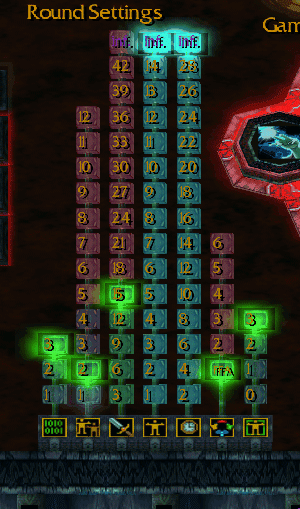- Joined
- Dec 30, 2005
- Messages
- 1,383
|
|
I wanted to avoid using custom textures for filesize reasons but I suppose it's the only way to make the buttons clear.
The ability and inventory stuff are all leftovers from the previous system.Look at the ability panel for example. Just what!? An undead face, then a revenant, a weird naked man and finally a map. Ehh. Also, the coloring and lightning with these icons is so different it makes me sad.
TLDR: You created an awesome Game Mode Panel but you ruin it by your laziness with adding random Blizzard icons.
I'll fix them at some point, I'm currently focusing on developing a new game mode.
+rep and thanks for the feedback!