- Joined
- Nov 26, 2006
- Messages
- 11,136
Who else here is getting it?
They said Windows 7 is a 'remake' of vista but then without the billion of problems vista had.
That's what they say.
Since it's still a Beta I'm going to wait, when the real deal is there and the comments about it are good then I shall get it. (A must condition is that I can play games on it.. xd.)
Well I hope it wont suck up one huge ram.
I can say that it runs very well with games. It even supports games by automatically downloading updates patches etc.
Don't See the point its just basicly a Service Pack which you pay for.
They should of waited for windows 7 before releasing Vista.
But hey its microsoft for you. Bringing you Shit before fixing the errors.
Can you also turn off auto updates? xD Most games I have are just 1.0 instead 1.2 or w/e because sometimes the updates are just plain stupid.
yeah till they release the real thing. Which you will have to pay i bet you.
I think they're just going back to numbered versions since it's easier to tell what order they're in.
At the moment, I have no idea which OSX version is the newest. There's panther, tiger, and a bunch of other cats. How do you tell which order they're in? D:
I'll be getting this, provided it is more efficient and better-written than Vista.
I must warn you to not install Daemon tool, imgburner etc. application! They might crash your computer. Had a bad experience a moment ago.
Wow. That's progress.Windows 7 is looks more like Vista but with a updated task bar.
Wow. That's progress.
Disabling stuff like the aero effect and fire walls and not using in instant messanger would bring it down to like 1GB
But really, with 4 GB ram, you still have about 75% of it to use.
However they really should optimize it so that you can run up an "game mode" or something where all non needed stuff is unloaded from RAM for more available memory.
Honestly, what I want to see is windows to incorperate 2 functions. Browser mode, where it is allright to use 1.2 GB ram for the OS as you will hardly run anything that ram intensive + you still have over half free. And Game / process mode, where by a lot of the functions of the OS are not loaded to overall use less processing power so that you can run games or process intensive tasks faster.
In that screenshot, are you doing anything else in the background? Or was that taken when it was pretty much idle?
If it was taken in idle then Windows 7 is pretty muhc worse since my vista only uses 950mb when idle.
It shouldn't increase that much when shifting from 32-bit to 64-bit. Primary, the size increase is 64-bit memory pointers and certain 64-bit instructions (in 64-bit native programs). Other than that, a number of memory structures remain the same size whether 64-bit or 32-bit, especially true when running 32-bit programs.
To glad that I have an MSN Account and can use Windows 7 for free =)
Idle 32-bit Windows-7 stats:
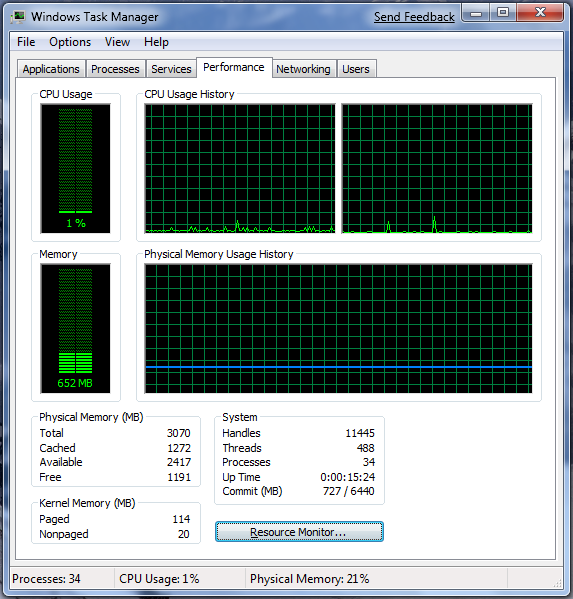
Still not the 400MB my old XP machine is using. And thats 100MB for IE + other things, the OS is using like 300MB only.
