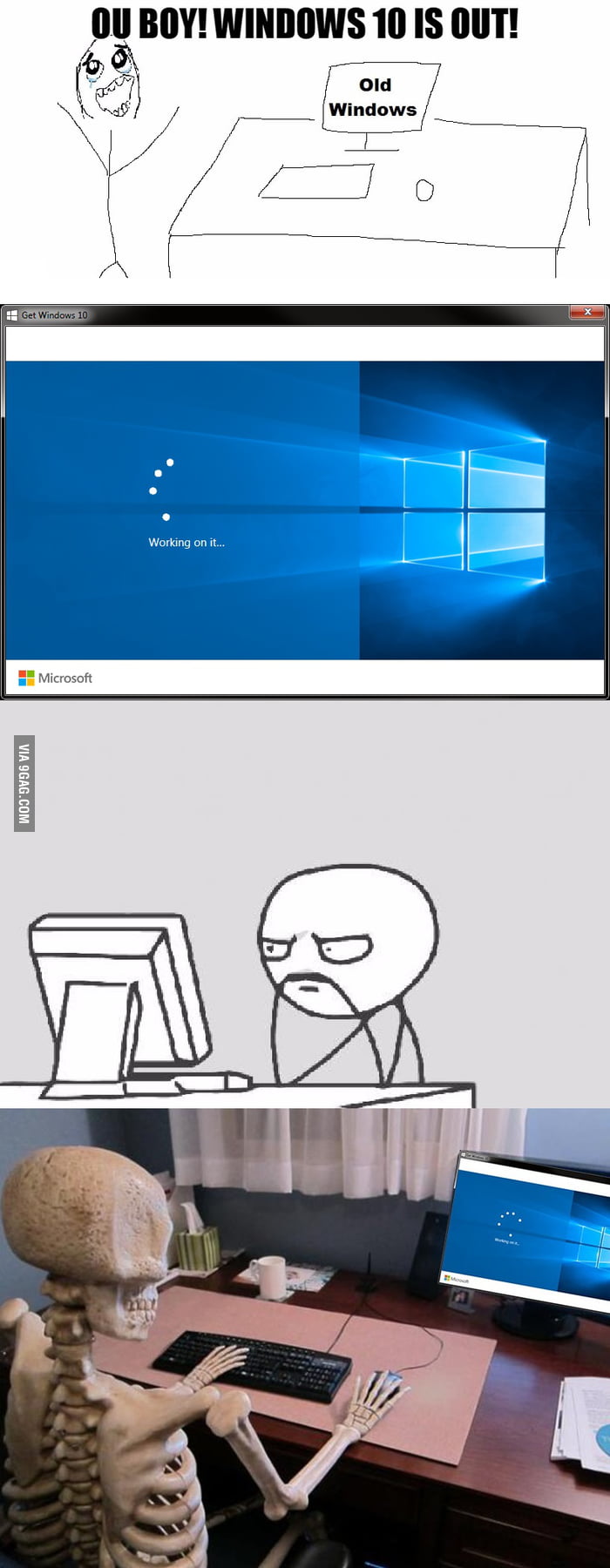Dr Super Good
Spell Reviewer
- Joined
- Jan 18, 2005
- Messages
- 27,296
The problem is the "Plug and Play" functionality of some displays. It reports back resolutions that work, but are not complete or even optimal. Such resolutions are generally 60 Hz as it is pretty safe to say that almost all displays support that refresh rate.
However if you want to optimize your display you will need to either install its drivers (recommended) or set up a custom resolution optimized for the display (advanced users only). The display drivers should explicitly define the supported configurations, including non standard resolutions and higher refresh rates.
One may be tempted to just plug in the monitor and expect it to work. Although it does work it might not be optimal and one really should install drivers for it. I personally found this out just now after noticing that the reported resolutions were not the same as those on the user manual (missing 75 Hz resolutions). After installing the drivers the list now seems to accurately reflect the user manual including all refresh rates.
However if you want to optimize your display you will need to either install its drivers (recommended) or set up a custom resolution optimized for the display (advanced users only). The display drivers should explicitly define the supported configurations, including non standard resolutions and higher refresh rates.
One may be tempted to just plug in the monitor and expect it to work. Although it does work it might not be optimal and one really should install drivers for it. I personally found this out just now after noticing that the reported resolutions were not the same as those on the user manual (missing 75 Hz resolutions). After installing the drivers the list now seems to accurately reflect the user manual including all refresh rates.