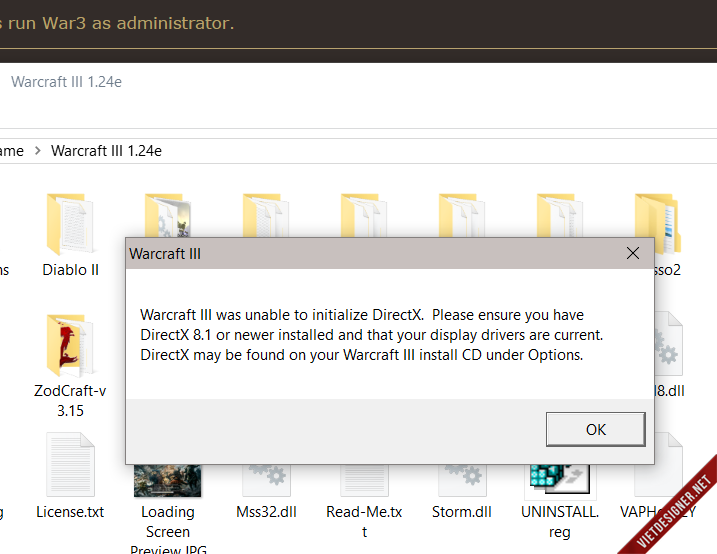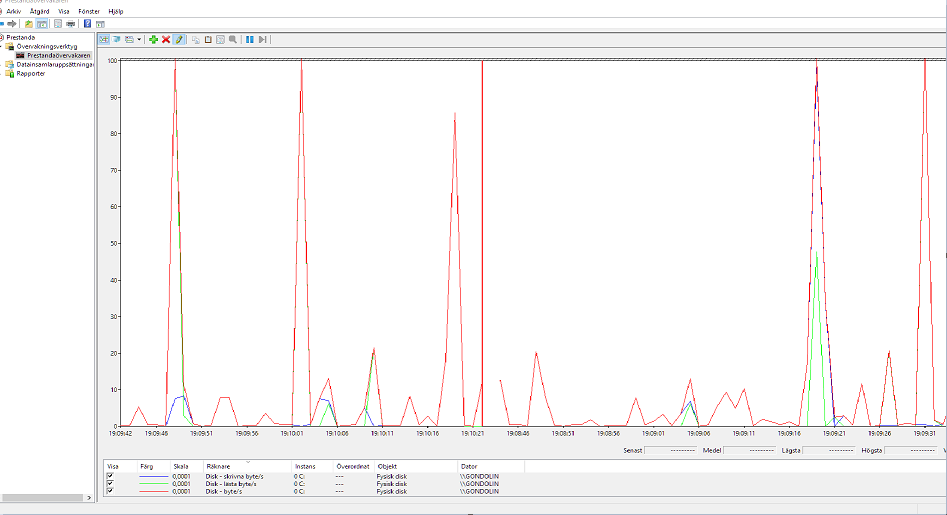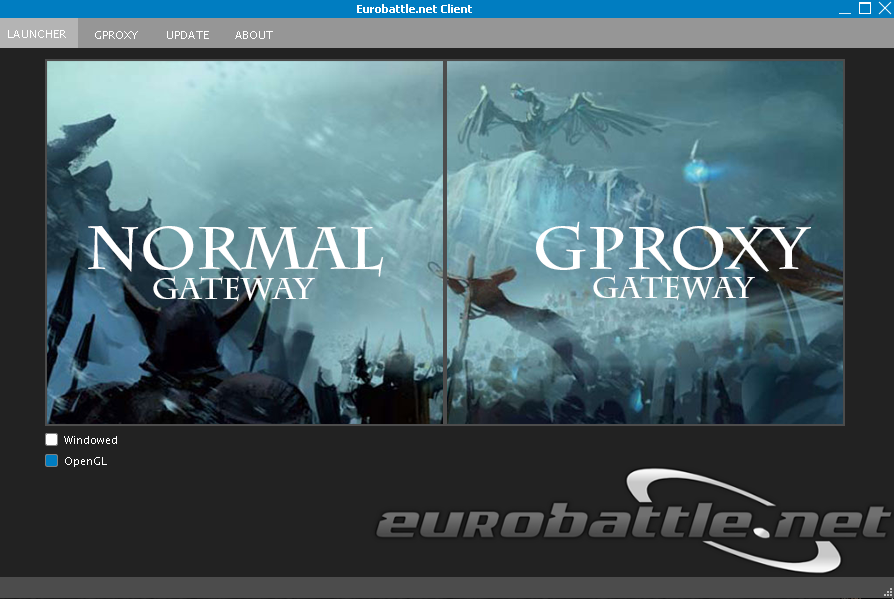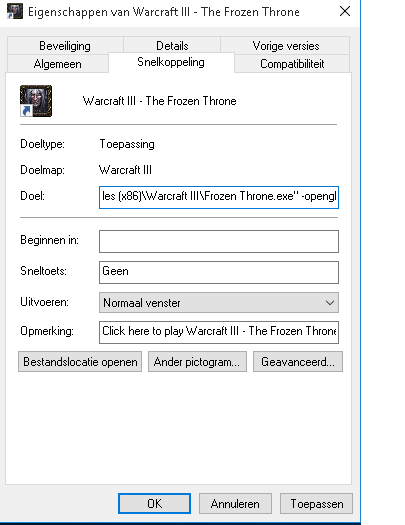- Joined
- Mar 29, 2011
- Messages
- 2,607
Warcraft III in Windows 10
As some of you know that Windows 10 uses DirectX 12, which is incompatible with some of the older software, games and graphic drivers. Warcraft 3 was designed to work best with DirectX 8, as such it is more prone to weird graphical glitches, performance drops and some settings being no longer relevant. This tutorial is for those who are using Windows 10 OS (or DirectX 12).
What is DirectX?
Microsoft DirectX is a collection of application programming interfaces (APIs) for handling tasks related to multimedia, especially game programming and video, on Microsoft platforms. Originally, the names of these APIs all began with Direct, such as Direct3D, DirectDraw, DirectMusic, DirectPlay, DirectSound, and so forth. - Wiki
The problems of playing Warcraft 3 in Direct X 12 include some setting being irrelevant such as gamma setting.
The solution is very simple:
Download this .dll file and put it into your Warcraft 3 installation folder. You can now change in-game gamma.
d3d8.dll
This is a dynamic linked library for older version of Direct X. Warcraft 3 seems to be working better with DirectX 8.
Your Warcraft 3 should now work overall better and you can change gamma again.
Report your Win 10 related problems in the comments, we'll help you find a solution.
This solution is obsolete as of patch 1.27a. Patch 1.27a fixed numerous compatibility issues with Windows 10, Warcraft III no longer uses DirectX 8.
Attachments
Last edited: