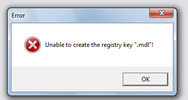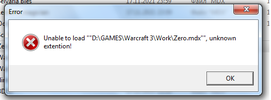Community
Maps
Tutorials
Gallery
Support Us
Install the app
-
Listen to a special audio message from Bill Roper to the Hive Workshop community (Bill is a former Vice President of Blizzard Entertainment, Producer, Designer, Musician, Voice Actor) 🔗Click here to hear his message!
-
Read Evilhog's interview with Gregory Alper, the original composer of the music for WarCraft: Orcs & Humans 🔗Click here to read the full interview.
-
Create a faction for Warcraft 3 and enter Hive's 19th Techtree Contest: Co-Op Commanders! Click here to enter!
-
Create a void inspired texture for Warcraft 3 and enter Hive's 34th Texturing Contest: Void! Click here to enter!
-
The Hive's 21st Texturing Contest: Upgrade is now concluded, time to vote for your favourite set of icons! Click here to vote!
You are using an out of date browser. It may not display this or other websites correctly.
You should upgrade or use an alternative browser.
You should upgrade or use an alternative browser.
War3 Model Editor
//MOD EDIT// - PLEASE CHECK "UPDATE 2" below before posting if you have ISSUES USING MAGOS
This Model Editor is not made by me, but is made by Magos.
War3 Model Editor is as the name suggests a Model Viewer and a Model Editor dedicated to Warcraft 3. It supports both loading and saving of .mdl and .mdx model formats which are used in Warcraft 3. It also supports .bmp, .tga, .png, .jpg, .jpeg, .pcx and .blp texture formats.
There is a built-in MPQ Browser that allows you to browse any MPQ archive, which also includes Warcraft 3 map files (.w3m and .w3x). The MPQ Browser has been optimized for speed and is very fast to load and use. The Browser is customizable so you can add/remove your own icons and filters.
(Doesn't apply to beta v1.09)
A new issue with 1.30+ is its use of the CASC data system, replacing the old MPQ system. As described by Hermit in this post, you will need to have/find a copy of the old MPQs & put them where War3 Model Editor can find them in order for it to work properly. It appears 1.28 files work the best in v1.07
You can now also download a new version, v1.09 beta, which was updated by me (@BogdanW3) and has some nice new, albeit still to be thoroughly tested.
Requires Warcraft III 1.29+ to work without errors, but you can probably ignore errors and continue using it even with old versions.
* Choose Warcraft III folder from the preferences dialog
* Small fixups all over the place
* Saving v1100 SD MDX models!
* Fixed a regression with ribbon emitters
* Edit texture paths directly from the textures window (no need for MDL for this)
* Support for v1000 (1.32) and v1100 (1.33, only loading for now) SD MDX models
* DDS texture support
* Hierarchical loading of textures (a texture referenced as tga in a model will no longer fail to load if the file is for example blp)
* Loading assets from CASC (no CASC browser at this time due to library limitations)
* 24 team colours
* Replaceable IDs 36 and 37, as well as a few more event objects are added from entries in the game data (thank you @Hermit)
* And more!
Feel free to contact me if there's any bugs or regressions you wish to report. MagosX has given me permission to post it, so I would like to thank him for that as well as making a great model editor with a very readable codebase!
This version currently works best with 1.29 MPQs or 1.31+ CASC.
Requires the 64-bit Visual C++ 2015 runtime.
For a more step-by-step explanation, check this comment by StormKnight.
In 1.09 you can use the Properties dialog or edit the Data/Properties.txt file to tell W3ME where to load the data from, but InstallPath can still be useful as it sets the initial value.
Keywords:
warcraft, 3, III, magos, w3me, editor, model, war3, wc3, mdx[/HIDDEN]
This Model Editor is not made by me, but is made by Magos.
War3 Model Editor is as the name suggests a Model Viewer and a Model Editor dedicated to Warcraft 3. It supports both loading and saving of .mdl and .mdx model formats which are used in Warcraft 3. It also supports .bmp, .tga, .png, .jpg, .jpeg, .pcx and .blp texture formats.
There is a built-in MPQ Browser that allows you to browse any MPQ archive, which also includes Warcraft 3 map files (.w3m and .w3x). The MPQ Browser has been optimized for speed and is very fast to load and use. The Browser is customizable so you can add/remove your own icons and filters.
Features
* Model Viewer
* Model Editor
* Geoset Importing/Exporting
* Can save/load the model formats *.mdl and *.mdx
* Can save/load the texture formats .bmp, .tga, .png, .jpg, .jpeg, .pcx and .blp
* Can import other model formats (importers stored in DLLs)
* Ability to convert between the model formats
* Ability to convert between the texture formats
* MPQ Browser (very fast loading)
* Support for custom listfiles
* Support for custom MPQ filters & icons
Extras
* Loading Screen Creator
* A tool to create colored text for Warcraft 3
Supported Importers
* md2 (Quake 2)
* ms3d (Milkshape)
* Model Viewer
* Model Editor
* Geoset Importing/Exporting
* Can save/load the model formats *.mdl and *.mdx
* Can save/load the texture formats .bmp, .tga, .png, .jpg, .jpeg, .pcx and .blp
* Can import other model formats (importers stored in DLLs)
* Ability to convert between the model formats
* Ability to convert between the texture formats
* MPQ Browser (very fast loading)
* Support for custom listfiles
* Support for custom MPQ filters & icons
Extras
* Loading Screen Creator
* A tool to create colored text for Warcraft 3
Supported Importers
* md2 (Quake 2)
* ms3d (Milkshape)
UPDATE 1 //by Rui
Hey people, it's Rui. I have updated the tool to v1.07 and added some keywords for searching. Enjoy!UPDATE 2 //by Khyrberos
In recent years, both with modern OSes & with Reforged, W3ME might require a few adjustments to work properly.(Doesn't apply to beta v1.09)
A new issue with 1.30+ is its use of the CASC data system, replacing the old MPQ system. As described by Hermit in this post, you will need to have/find a copy of the old MPQs & put them where War3 Model Editor can find them in order for it to work properly. It appears 1.28 files work the best in v1.07
UPDATE 3 //by BogdanW3
The v1.07 zip has been repacked to include the dll needed to make it run without having to install the DirectX runtime, thank you to @Dr Super Good for researching and finding out that it's the proper way to do things now with deprecation of Direct3D9 taking place.You can now also download a new version, v1.09 beta, which was updated by me (@BogdanW3) and has some nice new, albeit still to be thoroughly tested.
Requires Warcraft III 1.29+ to work without errors, but you can probably ignore errors and continue using it even with old versions.
* Choose Warcraft III folder from the preferences dialog
* Small fixups all over the place
* Saving v1100 SD MDX models!
* Fixed a regression with ribbon emitters
* Edit texture paths directly from the textures window (no need for MDL for this)
* Support for v1000 (1.32) and v1100 (1.33, only loading for now) SD MDX models
* DDS texture support
* Hierarchical loading of textures (a texture referenced as tga in a model will no longer fail to load if the file is for example blp)
* Loading assets from CASC (no CASC browser at this time due to library limitations)
* 24 team colours
* Replaceable IDs 36 and 37, as well as a few more event objects are added from entries in the game data (thank you @Hermit)
* And more!
Feel free to contact me if there's any bugs or regressions you wish to report. MagosX has given me permission to post it, so I would like to thank him for that as well as making a great model editor with a very readable codebase!
This version currently works best with 1.29 MPQs or 1.31+ CASC.
Requires the 64-bit Visual C++ 2015 runtime.
PS, applies to all versions of W3ME:
To set up the War3 Model Editor to load data (be it MPQs, or also CASC in v1.09+) from a specific folder, you will want to set up the string Registry valueInstallPath in the registry key HKEY_CURRENT_USER\Software\Blizzard Entertainment\Warcraft III\ to point to the Warcraft 3 data folder you wish to use.For a more step-by-step explanation, check this comment by StormKnight.
In 1.09 you can use the Properties dialog or edit the Data/Properties.txt file to tell W3ME where to load the data from, but InstallPath can still be useful as it sets the initial value.
Keywords:
warcraft, 3, III, magos, w3me, editor, model, war3, wc3, mdx[/HIDDEN]
Contents
War3 Model Editor v1.09 (64-bit, beta) (Binary)
- Size
- 3.13 MB
- Uploaded
- Jun 29, 2022
- Updated
- Jul 10, 2024
Reviews
- Joined
- Feb 25, 2013
- Messages
- 335
The tool will look for a Warcraft 3 installation first by using registry, reading from
HKEY_CURRENT_USER\Software\Blizzard Entertainment\Warcraft III\InstallPath. If it doesn't get files from there or can't read it, it will try to search the current folder.
Last edited:
- Joined
- Sep 17, 2009
- Messages
- 194
Thanks. Ill try setting it in the registry.The tool will look for a Warcraft 3 installation first by using registry, reading fromHKEY_CURRENT_USER\Blizzard Entertainment\Warcraft III\InstallPath. If it doesn't get files from there or can't read it, it will try to search the current folder.
Edit: Just checked it in a another page. The path is HKEY_CURRENT_USER\Software\Blizzard Entertainment\Warcraft III
Last edited:
deepstrasz
Map Reviewer
- Joined
- Jun 4, 2009
- Messages
- 20,448
- Joined
- Feb 25, 2013
- Messages
- 335
I believe I misclicked and never looked back to rectify this, it works for most of the things it tries to do.
- Joined
- Jul 29, 2008
- Messages
- 9,901
- Joined
- Aug 14, 2019
- Messages
- 30
- Joined
- Feb 25, 2013
- Messages
- 335
For the first one, run as admin, for the second one it's a bugHi. help fix the problem
Last edited:
- Joined
- Mar 16, 2022
- Messages
- 31
I have edited many WOW models in 2010 with this program. Very convenient, easy and fast.
- Joined
- May 14, 2021
- Messages
- 1,663
There are two possible reasons:I get an error when I try to open a model, what's going on?
1.You didn't start the app with "Run As Administrator".
2.The model file you are trying to open is corrupted or unsupported (possibly because you are trying to open the model that's compatible with the latest version only).
- Joined
- Feb 25, 2013
- Messages
- 335
This specific error is almost always caused by trying to open a 1.32 model. This tool is ancient so it is not logical to assume it can open the new model format.I get an error when I try to open a model, what's going on?
- Joined
- Apr 19, 2008
- Messages
- 2,585
As Bogdan said, the model you are trying to open is in the Reforged format. You can open the model with Retera Model Studio then convert it to the legacy 2002 game format by using the menu option "Scripts -> Assign FormatVersion 800" then saving the model from within my software.I get an error when I try to open a model, what's going on?
By doing that, it will convert the model to the 2002 game format just by saving, and then your other tool should be able to open it.
- Joined
- Feb 25, 2013
- Messages
- 335
Check update 2 of the original post. I.e. install DirectX redistributablesSomeone can help me with that
- Joined
- Feb 25, 2013
- Messages
- 335
KP2R is a tag that W3ME has never tried supporting even though it was always valid. You can use Retera's Model Studio instead.How can i edit this model?
- Joined
- Jul 4, 2016
- Messages
- 636
No, I suggest using retera's model studio for that purpose. This tool is mainly for the finishing touches to your model.
- Joined
- Jan 15, 2010
- Messages
- 19
Hm, in Retera's Model Studio i dont see functionility to edit particles.KP2R is a tag that W3ME has never tried supporting even though it was always valid. You can use Retera's Model Studio instead.
- Joined
- Feb 25, 2013
- Messages
- 335
I don't know what RMS supports, with RMS 0.05 supporting more than RMS 0.04, but in the worst case scenario you can always save the model as MDL and edit its text representation. Alternatively check if MdlVis can do anything useful for you.Hm, in Retera's Model Studio i dont see functionility to edit particles.
- Joined
- Oct 10, 2011
- Messages
- 528
I can't launch that tool. I re-downloaded it?
I have windows 11, and I have a system error that says it can't load the file
d3dx9.dll. Because it is missing.
Does anyone have this error?
I have windows 11, and I have a system error that says it can't load the file
d3dx9.dll. Because it is missing.
Does anyone have this error?
- Joined
- Feb 25, 2013
- Messages
- 335
Initial post, below "update two" there's a link to the DirectX installer.I can't launch that tool. I re-downloaded it?
I have windows 11, and I have a system error that says it can't load the file
d3dx9.dll. Because it is missing.
Does anyone have this error?
- Joined
- Oct 10, 2011
- Messages
- 528
Thank you for your really fast useful answer.
Here is the link for future asks:
Here is the link for future asks:
Download DirectX End-User Runtime from Official Microsoft Download Center
The Microsoft DirectX® End-User Runtime installs a number of runtime libraries from the legacy DirectX SDK for some games that use D3DX9, D3DX10, D3DX11, XAudio 2.7, XInput 1.3, XACT, and/or Managed DirectX 1.1. Note that this package does not modify the DirectX Runtime installed on your Windows...
www.microsoft.com
Dr Super Good
Spell Reviewer
- Joined
- Jan 18, 2005
- Messages
- 27,296
Looks like the tool should be repackaged? Reading the DirectX extension guidelines such applications should bundle a copy of the required extension DLLs rather than expect them to be part of the OS.
- Joined
- Feb 25, 2013
- Messages
- 335
Thank you for telling me this is the guidelines. The bundle is now updatedLooks like the tool should be repackaged? Reading the DirectX extension guidelines such applications should bundle a copy of the required extension DLLs rather than expect them to be part of the OS.
Dr Super Good
Spell Reviewer
- Joined
- Jan 18, 2005
- Messages
- 27,296
It seems this change is quite recent with the article below being updated within the last year or so.Thank you for telling me this is the guidelines.
References:
Not So Direct Setup
Legacy D3DX on NuGet
Important quotes:
NOTE: For game developers looking to repackage older games, consider using the Microsoft.DXSDK.D3DX NuGet package which provides a side-by-side shippable version of D3DX9_43.DLL, D3DX10_43.DLL, D3DX11_43.DLL, and D3DCompiler_43.dll under a new license per this blog post. For XAudio2 on Windows 7 SP1 or later, consider updating your audio code using the Microsoft.XAudio2.Redist NuGet package as detailed on Microsoft Docs. These packages do not make use of legacy DirectSetup and are shipped ‘application local’.
Furthermore, the runtime DLLs required are now licensed for “application-local” deployment -and- are SHA-2 Authenticode signed. These are functionality the same binaries as the DirectX SDK (June 2010) release so there’s no bug-fixes or other changes.
Last edited:
- Joined
- Jul 29, 2008
- Messages
- 9,901
Q_QBogdan said:This should render update 2 obsolete.
No but seriously that's great. Very helpful. : )
- Joined
- Dec 11, 2017
- Messages
- 313
If possible, include the ability to select the warcraft 3 folder for your model editor.
- Joined
- Feb 25, 2013
- Messages
- 335
Currently, you would do this following the guide at the bottom of the original post, editing registry, but I will look into adding a more user-friendly methodIf possible, include the ability to select the warcraft 3 folder for your model editor.
- Joined
- Nov 5, 2012
- Messages
- 69
it very good !
- Joined
- Nov 12, 2016
- Messages
- 825
For anyone who struggled to set up W3ME like i did 
To set up the War3 Model Editor to load data (be it MPQs, or CASC in v1.08)
Open the Registry Editor
Go to this path: HKEY_CURRENT_USER\Software\Blizzard Entertainment\Warcraft III\
Highlight the Warcraft III Folder
Right-click on the right hand side of the window
New > String Value
Name it InstallPath
Fill the value field with a path of any given Warcraft III installation or a folder that contains your MPQ files.
(For example: C:\Users\Peon\Desktop\Wc3 Archive\MPQ Files.)

To set up the War3 Model Editor to load data (be it MPQs, or CASC in v1.08)
Open the Registry Editor
Go to this path: HKEY_CURRENT_USER\Software\Blizzard Entertainment\Warcraft III\
Highlight the Warcraft III Folder
Right-click on the right hand side of the window
New > String Value
Name it InstallPath
Fill the value field with a path of any given Warcraft III installation or a folder that contains your MPQ files.
(For example: C:\Users\Peon\Desktop\Wc3 Archive\MPQ Files.)
- Joined
- Aug 14, 2019
- Messages
- 30
hello. please add support for 32 bit version
- Joined
- Feb 25, 2013
- Messages
- 335
1.07 is 32-bit, 1.08 is a beta that was made 64-bit to support larger, newer, assets. Feel free to use 1.07 if you're not on a 64-bit system for some reasonhello. please add support for 32 bit version
(and before anyone mentions it, I know it's hard to max out the 32-bit RAM limit with just one model, but not impossible, and updating to 64-bit also allowed me to more easily compile dependencies)
Last edited:
- Joined
- Aug 14, 2019
- Messages
- 30
1.07 version does not work correctly on windows 7 32bit. It produces errors unlike the 1.05 version. If you use the Chinese version, then this version works correctly there and even windows xp works without problems. The original English version is clearly with some kind of bugs and I have to use only 1.051.07 is 32-bit,
- Joined
- Aug 14, 2019
- Messages
- 30
- Joined
- Feb 25, 2013
- Messages
- 335
These issues happen because of how Windows does filepaths for old apps.
At least one of these two should only happen when you double-click models because of incorrect registry, and the other probably happens because of "8 dot 3" paths being enabled for your C drive
In short, don't put files for old apps in long paths, paths with long folder names, nor paths with special characters.
Hopefully that helps you with some of these model files not being loadable
Last edited:
- Joined
- Jul 29, 2008
- Messages
- 9,901
Man I wish someone had taught me that early on in my computer-life... xDThese issues happen because of how Windows does filepaths for old apps.
...
In short, don't put files for old apps in long paths, paths with long folder names, nor paths with special characters.
Hopefully that helps you with some of these model files not being loadable
- Joined
- Sep 17, 2010
- Messages
- 2,907
I learnt that by downloading chinese models years ago X'DMan I wish someone had taught me that early on in my computer-life... xD
- Joined
- Feb 25, 2013
- Messages
- 335
Doesn't support HD modelserror
- Joined
- May 14, 2021
- Messages
- 1,663
As Bogdan said, that file you are trying to open is only compatible with the Reforged. In other words, you'll probably need RMS (Retera's Model Studio).error
tillinghast
Banned
- Joined
- Jun 2, 2008
- Messages
- 696
why does v1.07 has two different "Open Model or Texture" menus
if i open magos and then "file->open" it will bring up the regular one with windows theme of your choosing and the sidebar
but if i open magos, open mpq browser and then go "file->open" from the main window, then it will bring up blocky white windows classic without the sidebar
last open directory can be made different between the two of them and that is annoying
it's not much of a problem, it's just weird
if i open magos and then "file->open" it will bring up the regular one with windows theme of your choosing and the sidebar
but if i open magos, open mpq browser and then go "file->open" from the main window, then it will bring up blocky white windows classic without the sidebar
last open directory can be made different between the two of them and that is annoying
it's not much of a problem, it's just weird
- Joined
- Jul 29, 2008
- Messages
- 9,901
This has been a problem for literally forever, as far as I've used Magos... No idea why.why does v1.07 has two different "Open Model or Texture" menus
if i open magos and then "file->open" it will bring up the regular one with windows theme of your choosing and the sidebar
but if i open magos, open mpq browser and then go "file->open" from the main window, then it will bring up blocky white windows classic without the sidebar
last open directory can be made different between the two of them and that is annoying
it's not much of a problem, it's just weird
Where is registery editor?For anyone who struggled to set up W3ME like i did
To set up the War3 Model Editor to load data (be it MPQs, or CASC in v1.08)
Open the Registry Editor
Go to this path: HKEY_CURRENT_USER\Software\Blizzard Entertainment\Warcraft III\
Highlight the Warcraft III Folder
Right-click on the right hand side of the window
New > String Value
Name it InstallPath
Fill the value field with a path of any given Warcraft III installation or a folder that contains your MPQ files.
(For example: C:\Users\Peon\Desktop\Wc3 Archive\MPQ Files.)
- Joined
- May 14, 2021
- Messages
- 1,663
Please don't make a double posts in this thread. You might get an alert from the moderator, which increases the risk of being banned from this forum.Where is registery editor?
You need to create it yourself in "HKEY_CURRENT_USER\Software\Blizzard Entertainment\Warcraft III\", then specify where Warcraft 3 installation folder is situated on (see picture above).
- Joined
- Feb 25, 2013
- Messages
- 335
Don't double-post, and the registry editor is a part of windows, just open the windows search bar and search for itWhere is registery editor?
- Joined
- Oct 9, 2006
- Messages
- 6,395
To add to this, be very carefull that you only edit this intended part. Messing about in the register editor can cause severe issues with your pc.Please don't make a double posts in this thread. You might get an alert from the moderator, which increases the risk of being banned from this forum.
View attachment 418452
You need to create it yourself in "HKEY_CURRENT_USER\Software\Blizzard Entertainment\Warcraft III\", then specify where Warcraft 3 installation folder is situated on (see picture above).
Similar threads
- Replies
- 2
- Views
- 3K


 Approved
Approved