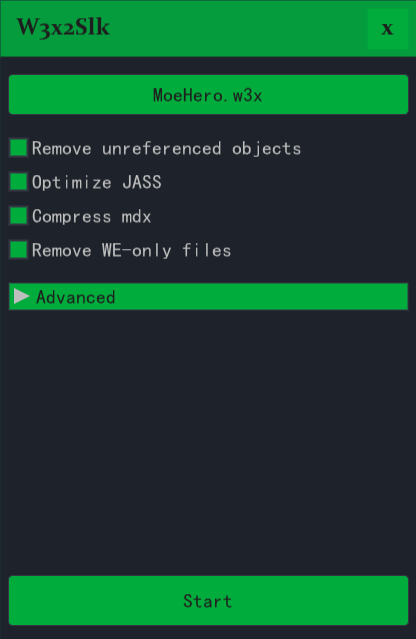- Joined
- Nov 9, 2006
- Messages
- 2,561
But i have special needs.
My map is supposed to replicate a 1.30 patch experience.
My map is supposed to replicate a 1.30 patch experience.
(24 ratings)
 Approved
ApprovedCan we get an update that supports the latest patch?
It's critical for my map to be supported by the latest version, but at the same time i don't want to leave unprotected versions out there for the sake of it.
Hi, I'm getting an error when trying to use w2l mpq:
"Failed to load WC3 Language"
Newest wc3 1.30 version
how to fix that?
If I convert this map to slk with "optimize doodads" off (slk_doodad = false), run it smoothly in warcraft, and then run a regular melee map (bascially any other map) it will have pink cubes instead of doodads. Isn't that a sign that the program does optimize doodads even though the option is set off?
Tested with 2 people and both console and gui variants.
Inside the archive of the optimized map? No, I dont think so. I added a listfile with that line to the archive to check it.Is there a "w3x2lni\config.ini" file in your map?
Check it in origin map.Inside the archive of the optimized map? No, I dont think so. I added a listfile with that line to the archive to check it.
No the program doesn't modify the original archive like I would expect from it.Check it in origin map.
Is the original map your own? If not, there may be another configuration file ("w3x2lni\config.ini") in the map, and w3x2lni will use the configuration file in the map first.No the program doesn't modify the original archive like I would expect from it.
The map is my own. I will check what will happen if I add the configuration file to the map.Is the original map your own? If not, there may be another configuration file ("w3x2lni\config.ini") in the map, and w3x2lni will use the configuration file in the map first.
PLZ show me the opmizized map.The map is my own. I will check what will happen if I add the configuration file to the map.
Checked, same thing.
The problem is not specific to my map, I get same result with any other map.PLZ show me the opmizized map.
The problem is not specific to my map, I get same result with any other map.
So I attached to this post a blizzard map (2)BanditRidge, optimized (2)BanditRidge_slk map and config.ini used
40% of the players desync *every time* when i optimize my map with this.
i tried it with vxoptimizer with old wc3 data and that one didnt cause desyncs (but i cant use that because you cant sell items then because of missing shop selection boxes or smth like that)
wc3 version: 1.29.2.9231 settings: slk format
[global]
lang = ${AUTO}
data_war3 = enUS-1.27.1
data_ui = enUS-1.27.1
data_meta = enUS-1.27.1
data_wes = enUS-1.27.1
[lni]
read_slk = false
find_id_times = 0
export_lua = false
[slk]
remove_unuse_object = false
optimize_jass = false
mdx_squf = false
remove_we_only = false
slk_doodad = false
find_id_times = 10
confused = false
confusion = ABCDEFGHIJKLMNOPQRSTUVWXYZabcdefghijklmnopqrstuvwxyz0123456789_
[obj]
read_slk = false
find_id_times = 0
(i tried deactivating settings until i reached this point, no change)
when i deactivated (mdx_squf or slk_doodad, not sure), many (doodad?) models also went missing.
map: https://www.dropbox.com/s/mofxa1kgs4or7c0/Vamp Zero Turbo 6.00 raw.w3x?raw=1
Thanks, this works. However the new version has an issue with providing different patch data, crashing on 34%. Tried with ruRU-1.26.0 and ruRU-1.27.1.Thank you, I have reproduced this problem.
I used to think that only Doodad could cause this problem, but I didn't know after this test that Destructable had the same problem.
I will update W3x2lni to fix it.
--------------------------------------------
Data level is more than 4
--------------------------------------------
Ability A01U - Area
Ability A02P - Cost
Ability A00A - Cool
Ability A034 - Area
==========================
Invalid object (62)
==========================
Wc3 can't identify ability: A08S - Wc3 can't identify a custom ability without any modify
Wc3 can't identify ability: A09H - Wc3 can't identify a custom ability without any modify
Wc3 can't identify ability: A055 - Wc3 can't identify a custom ability without any modify
Wc3 can't identify ability: A065 - Wc3 can't identify a custom ability without any modify
Oh, this is my bad, I'll fix it as soon as possible.Thanks, this works. However the new version has an issue with providing different patch data, crashing on 34%. Tried with ruRU-1.26.0 and ruRU-1.27.1.
View attachment 318881
When you convert a map to slk with "Remove unreferenced objects" enabled and they have this system in it, some of the abilities used by it are deleted. I assume it's because that system refers to the objects it uses with an @ for example: 'A5A@'.
I've attached a map converted to slk (with only "Remove unreferenced objects" on) and the normal map, so you can see for yourself.
It's just a report that these objects can't be perfectly SLK because they have more than four levels。When I look at the fields mentioned in those abilities they look fine to me, what does "Data level is more than 4" mean in this case?
I have tested again, simply copying ability that have not been modified is totally ineffective in WC3, even as an item ability.Those are all item abilities and they look fine to me in the editor, and also work fine in the normal map, but when I try the map converted to slk none of them work.
I have an idea for the map optimization
Why wont you remove the stardard units which arent edited by the map maker?
The map will lighter and load faster
Just keep custom units and modified standard ones
“which is not modified”
I mean you only export changed objects and custom ones
No, the SLK in the map overrides the built-in SLK with the same name, so the object 'npig' does not exist.warcraft keep it in their base slks,so,'npig' will still work without being stored in map slks
I have checked your map, many objects like 'A5IG' are removed with "Remove unreferenced objects" because they are REALLY unreferenced. Your system uses a dynamic algorithm to calculate the ID of the object, so W3x2lni dose not know which objects will be used. There are some ways to resolved this issue, you may choose one:
1. Set "Remove unreferenced objects" off.
2. Create a unused trigger or function in the script that mentions all the object IDs that need to be retained.
3. Use this plugin, you need to modify the plugin with Lua yourself.
It's just a report that these objects can't be perfectly SLK because they have more than four levels。
I have tested again, simply copying ability that have not been modified is totally ineffective in WC3, even as an item ability.
If you found this is wrong, plz show me the demo map, thank you!
Please give me the map, I want to check why W3x2lni thinks they have not been modified.If you need the map I'll try and post it later today.
Please give me the map, I want to check why W3x2lni thinks they have not been modified.
But in his map, the last 4 bytes of all data in 'A08S' (original ID is 'Arel' ) is 'AI01', so W3x2lni discarded all of these data. However, WE thinks that all these data are correct.
So is anyone knows the exact rules?
Could u solve this problem?
When I convert my map to slk format,then convert them back to object ( to remove unused object ),then all the “use in editor” of all units turn to false?
Pls fix
Well this new version completely broke my map lol, it replaced my spells with other spells for some reason, caused workers to no longer be able to harvest wood, and thats what i've caught so far.
anyway to download the previous version please?
Please give me the map to check what happened.
You want the map before the SLK change or after?
Both
I wanted to see if it was my map specifically so i made a blank map and i still was able to produce the same results, it will give the different abilities you'll see it. I placed 2 units on map and the original will have abilities,, but when you play the _slk version some of those abilities get switched out? Test them out in single-player. i named the original nonslk so when you look at game list you dont see 2 of the same names
using W3x2Lni v2.5.0
[x]Remove WE-only files
[x]Optimize doodads and destrucables
...thats it
Did you try v2.5.1 ?
I'll try it right now.
Edit: So i tried it.. it works now. i dont understant. Im extremly confused, cause i could of sworn i downloaded the latest version.. The version i was using previously was working fine... but then 1-2 week or two ago you made another version, i used that and thats when things broke, unless you released another version very recently since then.
Anyway, thank you for the continued support, def my go-to tool!
I'm glad she can help you.@sumneko Just wanted to extend my personal thanks for this resource. It's used our upcoming project Bosses of Warcraft [24 Player ORPG]
We've never had any problems with it, just an all around great resource. Thanks for working so hard on it!
Input path: C:/Users/<name>/Google Drive/Warcraft III/HM RPG/Translating/Work/hmeng.w3x
Output path: C:/Users/<name>/Google Drive/Warcraft III/HM RPG/Translating/Work/hmeng_slk.w3x
Input format: Mpq
Output mode: slk
Result: 2 errors, 50 warnings
Takes: 6.766 sec
==========================
Error (2)
==========================
Lost 1298 files - These files are discarded, Please include the complete `(listfile)`
Read (31/1329) files
==========================
Warn (50)
==========================
Id [h042] is conflicted between different objects - `h042`[Step 1 Raid] --> `H042`[Techies]
Id [H04A] is conflicted between different objects - `H04A`[Techies] --> `h04A`[Dummy(Raging Thunder)]
Id [H02E] is conflicted between different objects - `H02E`[Techies] --> `h02E`[Universal Dummy]
Spell Book 'A0SD' [에이션트 블레이드] will be merged - Base order ID 'spellbook' invalid
Spell Book 'A0YM' [Adrenaline] will be merged - Base order ID 'spellbook' invalid
Spell Book 'A0SA' [에이션트 블레이드] will be merged - Base order ID 'spellbook' invalid
Spell Book 'A0MI' [Crown] will be merged - Base order ID 'spellbook' invalid
Spell Book 'A0H6' [용기의 방패] will be merged - Base order ID 'spellbook' invalid
Spell Book 'Aspb' [Spell Book] will be merged - Base order ID 'spellbook' invalid
Spell Book 'A1PL' [To delete] will be merged - Base order ID 'spellbook' invalid
Spell Book 'A0S9' [에이션트 블레이드] will be merged - Base order ID 'spellbook' invalid
Spell Book 'A1AM' [아이템] will be merged - Base order ID 'spellbook' invalid
Spell Book 'A10J' [레전더리] will be merged - Base order ID 'spellbook' invalid
Spell Book 'A0TA' [네루비안 클로] will be merged - Base order ID 'spellbook' invalid
Spell Book 'A0M8' [승리의 방패] will be merged - Base order ID 'spellbook' invalid
Spell Book 'A1A6' [레전더리] will be merged - Base order ID 'spellbook' invalid
Spell Book 'A0RX' [배틀 해머] will be merged - Base order ID 'spellbook' invalid
Spell Book 'A1Q2' [직업 유물 종합] will be merged - Base order ID 'spellbook' invalid
Spell Book 'A12X' [제거대상] will be merged - Base order ID 'spellbook' invalid
Spell Book 'A0YN' [Adrenaline] will be merged - Base order ID 'spellbook' invalid
Spell Book 'A18M' [Magic List] will be merged - Base order ID 'spellbook' invalid
Spell Book 'A0TB' [네루비안 클로] will be merged - Base order ID 'spellbook' invalid
Spell Book 'A0Y8' [Spellbook] will be merged - Base order ID 'spellbook' invalid
Spell Book 'A0SC' [에이션트 블레이드] will be merged - Base order ID 'spellbook' invalid
Spell Book 'A0WC' [Spellbook] will be merged - Base order ID 'spellbook' invalid
Spell Book 'A1AI' [레전더리] will be merged - Base order ID 'spellbook' invalid
Spell Book 'A1GU' [Basic Abilities] will be merged - Base order ID 'spellbook' invalid
Spell Book 'A0UW' [Dragon Slayer] will be merged - Base order ID 'spellbook' invalid
Spell Book 'A11I' [명예의오브] will be merged - Base order ID 'spellbook' invalid
Spell Book 'A0SB' [에이션트 블레이드] will be merged - Base order ID 'spellbook' invalid
Spell Book 'A10K' [레전더리] will be merged - Base order ID 'spellbook' invalid
Spell Book 'A0MW' [Impact Sword] will be merged - Base order ID 'spellbook' invalid
Spell Book 'A1BS' [Double Shot] will be merged - Base order ID 'spellbook' invalid
Spell Book 'A1R2' [A Mercy Strike] will be merged - Base order ID 'spellbook' invalid
Spell Book 'A11L' [제거대상] will be merged - Base order ID 'spellbook' invalid
Spell Book 'A1O8' [To delete] will be merged - Base order ID 'spellbook' invalid
Spell Book 'A1D1' [Rage] will be merged - Base order ID 'spellbook' invalid
Spell Book 'A1ND' [A보스A] will be merged - Base order ID 'spellbook' invalid
Spell Book 'A1ND' [A보스A] will be merged - Base order ID 'spellbook' invalid
Spell Book 'A12Y' [제거대상] will be merged - Base order ID 'spellbook' invalid
Spell Book 'A0T8' [네루비안 클로] will be merged - Base order ID 'spellbook' invalid
Spell Book 'A11F' [풋맨의 방패] will be merged - Base order ID 'spellbook' invalid
Spell Book 'A18Z' [Spellbook] will be merged - Base order ID 'spellbook' invalid
Spell Book 'A0T9' [네루비안 클로] will be merged - Base order ID 'spellbook' invalid
Spell Book 'A0PG' [블레스 토템] will be merged - Base order ID 'spellbook' invalid
Spell Book 'A15X' [프로스트모운] will be merged - Base order ID 'spellbook' invalid
Spell Book 'A1QF' [Power of Mok'nathal] will be merged - Base order ID 'spellbook' invalid
Spell Book 'A0WJ' [Location Staff] will be merged - Base order ID 'spellbook' invalid
Spell Book 'A0MM' [Crown] will be merged - Base order ID 'spellbook' invalid
Spell Book 'A0T7' [네루비안 클로] will be merged - Base order ID 'spellbook' invalid
==========================
No SLK data (445)
==========================
--------------------------------------------
Data level is more than 4
--------------------------------------------
Ability A121 Blessing of Elune - DataB
Ability A0W1 Skeletal Mastery - DataC
Ability A0JI Frenzy - Cool
Ability A11O Entangling Roots - Cost
Ability A0KP Sandstorm - Cost
Ability A0IM Feedback - DataA
Ability A0KX Infernal Strike - Cost
Ability A0JG Entangling Roots - Cost
Ability A169 Holy Lightning - Cost
Ability A0K2 Shocking Lightning - Cost
Ability A0JP On The Hunt - Cool
Ability A1JA Throw Bomb - DataA
Ability A0Z2 Dragon Scale - DataA
Ability A0K3 Inner Fire - Cost
Ability A0N5 Shadow Strike - Cost
Ability A0K4 Shadow Strike - Cost
Ability A1K0 Ghost - DataB
Ability A1QT Frost Armor - DataB
Ability A1OX Upgraded Regen Speed - DataB
Ability A1LB Spirit Touch - DataB
Ability A0XW Evasion - DataD
--------------------------------------------
Txt is conflicted between different objects
--------------------------------------------
Unit h04A Dummy(Raging Thunder) - Buttonpos_1 --> H04A
Unit h02E Universal Dummy - Tip --> H02E
==========================
Remove unreferenced objects (7)
==========================
Missing object '_' - Referenced by 'e0EG'[Unit Effect] in JASS
Missing object 'B06I
' - Referenced by 'A1DE'[연계] in JASS
Missing object 'A0QK
' - Referenced by 'I0DS'[|c00804000+3 Battle Power|r] in JASS
Missing object 'A13KK' - Referenced by 'n009'[Chicken] in JASS
Missing object 'A0G1
' - Referenced by 'I0E9'[|c00804000+1 Ancient Rune|r] in JASS
Unclassified object: 'orbr' - Expectation classification: unit
Missing object 'Rewd' - Referenced by 'ofrt'[Fortress] in JASS
-------------------------------------------
Simplified objects: 2346/7565
---------------------------------------------------------------------
Retained default objects: 1062/2770
---------------------------------------------------------------------
Unit 'hphx' Phoenix - Referenced by 'ofrt'[Fortress] in JASS
Unit 'osw3' Shadow Wolf - Referenced by 'ofrt'[Fortress] in JASS
Unit 'ucrm' Burrowed Crypt Fiend - Referenced by 'ofrt'[Fortress] in JASS
Unit 'Ewar' Warden - Referenced by 'ofrt'[Fortress] in JASS
Unit 'okod' Kodo Beast - Referenced by 'ofrt'[Fortress] in JASS
Unit 'ohun' Troll Headhunter - Referenced by 'ofrt'[Fortress] in JASS
Unit 'Hamg' Archmage - Referenced by 'ofrt'[Fortress] in JASS
Unit 'oshm' Shaman - Referenced by 'ofrt'[Fortress] in JASS
Unit 'obea' Beastiary - Referenced by 'ofrt'[Fortress] in JASS
Unit 'Emoo' Priestess of the Moon - Referenced by 'ofrt'[Fortress] in JASS
Ability 'ACen' Ensnare - Referenced by 'ndh3'[Draenei Barracks] in JASS
Ability 'AHwe' Summon Water Elemental - Referenced by 'ofrt'[Fortress] in JASS
Ability 'Aphx' Phoenix Morphing (Egg Related) - Referenced by 'ofrt'[Fortress] in JASS
Ability 'Aivs' Invisibility - Referenced by 'ofrt'[Fortress] in JASS
Ability 'AIha' Item Area Healing - Referenced by 'ofrt'[Fortress] in JASS
Ability 'Aeat' Eat Tree - Referenced by 'ofrt'[Fortress] in JASS
Ability 'AHta' Reveal - Referenced by 'ofrt'[Fortress] in JASS
Ability 'Awrs' War Stomp - Referenced by 'e08S'[Black Dragon] in JASS
Ability 'AUfn' Frost Nova - Referenced by 'ofrt'[Fortress] in JASS
Ability 'Amfl' Mana Flare - Referenced by 'ofrt'[Fortress] in JASS
Item 'sreg' Scroll of Regeneration - Referenced by 'ofrt'[Fortress] in JASS
Item 'bgst' Belt of Giant Strength +6 - Referenced by 'bgst'[Belt of Giant Strength +6] in JASS
Item 'hslv' Healing Salve - Referenced by 'ofrt'[Fortress] in JASS
Item 'skul' Sacrificial Skull - Referenced by 'ofrt'[Fortress] in JASS
Item 'shea' Scroll of Healing - Referenced by 'ofrt'[Fortress] in JASS
Item 'phea' Potion of Healing - Referenced by 'ofrt'[Fortress] in JASS
Item 'spre' Staff of Preservation - Referenced by 'ofrt'[Fortress] in JASS
Item 'dust' Dust of Appearance - Referenced by 'ofrt'[Fortress] in JASS
Item 'pams' Anti-magic Potion - Referenced by 'ofrt'[Fortress] in JASS
Item 'tsct' Ivory Tower - Referenced by 'ofrt'[Fortress] in JASS
Buff 'Bphx' Phoenix - Referenced by 'ofrt'[Fortress] in JASS
Buff 'BHwe' Water Elemental - Referenced by 'ofrt'[Fortress] in JASS
Buff 'BHds' Divine Shield - Referenced by 'A06C'[Divine Shield] in JASS
Buff 'BNht' Howl of Terror - Referenced by 'H07Y'[Azgalor] in JASS
Buff 'BUsl' Sleep - Referenced by 'ofrt'[Fortress] in JASS
Buff 'Bdbm' Siphon Mana - Referenced by 'ofrt'[Fortress] in JASS
Buff 'Bdef' Scroll of Protection - Referenced by 'rreb'[Rune of Invincibility] in JASS
Buff 'Bpxf' Phoenix Fire - Referenced by 'A1HE'[Unit] in JASS
Buff 'BNva' Volcano (Area) - Referenced by 'e04P'[볼케이노 시전] in JASS
Buff 'BUim' Impale - Referenced by 'A1I2'[Impale] in JASS
Upgrade 'Rehs' 하드 스킨 - Referenced by 'ofrt'[Fortress] in JASS
Upgrade 'Rhst' 소서리스 중급 훈련 - Referenced by 'ofrt'[Fortress] in JASS
Upgrade 'Rhhb' 스톰 해머 - Referenced by 'ofrt'[Fortress] in JASS
Destructable 'YT18' Long Stone Bridge - Referenced by 'YT18'[Long Stone Bridge] which replaced in map
Destructable 'VTlt' Village Tree Wall - Referenced by 'VTlt'[Village Tree Wall] which replaced in map
Destructable 'CTtc' Felwood Canopy Tree - Referenced by 'CTtc'[Felwood Canopy Tree] which replaced in map
Doodad 'LSba' Barn - Referenced by 'LSba'[Barn] which replaced in map
Doodad 'ZWsw' Seaweed - Referenced by 'ZWsw'[Seaweed] which replaced in map
Doodad 'OPop' Outland Plants - Referenced by 'OPop'[Outland Plants] which replaced in map
---------------------------------------------------------------------
Simplified custom objects: 638/4795
---------------------------------------------------------------------
Unit 'nmpe' 록
Unit 'e054' Stat + 4
Unit 'e07K' Spirit Wyvern Dummy
Unit 'e083' 마크맨아이템3
Unit 'e055' Stat + 6
Unit 'e08E' 골렘메테오2
Unit 'e02M' 핑거 워드
Unit 'e05R' Stat + 1200
Unit 'H03R' Weak Green Dragon
Unit 'nnrg' 택
Ability 'A1N4' Unit
Ability 'A08S' 공격력
Ability 'A09H' 액스 블레이드
Ability 'A0KQ' Sandstorm
Ability 'A08T' 공격력
Ability 'A19H' 아이템
Ability 'A14L' Agility
Ability 'ANin' Inferno
Ability 'A1HB' Unit
Ability 'A0MX' A
Item 'I0IV' |c008080ffEgg of Nozdormu|r
Item 'I03A' Rune of Elimination
Item 'I0IX' |c0089e8f5Burning Beads|r
Item 'I0BD' Wood+10000
Item 'I0IW' |c0089e8f5Predator Skin|r
Item 'I0L3' Preparing
Item 'tstr' Tome of Strength
Item 'I0IE' Rune of Disintegration
Item 'I00X' Coral Scales
Item 'I0BE' Wood+2500
Buff 'B01M' Sentinel's Mask
Buff 'B013' Sentinel Guard
Buff 'B023' Thunder Tornado
Buff 'B04R' Power Shot
Buff 'B05S' Agony and Sorrow
Buff 'B07S' Berserk
Buff 'B025' Eruption
Buff 'B075' Whirlpool
Buff 'B015' Instant Death
Buff 'B05G' Wild Battlecry
Upgrade 'R00D' 철 검
Destructable 'ZTd3' Rolling Stone Door
Destructable 'ZTd1' Rolling Stone Door
Destructable 'DTg2' Dungeon Gate
Doodad 'D006' 큰 풍차
Doodad 'D002' 대성당 큼
==========================
Compute text failed (8)
==========================
Ability A129 인탱글링 루츠 - Ubertip: <A129, Cool1>
Ability A129 인탱글링 루츠 - Ubertip: <A129, Dur1>
Ability A0YS Forked Lightning - Ubertip: <A0YS,Cool>
Ability A1L7 Chain Lightning - Ubertip: <A1L7,DataA7|r>
Ability A0YS Forked Lightning - Ubertip: <A0YS,Cool>
Ability A0K5 Critical Strike - Ubertip: <A0K5,Data13B>
Ability A1LW Curse - Ubertip: <A1LW,DataA,%>
Ability A0JU On The Hunt - Ubertip: <A0JU,Cool>
==========================
Save text into WTS (1)
==========================
Text is longer than 1023 characters in w3i - The text saved in WTS will cause the loading to slow down:
|c00FF46C5Cafe|r : |c00FF7F50cafe.naver.com/hmrpg|r
|c00FF46C5Translated by|r : |c00FF7F50Magepowers and Unitil,|r |c00FF7F50Updated 3/26/19|r
|c00FF46C5English Community:|r |c00FF7F50hmrpg.boards.net|r
|c00afff6fDiscord:|r discord.io/hmrpg
|c00FF46C5Command|r : |c00FF7F5000|r = |c00FF7F50Return to town|r
Please remember to save and upload replays/screenshots....
-------------------------
==========================
Optimize JASS (2051)
==========================
--------------------------------------------------
Unreferenced global variables (62)
--------------------------------------------------
udg_AbilityNA_Unit2 - Line [170] :
udg_AbilityNA_Unit3 - Line [171] :
udg_Maievs - Line [184] :
udg_Rsla_Ability - Line [338] :
udg_SW_AttackType - Line [452] :
udg_AbilitySA_Caster - Line [467] :
udg_AbilitySA_Target - Line [471] :
udg_HeroPlayer3 - Line [486] :
udg_HeroPlayer6 - Line [487] :
udg_Box6 - Line [488] :
udg_Box3 - Line [489] :
udg_AbilityC_Caster - Line [578] :
udg_AbilityC_Target - Line [579] :
udg_AbilityFairyLoc - Line [600] :
udg_bagZoneRect - Line [688] :
udg_bagUnitType - Line [689] :
udg_Box1 - Line [691] :
udg_AntoUnit - Line [748] :
udg_Sasum1 - Line [767] :
udg_herocheat - Line [771] :
--------------------------------------------------
Unreferenced functions (1927)
--------------------------------------------------
Trig_ProRaid_Func007Func012002002002 - Line [32466]-[32468] :
Trig_ProRaid_Func014Func010002002001 - Line [32582]-[32584] :
Trig_ProRaid_Func014Func010002002002001 - Line [32585]-[32587] :
Trig_ProRaid_Func014Func010002002002002 - Line [32588]-[32590] :
Trig_ProRaid_Func014Func010002002002 - Line [32591]-[32593] :
Trig_ProRaid_Func016Func018002002001 - Line [32634]-[32636] :
Trig_ProRaid_Func016Func018002002002001 - Line [32637]-[32639] :
Trig_ProRaid_Func016Func018002002002002 - Line [32640]-[32642] :
Trig_ProRaid_Func016Func018002002002 - Line [32643]-[32645] :
Trig_ProRaid_Func017Func018002002001 - Line [32691]-[32693] :
Trig_ProRaid_Func017Func018002002002001 - Line [32694]-[32696] :
Trig_ProRaid_Func017Func018002002002002 - Line [32697]-[32699] :
Trig_ProRaid_Func017Func018002002002 - Line [32700]-[32702] :
Trig_ProRaid_Func018Func018002002001 - Line [32748]-[32750] :
Trig_ProRaid_Func018Func018002002002001 - Line [32751]-[32753] :
Trig_ProRaid_Func018Func018002002002002 - Line [32754]-[32756] :
Trig_ProRaid_Func018Func018002002002 - Line [32757]-[32759] :
Trig_ProRaid_Func019Func015002002001 - Line [32805]-[32807] :
Trig_ProRaid_Func019Func015002002002001 - Line [32808]-[32810] :
Trig_ProRaid_Func019Func015002002002002001 - Line [32811]-[32813] :
--------------------------------------------------
Unreferenced local variables (62)
--------------------------------------------------
CreateBuildingsForPlayer6 - Line [7425] : [t]
CreateBuildingsForPlayer6 - Line [7426] : [life]
CreateUnitsForPlayer6 - Line [7431] : [u]
CreateUnitsForPlayer6 - Line [7432] : [unitID]
CreateUnitsForPlayer6 - Line [7433] : [t]
CreateUnitsForPlayer6 - Line [7434] : [life]
CreateBuildingsForPlayer7 - Line [7440] : [unitID]
CreateBuildingsForPlayer7 - Line [7441] : [t]
CreateBuildingsForPlayer7 - Line [7442] : [life]
CreateUnitsForPlayer7 - Line [7447] : [u]
CreateUnitsForPlayer7 - Line [7448] : [unitID]
CreateUnitsForPlayer7 - Line [7449] : [t]
CreateUnitsForPlayer7 - Line [7450] : [life]
CreateBuildingsForPlayer11 - Line [7456] : [unitID]
CreateBuildingsForPlayer11 - Line [7457] : [t]
CreateBuildingsForPlayer11 - Line [7458] : [life]
CreateNeutralPassiveBuildings - Line [7464] : [unitID]
CreateNeutralPassiveBuildings - Line [7465] : [t]
CreateNeutralPassiveBuildings - Line [7466] : [life]
CreateNeutralPassive - Line [7673] : [unitID]Warnings in GUI are displayed only when there are errors (come on, just put your list file to the archive). If you dont have errors you will find all the warnings in log folder.Hi @sumneko
Overall, I just updated the optimizer from 2.4.4 to 2.5.1, and am finally seeing some warnings pop up that were not present with the version i was using.
Is it possible to use -listfile="listfile.txt" with w2l.exe?
Have source listfile from the creator for optimizing purposes.
What are the warnings showing is potentially broken with the optimized map?
I have attached the unoptimized english map
constant key, the tool correctly inlines the variable as a constant. However, when I delcare a key as non-constant, those keys are not inlined correctly. When I check the script inside the SLK map, those keys are not constant integer, just integer. However, in the OBJ version of the map (converted from LNI), all these non-constant keys are constant integers.constant integer s__TerrainFog_style_impl=15
constant integer s__TerrainFog_zstart_impl=17
constant integer s__TerrainFog_zend_impl=19
constant integer s__TerrainFog_density_impl=21
constant integer s__TerrainFog_red_impl=23
constant integer s__TerrainFog_green_impl=25
constant integer s__TerrainFog_blue_impl=27
constant integer s__RectEnvironment_fog_impl=29
constant integer s__AutoRectEnvironment__Globals_static_members_key=31
constant integer s__AutoRectEnvironment__Globals_lastCameraX_impl=33
constant integer s__AutoRectEnvironment__Globals_lastCameraY_impl=35
constant integer s__AutoRectEnvironment__Globals_rectWasMoved_impl=37
constant integer s__AutoRectEnvironment__Globals_lastCameraRect_impl=39
constant integer s__AutoRectEnvironment__Globals_allRects_impl=41
constant integer s__AutoRectEnvironment__Globals_rects_impl=43
constant integer s__AutoRectEnvironment__Globals_id2_key=45constant integer s__TerrainFog_style_impl=15
constant integer s__TerrainFog_zstart_impl=17
constant integer s__TerrainFog_zend_impl=19
constant integer s__TerrainFog_density_impl=21
constant integer s__TerrainFog_red_impl=23
constant integer s__TerrainFog_green_impl=25
constant integer s__TerrainFog_blue_impl=27
constant integer s__RectEnvironment_fog_impl=29
constant integer s__AutoRectEnvironment__Globals_static_members_key=31
constant integer s__AutoRectEnvironment__Globals_lastCameraX_impl=33
constant integer s__AutoRectEnvironment__Globals_lastCameraY_impl=35
constant integer s__AutoRectEnvironment__Globals_rectWasMoved_impl=37
constant integer s__AutoRectEnvironment__Globals_lastCameraRect_impl=39
constant integer s__AutoRectEnvironment__Globals_allRects_impl=41
constant integer s__AutoRectEnvironment__Globals_rects_impl=43
constant integer s__AutoRectEnvironment__Globals_id2_key=45integer a=15
integer b=17
integer c=19
integer d=21
integer e=23
integer f=25
integer g=27
integer Y=29
integer N=31
integer i=33
integer j=35
integer h=37
integer X=39
integer T=41
integer O=43
integer m=45key). Since I am declaring these keys inside of a struct, I can't make them constant.//! textmacro ConstTable_NewPrimitiveField takes NAME, TYPE
private static key $NAME$_impl
method operator $NAME$ takes nothing returns $TYPE$
return ConstTable(thistype.$NAME$_impl).$TYPE$[this]
endmethod
method operator $NAME$= takes $TYPE$ $NAME$ returns nothing
set ConstTable(thistype.$NAME$_impl).$TYPE$[this] = $NAME$
endmethod
method $NAME$Clear takes nothing returns nothing
call ConstTable(thistype.$NAME$_impl).$TYPE$.remove(this)
endmethod
//! endtextmacroWarnings in GUI are displayed only when there are errors (come on, just put your list file to the archive). If you dont have errors you will find all the warnings in log folder.
I haven't been able to download your map because of the bad network, but I think this map is an optimized map, otherwise, the (listfile) should not be missing from the map.
I don't recommend that you re-optimize an optimized map. If you have to do this, use other tools to import a complete (listfile) into the map first.
1~3: The ID in SLK ignores case. To maintain correctness, I need to keep one of the objects in OBJ.
4+: 'spellbook' is an invalid order id, its effect is the same as a random string. I think it's a mistake, although it's the default set by WC3. You can disable this warning by canceling `extra check`.