- Joined
- Jun 12, 2011
- Messages
- 4
Okay guys I am a noob modeler, very amateur but passionate.
I have 3DS max and I know all the basics and intermediate of Modeling / Unwrapping / Texturing.
But my big problem is, I DO NOT KNOW HOW TO TRIANGLE MODEL!
Every model I have dl'ed from here is made up of tri's but all I have ever made is from poly's.
Its impossible to maintain such low poly and make a great model with poly's unlike with triangles.
Here is an example of what I am talking about:
Please don't suggest converting to editable mesh in 3DS max as it, in NO WAY makes all those triangle lines visible like in that screenshot.
P.S: I know about a way to make triangle lines visible with some directX setting or something but thats not the case here.
Please enlighten me about this wonderful art of modeling with triangles with 3DS Max.
Thank you - Silver
I have 3DS max and I know all the basics and intermediate of Modeling / Unwrapping / Texturing.
But my big problem is, I DO NOT KNOW HOW TO TRIANGLE MODEL!
Every model I have dl'ed from here is made up of tri's but all I have ever made is from poly's.
Its impossible to maintain such low poly and make a great model with poly's unlike with triangles.
Here is an example of what I am talking about:
Please don't suggest converting to editable mesh in 3DS max as it, in NO WAY makes all those triangle lines visible like in that screenshot.
P.S: I know about a way to make triangle lines visible with some directX setting or something but thats not the case here.
Please enlighten me about this wonderful art of modeling with triangles with 3DS Max.
Thank you - Silver
