- Joined
- Aug 7, 2011
- Messages
- 1,638

| [rainbow]Hello guys,[/rainbow] |
There has been a certain lack of Art Contests and I decided to start one myself and eventually, if successful, make more. Since this isn't moderator supported, there will be no Judges and no Rewards for first places (except maybe I'll rep everyone who joins and does something and rep the winners twice or so). The winners will be chosen with a User Voting system. To avoid cheating only the contestants will be able to vote.
|
[rainbow]Theme:[/rainbow]
|
Ok... so, the theme I chose is "Holy" (you can still choose the old "Angelic" if you wish).
|
[rainbow]Time:[/rainbow]
|
The contest shall begin on 22nd of November and conclude on 20th of December, 11:59 PM [UTC]. (That's around 27 days I know it's not much but we could increase it if you guys need more time)
| [rainbow]Rules:[/rainbow] |

|

|

|

|

|
|
[rainbow]Contestants:[/rainbow]
|
Contestants:
Roland
Apheraz Lucent
stonneash
Hera_
People who might join:
Wrathion
Amargaard
Chenralstrasz
Vladadamm
RED BARON
| [rainbow]Tutorials:[/rainbow] |
| [rainbow]1[/rainbow] |
(I made this little tutorial for people who have never made emoticons (not that I have WOW!) to show you that it's not much different from painting normally. You just gotta work with pixels.)
Create the limits of the face and the position of the eyes.
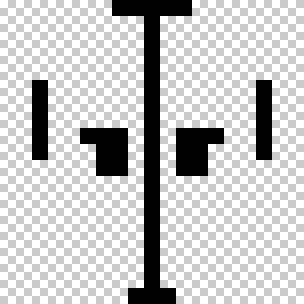
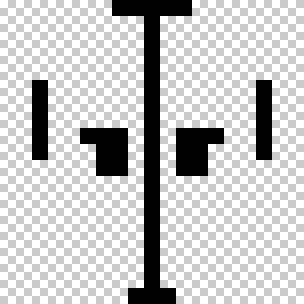
Create the lines of the face.
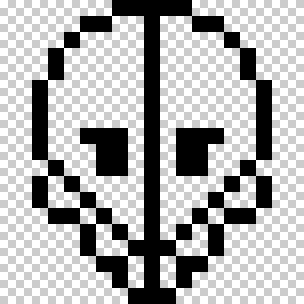
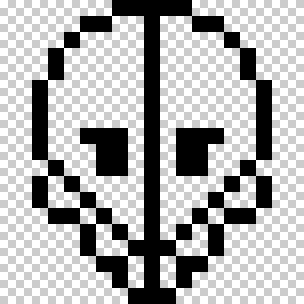
Base colors and the overall value of the paintings (main highlights and shadows areas).


Now, add an imaginary light source --> darken one side of the face more than the other. Leave the middle area lighted, to focus on the eyes. The eyes, nose, mouth area are the most important from an emoticon. They display it's emotion, the thing you want to represent.


Now add the details. You're done 



Now start moving parts of the face with 1-2 pixels up/down/right/left. For animating it. Make more frames than 1 (more movements). After that, with some program simply make them play one after another. As I said before, if you don't have such a program, ask me (or someone else) and I'll merge them in a .gif




| [rainbow]2[/rainbow] |
(A tutorial about Gif making in Photoshop. It's rather large and I had to make it a downloadable PS file. Every step is explained in it's own layer, unlike the previous tutorial)
http://www.hiveworkshop.com/forums/pastebin.php?id=oxqc8c
http://www.hiveworkshop.com/forums/pastebin.php?id=oxqc8c
Good

Also, I believe emoticons are some kind of textures so I posted it here. They are the User Interface of a site, are they not :?








Last edited:































