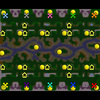- Joined
- Jun 20, 2021
- Messages
- 6
Love this map, used to play all the time years ago. Just decided to get back on to WC3 but I'm abit lost with the instructions, apologies.
As I'm on Reforged, I think I need to download the legacy maps - 2.40 version and save it in the maps download folder which I've done. However a lot of the races are missing structures when they're built, they disappearing. I wanted to check if I've done someting wrong there? Any advice would be great
Thanks in advance!
As I'm on Reforged, I think I need to download the legacy maps - 2.40 version and save it in the maps download folder which I've done. However a lot of the races are missing structures when they're built, they disappearing. I wanted to check if I've done someting wrong there? Any advice would be great
Thanks in advance!

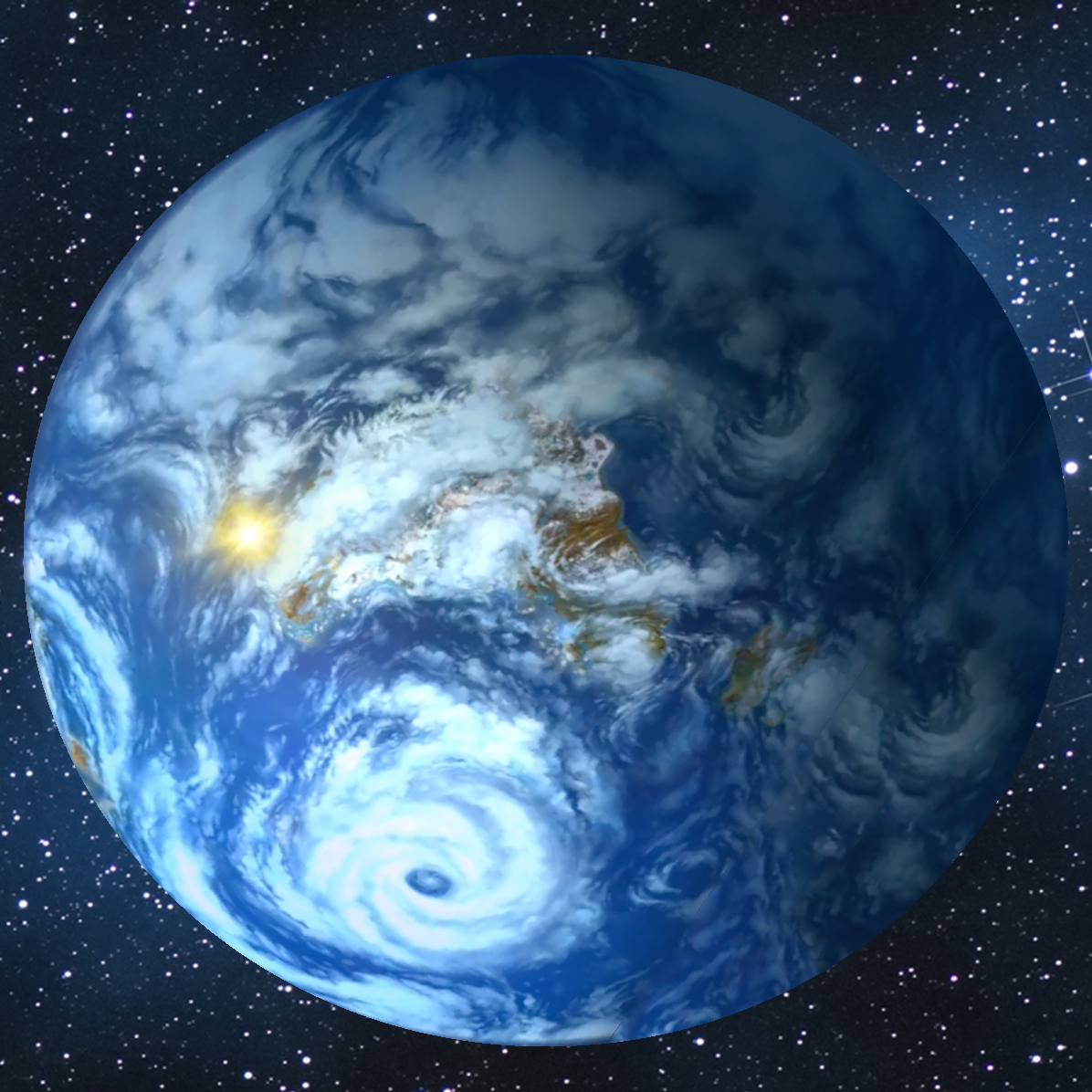
 Approved
Approved