- Joined
- Oct 7, 2014
- Messages
- 2,208
Well, the error is something like this:

Any solution?
I also have this kind of problem.
Well, the error is something like this:

Any solution?
I also have this kind of problem.
Most likely the width of the texture is 64px, not 128px. Wc3 can't understand textures that small, so it would have to be scaled to twice the size (in width), like this:
View attachment 143158
How do I make it?
Thanls for helping me but why did this happened?


I just used an online image resizer.
i need some help, i am prety stupid.
i tried to fix it and need some help. o/
Used goblin UI
http://puu.sh/jF3wP/caa173eeed.jpg
http://puu.sh/jF3z2/3ad7e9b002.png
as you can see 60% in not comming up
what to do?
I can see nothing wrong from the given information; have you tried saving, exiting and restarting your editor to see if that works? Let me know if that fixes it.


First off: Don't double-post, it's better if you use the "Edit"-button on your previous post
I downloaded your map and think I found the error. You've got a SPACE at the start of some of your texture-paths, which makes the editor ignore them.
View attachment 147591
As I cannot see them in your screenshots, I'm guessing your russian (I'm guessing?) character-set doesn't display that space. But it is there. So delete the space and it should work fine. Like this, and I also included a fixed version of your map, that at least works fine for me:
View attachment 147592
Found another UI but dont ask where. >.>
You have to convert inventory cover into .png with blp lab, open it in gimp, fuzzy select lower left transparent area, cut, apply alpha to selection, export it as .tga, re-convert into blp with blplab. (hope i didnt skip a thing)
That's an absolutely fantastic list, but please update the Starcraft one, the OP map is corrupted, here's a fixed version.All that great info with links
Hello, I can't put the demon ui interface, Can you help me? please. Dont work the tiles and the frame.Cool! But already used the Demon UI...







Carcanosc, use the edit button andtags for larger paragraphs/images. This is a mess.stuff
Also loading screen can be edited of course, just consult the tutorial section.
Carcanosc, use the edit button andtags for larger paragraphs/images. This is a mess.stuff
Also loading screen can be edited of course, just consult the tutorial section.
HumanUITile01.blpAnyone still have access to the original Icicle UI files? I get an error page when trying to download it.
Naga Cursor?What 'bout cursors?
Do you mean cursor changing?how to use it?
What textures exactly are lost? Names? There is full pack on XGM:Kings boundy UI is missing two parts of inventory
Are your sure that path is correct?i tried heroesofnewerth by darkdeathknight but the tile number 4 doesnt show up, all the UI works except for the right corner of my screen.
It is in the Skins section, separated. There is no all-textures set in the Packs section.Sunken Ruins UI
Page 5i tried heroesofnewerth by darkdeathknight but the tile number 4 doesnt show up, all the UI works except for the right corner of my screen.
I have a "custom" resolution of 1366x766, is that an issue? thanks for any help.
Idunno. Ask authors.Why aren’t they packaged all together?
Please give WFE a try maybe?i want something minimalistic for moba on 1.27 :O it can be posible?
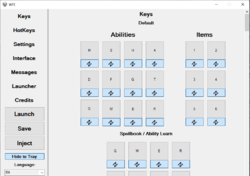
What about "Gothic Interface" by PrincePhoenix from XGM site?i want something minimalistic for moba on 1.27 :O it can be posible?
You're probably better asking in staff contactSeveral of the images in the original list are very small, if i provide bigger versions will some moderator opt to update the post ? because the author was last online since 2017.
