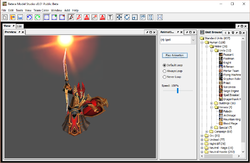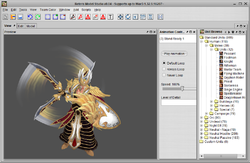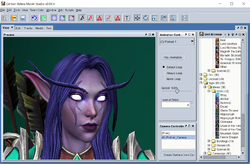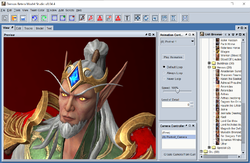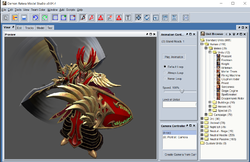#
# A fatal error has been detected by the Java Runtime Environment:
#
# EXCEPTION_ACCESS_VIOLATION (0xc0000005) at pc=0x00007ff9ecb7c291, pid=15300, tid=172
#
# JRE version: Java(TM) SE Runtime Environment (8.0_25-b18) (build 1.8.0_25-b18)
# Java VM: Java HotSpot(TM) 64-Bit Server VM (25.25-b02 mixed mode windows-amd64 compressed oops)
# Problematic frame:
# C [d3d9.dll+0xc291]
#
# Failed to write core dump. Minidumps are not enabled by default on client versions of Windows
#
# If you would like to submit a bug report, please visit:
#
Crash Report
# The crash happened outside the Java Virtual Machine in native code.
# See problematic frame for where to report the bug.
#
--------------- T H R E A D ---------------
Current thread (0x000000001fc73000): JavaThread "AWT-Windows" daemon [_thread_in_native, id=172, stack(0x00000000203e0000,0x00000000204e0000)]
siginfo: ExceptionCode=0xc0000005, reading address 0x00007ff9ee208297
Registers:
RAX=0x0000000000000074, RBX=0x000000000000004a, RCX=0x0000000000c0411f, RDX=0x0000000000000040
RSP=0x00000000204dd9a0, RBP=0x0000000000c0411f, RSI=0x0000000000000000, RDI=0x0000000000000000
R8 =0x000000000000004a, R9 =0x0000000000000000, R10=0x000000000000004a, R11=0x0000000000200000
R12=0x0000000000000000, R13=0x0000000000010000, R14=0x0000000024802620, R15=0x000000002479d9d0
RIP=0x00007ff9ecb7c291, EFLAGS=0x0000000000010246
Top of Stack: (sp=0x00000000204dd9a0)
0x00000000204dd9a0: 000000000000004a 000000002479ff60
0x00000000204dd9b0: 00000000248027c0 0000000024802ac4
0x00000000204dd9c0: 0000000000000000 00000000204dde30
0x00000000204dd9d0: 00000000204dddb0 000000002479d9d0
0x00000000204dd9e0: 0000000000000000 000000002479ff60
0x00000000204dd9f0: 00000000247e1000 00000000204dda54
0x00000000204dda00: 00000000204dda58 00000000204dda5c
0x00000000204dda10: 00000000204dda50 0000000000000000
0x00000000204dda20: 0000000000000000 0000000000000001
0x00000000204dda30: 0000000000000000 0000000000000000
0x00000000204dda40: 00000000246e4468 0000000000000000
0x00000000204dda50: 0000004a00000007 0000005600000000
0x00000000204dda60: 0000000000000017 000000002479ff60
0x00000000204dda70: 00000000247e1000 0000000000000000
0x00000000204dda80: 0000000000000000 00000000247fbef0
0x00000000204dda90: 00000000001a0018 00000000247e12d0
Instructions: (pc=0x00007ff9ecb7c291)
0x00007ff9ecb7c271: 85 32 01 00 00 48 83 c7 78 49 83 ec 01 75 91 4c
0x00007ff9ecb7c281: 8b 75 d0 33 ff 85 f6 0f 85 60 b2 03 00 48 8b e9
0x00007ff9ecb7c291: 6b 3d ff bf 68 01 00 00 41 89 9e 60 01 00 00 49
0x00007ff9ecb7c2a1: 89 8e 78 01 00 00 48 85 c9 0f 84 52 b2 03 00 8b
Register to memory mapping:
RAX=0x0000000000000074 is an unknown value
RBX=0x000000000000004a is an unknown value
RCX=0x0000000000c0411f is an unknown value
RDX=0x0000000000000040 is an unknown value
RSP=0x00000000204dd9a0 is pointing into the stack for thread: 0x000000001fc73000
RBP=0x0000000000c0411f is an unknown value
RSI=0x0000000000000000 is an unknown value
RDI=0x0000000000000000 is an unknown value
R8 =0x000000000000004a is an unknown value
R9 =0x0000000000000000 is an unknown value
R10=0x000000000000004a is an unknown value
R11=0x0000000000200000 is an unknown value
R12=0x0000000000000000 is an unknown value
R13=0x0000000000010000 is an unknown value
R14=0x0000000024802620 is an unknown value
R15=0x000000002479d9d0 is an unknown value
Stack: [0x00000000203e0000,0x00000000204e0000], sp=0x00000000204dd9a0, free space=1014k
Native frames: (J=compiled Java code, j=interpreted, Vv=VM code, C=native code)
C [d3d9.dll+0xc291]
C [d3d9.dll+0xe707]
C [d3d9.dll+0x1e9fe]
C [d3d9.dll+0xb172]
C [d3d9.dll+0x16754]
C [awt.dll+0x19e6d]
C [awt.dll+0x19fcb]
C [awt.dll+0x1a97f]
C [awt.dll+0x1e505]
C [awt.dll+0x1b649]
C 0x0000000002695534
Java frames: (J=compiled Java code, j=interpreted, Vv=VM code)
j sun.java2d.d3d.D3DGraphicsDevice.getDeviceCapsNative(I)I+0
j sun.java2d.d3d.D3DGraphicsDevice.access$000(I)I+1
j sun.java2d.d3d.D3DGraphicsDevice$1.run()V+8
v ~StubRoutines::call_stub
j sun.awt.windows.WToolkit.eventLoop()V+0
j sun.awt.windows.WToolkit.run()V+58
j java.lang.Thread.run()V+11
v ~StubRoutines::call_stub
--------------- P R O C E S S ---------------
Java Threads: ( => current thread )
0x0000000022d52000 JavaThread "Swing-Shell" daemon [_thread_blocked, id=6492, stack(0x0000000024460000,0x0000000024560000)]
0x0000000002580800 JavaThread "DestroyJavaVM" [_thread_blocked, id=8352, stack(0x0000000002480000,0x0000000002580000)]
0x000000001ff28800 JavaThread "AWT-EventQueue-0" [_thread_in_native, id=18812, stack(0x0000000022150000,0x0000000022250000)]
=>0x000000001fc73000 JavaThread "AWT-Windows" daemon [_thread_in_native, id=172, stack(0x00000000203e0000,0x00000000204e0000)]
0x000000001fc4e800 JavaThread "AWT-Shutdown" [_thread_blocked, id=260, stack(0x00000000202e0000,0x00000000203e0000)]
0x000000001fc35800 JavaThread "Java2D Disposer" daemon [_thread_blocked, id=17576, stack(0x00000000201e0000,0x00000000202e0000)]
0x000000001da85000 JavaThread "Service Thread" daemon [_thread_blocked, id=7340, stack(0x000000001f360000,0x000000001f460000)]
0x000000001d9fa000 JavaThread "C1 CompilerThread3" daemon [_thread_blocked, id=3460, stack(0x000000001f260000,0x000000001f360000)]
0x000000001d9f6000 JavaThread "C2 CompilerThread2" daemon [_thread_blocked, id=4904, stack(0x000000001f160000,0x000000001f260000)]
0x000000001d9f1800 JavaThread "C2 CompilerThread1" daemon [_thread_blocked, id=10516, stack(0x000000001f060000,0x000000001f160000)]
0x000000001d9e8800 JavaThread "C2 CompilerThread0" daemon [_thread_blocked, id=1208, stack(0x000000001ef60000,0x000000001f060000)]
0x000000001d9e6800 JavaThread "Attach Listener" daemon [_thread_blocked, id=15440, stack(0x000000001ee60000,0x000000001ef60000)]
0x000000001c30e800 JavaThread "Signal Dispatcher" daemon [_thread_blocked, id=12424, stack(0x000000001ed60000,0x000000001ee60000)]
0x0000000002678000 JavaThread "Finalizer" daemon [_thread_blocked, id=4856, stack(0x000000001ec60000,0x000000001ed60000)]
0x000000001c2fc000 JavaThread "Reference Handler" daemon [_thread_blocked, id=5096, stack(0x000000001eb60000,0x000000001ec60000)]
Other Threads:
0x000000001c2f5800 VMThread [stack: 0x000000001ea60000,0x000000001eb60000] [id=5016]
0x000000001da87000 WatcherThread [stack: 0x000000001f460000,0x000000001f560000] [id=16532]
VM state:not at safepoint (normal execution)
VM Mutex/Monitor currently owned by a thread: None
Heap:
PSYoungGen total 76288K, used 25132K [0x000000076b000000, 0x0000000770500000, 0x00000007c0000000)
eden space 65536K, 38% used [0x000000076b000000,0x000000076c88b210,0x000000076f000000)
from space 10752K, 0% used [0x000000076fa80000,0x000000076fa80000,0x0000000770500000)
to space 10752K, 0% used [0x000000076f000000,0x000000076f000000,0x000000076fa80000)
ParOldGen total 175104K, used 0K [0x00000006c1000000, 0x00000006cbb00000, 0x000000076b000000)
object space 175104K, 0% used [0x00000006c1000000,0x00000006c1000000,0x00000006cbb00000)
Metaspace used 13199K, capacity 13342K, committed 13696K, reserved 1060864K
class space used 1791K, capacity 1833K, committed 1920K, reserved 1048576K
Card table byte_map: [0x0000000011a40000,0x0000000012240000] byte_map_base: 0x000000000e438000
Marking Bits: (ParMarkBitMap*) 0x000000006ce3d490
Begin Bits: [0x0000000013190000, 0x0000000017150000)
End Bits: [0x0000000017150000, 0x000000001b110000)
Polling page: 0x0000000000b50000
CodeCache: size=245760Kb used=3516Kb max_used=3522Kb free=242243Kb
bounds [0x0000000002680000, 0x0000000002a00000, 0x0000000011680000]
total_blobs=1298 nmethods=844 adapters=369
compilation: enabled
Compilation events (10 events):
Event: 2.329 Thread 0x000000001d9f1800 840 4 java.util.HashMap::hash (20 bytes)
Event: 2.329 Thread 0x000000001d9fa000 841 3 java.lang.ref.SoftReference::<init> (13 bytes)
Event: 2.329 Thread 0x000000001d9fa000 nmethod 841 0x00000000029ee490 code [0x00000000029ee600, 0x00000000029ee8f0]
Event: 2.329 Thread 0x000000001d9fa000 842 3 java.util.HashMap::containsKey (18 bytes)
Event: 2.329 Thread 0x000000001d9f1800 nmethod 840 0x00000000029f16d0 code [0x00000000029f1800, 0x00000000029f18b8]
Event: 2.329 Thread 0x000000001d9fa000 nmethod 842 0x00000000029f1010 code [0x00000000029f11a0, 0x00000000029f1598]
Event: 2.329 Thread 0x000000001d9fa000 843 3 java.util.HashSet::contains (9 bytes)
Event: 2.329 Thread 0x000000001d9fa000 nmethod 843 0x00000000029f0bd0 code [0x00000000029f0d40, 0x00000000029f0f68]
Event: 2.330 Thread 0x000000001d9fa000 844 3 java.util.TreeMap:

arentOf (13 bytes)
Event: 2.330 Thread 0x000000001d9fa000 nmethod 844 0x00000000029f05d0 code [0x00000000029f0720, 0x00000000029f08d0]
GC Heap History (0 events):
No events
Deoptimization events (6 events):
Event: 0.966 Thread 0x000000001ff28800 Uncommon trap: reason=unreached action=reinterpret pc=0x0000000002811c78 method=java.lang.ThreadLocal.get()Ljava/lang/Object; @ 11
Event: 2.266 Thread 0x000000001ff28800 Uncommon trap: reason=class_check action=maybe_recompile pc=0x00000000029099b4 method=java.util.zip.InflaterInputStream.read([BII)I @ 100
Event: 2.267 Thread 0x000000001ff28800 Uncommon trap: reason=class_check action=maybe_recompile pc=0x00000000029099b4 method=java.util.zip.InflaterInputStream.read([BII)I @ 100
Event: 2.267 Thread 0x000000001ff28800 Uncommon trap: reason=class_check action=maybe_recompile pc=0x00000000029099b4 method=java.util.zip.InflaterInputStream.read([BII)I @ 100
Event: 2.267 Thread 0x000000001ff28800 Uncommon trap: reason=class_check action=maybe_recompile pc=0x00000000029099b4 method=java.util.zip.InflaterInputStream.read([BII)I @ 100
Event: 2.286 Thread 0x000000001ff28800 Uncommon trap: reason=class_check action=maybe_recompile pc=0x000000000290ffb4 method=java.io.FilterInputStream.read([BII)I @ 7
Internal exceptions (10 events):
Event: 0.832 Thread 0x0000000002580800 Exception <a 'java/lang/NoSuchFieldError': method resolution failed> (0x000000076b84f060) thrown at [D:\re\workspace\8-2-build-windows-amd64-cygwin\jdk8u25\1677\hotspot\src\share\vm\prims\methodHandles.cpp, line 1159]
Event: 0.833 Thread 0x0000000002580800 Exception <a 'java/lang/NoSuchFieldError': method resolution failed> (0x000000076b85df18) thrown at [D:\re\workspace\8-2-build-windows-amd64-cygwin\jdk8u25\1677\hotspot\src\share\vm\prims\methodHandles.cpp, line 1159]
Event: 0.833 Thread 0x0000000002580800 Exception <a 'java/lang/NoSuchFieldError': method resolution failed> (0x000000076b861368) thrown at [D:\re\workspace\8-2-build-windows-amd64-cygwin\jdk8u25\1677\hotspot\src\share\vm\prims\methodHandles.cpp, line 1159]
Event: 0.900 Thread 0x0000000002580800 Exception <a 'java/io/FileNotFoundException'> (0x000000076b8a9da8) thrown at [D:\re\workspace\8-2-build-windows-amd64-cygwin\jdk8u25\1677\hotspot\src\share\vm\prims\jni.cpp, line 716]
Event: 0.952 Thread 0x0000000002580800 Exception <a 'java/io/FileNotFoundException'> (0x000000076bceaaf8) thrown at [D:\re\workspace\8-2-build-windows-amd64-cygwin\jdk8u25\1677\hotspot\src\share\vm\prims\jni.cpp, line 716]
Event: 0.966 Thread 0x000000001ff28800 Implicit null exception at 0x0000000002811b88 to 0x0000000002811c65
Event: 2.284 Thread 0x000000001ff28800 Exception <a 'java/security/PrivilegedActionException'> (0x000000076c5733b8) thrown at [D:\re\workspace\8-2-build-windows-amd64-cygwin\jdk8u25\1677\hotspot\src\share\vm\prims\jvm.cpp, line 1312]
Event: 2.284 Thread 0x000000001ff28800 Exception <a 'java/security/PrivilegedActionException'> (0x000000076c5748b0) thrown at [D:\re\workspace\8-2-build-windows-amd64-cygwin\jdk8u25\1677\hotspot\src\share\vm\prims\jvm.cpp, line 1312]
Event: 2.285 Thread 0x000000001ff28800 Exception <a 'java/security/PrivilegedActionException'> (0x000000076c5792a8) thrown at [D:\re\workspace\8-2-build-windows-amd64-cygwin\jdk8u25\1677\hotspot\src\share\vm\prims\jvm.cpp, line 1312]
Event: 2.285 Thread 0x000000001ff28800 Exception <a 'java/security/PrivilegedActionException'> (0x000000076c57a7a0) thrown at [D:\re\workspace\8-2-build-windows-amd64-cygwin\jdk8u25\1677\hotspot\src\share\vm\prims\jvm.cpp, line 1312]
Events (10 events):
Event: 2.691 loading class sun/java2d/pipe/RenderQueue done
Event: 2.691 loading class sun/java2d/d3d/D3DRenderQueue done
Event: 2.691 loading class sun/java2d/pipe/RenderBuffer
Event: 2.692 loading class sun/java2d/pipe/RenderBuffer done
Event: 2.692 loading class sun/java2d/d3d/D3DRenderQueue$1
Event: 2.692 loading class sun/java2d/d3d/D3DRenderQueue$1 done
Event: 2.692 loading class sun/java2d/d3d/D3DGraphicsDevice$1Result
Event: 2.692 loading class sun/java2d/d3d/D3DGraphicsDevice$1Result done
Event: 2.692 loading class sun/java2d/d3d/D3DGraphicsDevice$1
Event: 2.692 loading class sun/java2d/d3d/D3DGraphicsDevice$1 done
Dynamic libraries:
0x00007ff6e5fc0000 - 0x00007ff6e5ff4000 C:\Program Files\ReterasModelStudioV0.04.2020.03.03\jre\bin\java.exe
0x00007ff9fac00000 - 0x00007ff9fadf0000 C:\Windows\SYSTEM32\ntdll.dll
0x00007ff9f9960000 - 0x00007ff9f9a12000 C:\Windows\System32\KERNEL32.DLL
0x00007ff9f7d90000 - 0x00007ff9f8033000 C:\Windows\System32\KERNELBASE.dll
0x00007ff9f5d80000 - 0x00007ff9f5e0f000 C:\Windows\SYSTEM32\apphelp.dll
0x00007ff9fab10000 - 0x00007ff9fabb3000 C:\Windows\System32\ADVAPI32.dll
0x00007ff9fa920000 - 0x00007ff9fa9be000 C:\Windows\System32\msvcrt.dll
0x00007ff9faa70000 - 0x00007ff9fab07000 C:\Windows\System32\sechost.dll
0x00007ff9fa550000 - 0x00007ff9fa670000 C:\Windows\System32\RPCRT4.dll
0x00007ff9fa780000 - 0x00007ff9fa914000 C:\Windows\System32\USER32.dll
0x00007ff9f7d60000 - 0x00007ff9f7d81000 C:\Windows\System32\win32u.dll
0x00007ff9fa670000 - 0x00007ff9fa696000 C:\Windows\System32\GDI32.dll
0x00007ff9f8040000 - 0x00007ff9f81d4000 C:\Windows\System32\gdi32full.dll
0x00007ff9f81e0000 - 0x00007ff9f827e000 C:\Windows\System32\msvcp_win.dll
0x00007ff9f8a00000 - 0x00007ff9f8afa000 C:\Windows\System32\ucrtbase.dll
0x00007ff9eb280000 - 0x00007ff9eb505000 C:\Windows\WinSxS\amd64_microsoft.windows.common-controls_6595b64144ccf1df_6.0.18362.657_none_e6c5b579130e3898\COMCTL32.dll
0x00007ff9f9590000 - 0x00007ff9f98c6000 C:\Windows\System32\combase.dll
0x00007ff9f8c30000 - 0x00007ff9f8cb0000 C:\Windows\System32\bcryptPrimitives.dll
0x00007ff9f9930000 - 0x00007ff9f995e000 C:\Windows\System32\IMM32.DLL
0x000000006cec0000 - 0x000000006cf92000 C:\Program Files\ReterasModelStudioV0.04.2020.03.03\jre\bin\msvcr100.dll
0x000000006c660000 - 0x000000006ceba000 C:\Program Files\ReterasModelStudioV0.04.2020.03.03\jre\bin\server\jvm.dll
0x00007ff9fa310000 - 0x00007ff9fa318000 C:\Windows\System32\PSAPI.DLL
0x00007ff9f5c20000 - 0x00007ff9f5c44000 C:\Windows\SYSTEM32\WINMM.dll
0x00007ff9f4480000 - 0x00007ff9f4489000 C:\Windows\SYSTEM32\WSOCK32.dll
0x00007ff9f9520000 - 0x00007ff9f958f000 C:\Windows\System32\WS2_32.dll
0x00007ff9f5af0000 - 0x00007ff9f5b1d000 C:\Windows\SYSTEM32\WINMMBASE.dll
0x00007ff9f8b00000 - 0x00007ff9f8b4a000 C:\Windows\System32\cfgmgr32.dll
0x000000006c650000 - 0x000000006c65f000 C:\Program Files\ReterasModelStudioV0.04.2020.03.03\jre\bin\verify.dll
0x000000006c620000 - 0x000000006c648000 C:\Program Files\ReterasModelStudioV0.04.2020.03.03\jre\bin\java.dll
0x000000006c600000 - 0x000000006c616000 C:\Program Files\ReterasModelStudioV0.04.2020.03.03\jre\bin\zip.dll
0x00007ff9f9c20000 - 0x00007ff9fa305000 C:\Windows\System32\SHELL32.dll
0x00007ff9fa9c0000 - 0x00007ff9faa69000 C:\Windows\System32\shcore.dll
0x00007ff9f8280000 - 0x00007ff9f89ff000 C:\Windows\System32\windows.storage.dll
0x00007ff9f7b00000 - 0x00007ff9f7b1f000 C:\Windows\System32\profapi.dll
0x00007ff9f7b40000 - 0x00007ff9f7b8a000 C:\Windows\System32\powrprof.dll
0x00007ff9f7ad0000 - 0x00007ff9f7ae0000 C:\Windows\System32\UMPDC.dll
0x00007ff9f9020000 - 0x00007ff9f9072000 C:\Windows\System32\shlwapi.dll
0x00007ff9f7ae0000 - 0x00007ff9f7af1000 C:\Windows\System32\kernel.appcore.dll
0x00007ff9f7ce0000 - 0x00007ff9f7cf7000 C:\Windows\System32\cryptsp.dll
0x00007ff9f6eb0000 - 0x00007ff9f6ee3000 C:\Windows\system32\rsaenh.dll
0x00007ff9f8c00000 - 0x00007ff9f8c26000 C:\Windows\System32\bcrypt.dll
0x00007ff9f79f0000 - 0x00007ff9f7a15000 C:\Windows\SYSTEM32\USERENV.dll
0x00007ff9f7510000 - 0x00007ff9f751c000 C:\Windows\SYSTEM32\CRYPTBASE.dll
0x000000006c5e0000 - 0x000000006c5fa000 C:\Program Files\ReterasModelStudioV0.04.2020.03.03\jre\bin\net.dll
0x00007ff9f7340000 - 0x00007ff9f73a7000 C:\Windows\system32\mswsock.dll
0x00007ff9f7050000 - 0x00007ff9f708a000 C:\Windows\SYSTEM32\IPHLPAPI.DLL
0x00007ff9f9c10000 - 0x00007ff9f9c18000 C:\Windows\System32\NSI.dll
0x00007ff9f28b0000 - 0x00007ff9f28c6000 C:\Windows\SYSTEM32\dhcpcsvc6.DLL
0x00007ff9f2890000 - 0x00007ff9f28ac000 C:\Windows\SYSTEM32\dhcpcsvc.DLL
0x00007ff9f7090000 - 0x00007ff9f715a000 C:\Windows\SYSTEM32\DNSAPI.dll
0x000000006c5c0000 - 0x000000006c5d1000 C:\Program Files\ReterasModelStudioV0.04.2020.03.03\jre\bin\nio.dll
0x000000006c420000 - 0x000000006c5b8000 C:\Program Files\ReterasModelStudioV0.04.2020.03.03\jre\bin\awt.dll
0x00007ff9fa320000 - 0x00007ff9fa3e4000 C:\Windows\System32\OLEAUT32.dll
0x00007ff9f5e50000 - 0x00007ff9f5ee9000 C:\Windows\system32\uxtheme.dll
0x00007ff9f8e60000 - 0x00007ff9f8f95000 C:\Windows\System32\MSCTF.dll
0x00007ff9e4640000 - 0x00007ff9e46bf000 C:\Program Files\ASUSTeKcomputer.Inc\Sonic Suite 3\Foundation\x64\SS3DevProps.dll
0x00007ff9fa3f0000 - 0x00007ff9fa546000 C:\Windows\System32\ole32.dll
0x0000000180000000 - 0x0000000180272000 C:\Program Files (x86)\RivaTuner Statistics Server\RTSSHooks64.dll
0x00007ff9f6380000 - 0x00007ff9f63ad000 C:\Windows\system32\DWMAPI.DLL
0x00007ff9ecf10000 - 0x00007ff9ecfb9000 C:\Windows\WinSxS\amd64_microsoft.windows.common-controls_6595b64144ccf1df_5.82.18362.657_none_2a27eafe46699ec9\comctl32.dll
0x000000006c3d0000 - 0x000000006c417000 C:\Program Files\ReterasModelStudioV0.04.2020.03.03\jre\bin\fontmanager.dll
0x00007ff9ecb70000 - 0x00007ff9ecd37000 C:\Windows\system32\d3d9.dll
0x00007ff9f6740000 - 0x00007ff9f6760000 C:\Windows\SYSTEM32\dxcore.dll
0x00007ff9f9a20000 - 0x00007ff9f9ac2000 C:\Windows\System32\clbcatq.dll
0x00007ff9f1540000 - 0x00007ff9f15b2000 C:\Windows\System32\MMDevApi.dll
0x00007ff9f78d0000 - 0x00007ff9f78fa000 C:\Windows\System32\DEVOBJ.dll
0x00007ff9dd140000 - 0x00007ff9dd29d000 C:\Windows\SYSTEM32\AUDIOSES.DLL
0x00007ff9f3410000 - 0x00007ff9f3563000 C:\Windows\SYSTEM32\wintypes.dll
0x00007ff9f4490000 - 0x00007ff9f457f000 C:\Windows\SYSTEM32\PropSys.dll
0x00007ff9f0e50000 - 0x00007ff9f0f3f000 C:\Windows\System32\DriverStore\FileRepository\nv_dispi.inf_amd64_1ffb45b74346b667\nvldumdx.dll
0x00007ff9f2ce0000 - 0x00007ff9f2cea000 C:\Windows\SYSTEM32\VERSION.dll
0x00007ff9f7b90000 - 0x00007ff9f7cd9000 C:\Windows\System32\crypt32.dll
0x00007ff9f7b20000 - 0x00007ff9f7b32000 C:\Windows\System32\MSASN1.dll
0x0000000024a90000 - 0x0000000024aec000 C:\Windows\System32\WINTRUST.DLL
0x00007ff9f9080000 - 0x00007ff9f909d000 C:\Windows\System32\imagehlp.dll
0x00007ff99b620000 - 0x00007ff99cb24000 C:\Windows\System32\DriverStore\FileRepository\nv_dispi.inf_amd64_1ffb45b74346b667\nvd3dumx.dll
0x00007ff9e4d40000 - 0x00007ff9e4f34000 C:\Windows\SYSTEM32\dbghelp.dll
VM Arguments:
java_command: ReterasModelStudio.jar
java_class_path (initial): ReterasModelStudio.jar
Launcher Type: SUN_STANDARD
Environment Variables:
PATH=C:\Program Files (x86)\Common Files\Oracle\Java\javapath;C:\Windows\system32;C:\Windows;C:\Windows\System32\Wbem;C:\Windows\System32\WindowsPowerShell\v1.0\;C:\Program Files (x86)\NVIDIA Corporation\PhysX\Common;C:\Windows\system32;C:\Windows;C:\Windows\System32\Wbem;C:\Windows\System32\WindowsPowerShell\v1.0\;C:\Windows\System32\OpenSSH\;C:\Users\isak0\AppData\Local\Microsoft\WindowsApps
USERNAME=isak0
OS=Windows_NT
PROCESSOR_IDENTIFIER=AMD64 Family 23 Model 113 Stepping 0, AuthenticAMD
--------------- S Y S T E M ---------------
OS: Windows 8.1 , 64 bit Build 9600
CPU:total 12 (12 cores per cpu, 1 threads per core) family 23 model 113 stepping 0, cmov, cx8, fxsr, mmx, sse, sse2, sse3, ssse3, sse4.1, sse4.2, popcnt, avx, avx2, aes, clmul, mmxext, 3dnowpref, lzcnt, sse4a, tsc, tscinvbit, tscinv, bmi1
Memory: 4k page, physical 16707512k(8298700k free), swap 20639672k(6321080k free)
vm_info: Java HotSpot(TM) 64-Bit Server VM (25.25-b02) for windows-amd64 JRE (1.8.0_25-b18), built on Oct 7 2014 14:25:37 by "java_re" with MS VC++ 10.0 (VS2010)
time: Tue Mar 10 18:53:42 2020
elapsed time: 2 seconds (0d 0h 0m 2s)

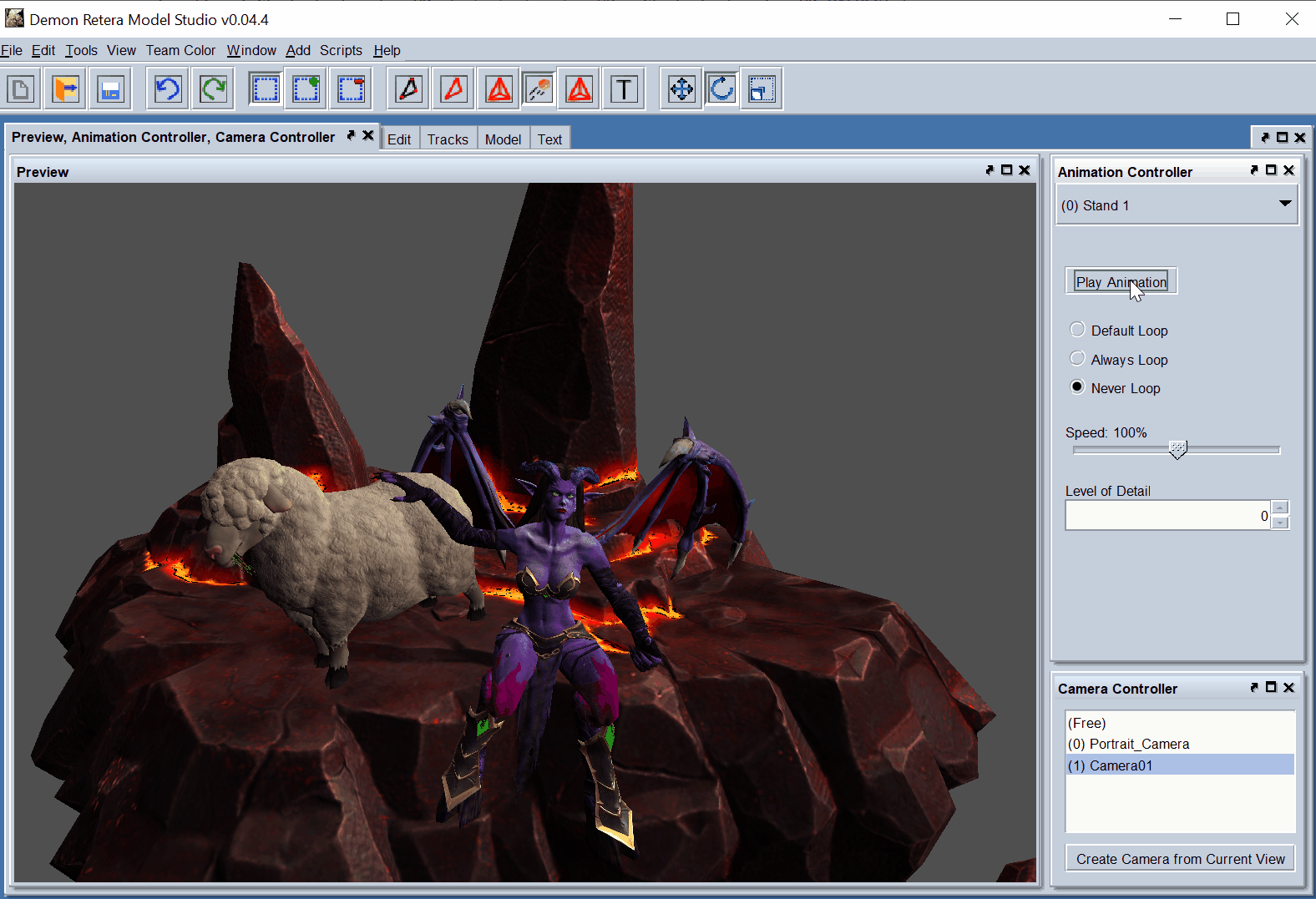
 Approved
Approved