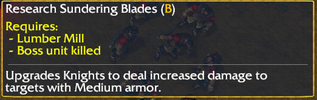I was wondering how to do, that the research unlocks after killing certain unity. My idea is to unlock the damage boost research after killing a boss. I just don't know how to set it. If it's a trigger, would anyone mind showing me how to do it? I'm in the dark with triggers. Cheers!
Community
Maps
Tutorials
Gallery
Support Us
Install the app
-
Listen to a special audio message from Bill Roper to the Hive Workshop community (Bill is a former Vice President of Blizzard Entertainment, Producer, Designer, Musician, Voice Actor) 🔗Click here to hear his message!
-
Read Evilhog's interview with Gregory Alper, the original composer of the music for WarCraft: Orcs & Humans 🔗Click here to read the full interview.
You are using an out of date browser. It may not display this or other websites correctly.
You should upgrade or use an alternative browser.
You should upgrade or use an alternative browser.
[Solved] Research unlocked after killing an unity
- Status
- Not open for further replies.
- Joined
- Sep 26, 2009
- Messages
- 2,596
It's 'unit', not 'unity' 
What I would do is use dummy units as research requirements.
In object editor find the research in the Research tab and check its 'Techtree - Requirements' - a requirement here can also be a unit (i.e. the existence of a unit allows you to run the research).
The basic idea is that we would have a special (dummy) unit which represents one of the research requirements. At the start of the game the player does not have that unit and has no way to train that unit. When you kill the boss unit, you create the special/dummy unit for each player via triggers.
As an example, I have created a dummy unit called 'Boss unit killed'. This unit cannot attack, move, does not have model, does not cost food, has no sight range, etc.
I have set up that unit as part of research requirements.
When the unit is NOT created in game, the tooltip looks like in the attached picture.
Finally, when boss dies (in this example, a blood mage), the dummy unit will be created
What I would do is use dummy units as research requirements.
In object editor find the research in the Research tab and check its 'Techtree - Requirements' - a requirement here can also be a unit (i.e. the existence of a unit allows you to run the research).
The basic idea is that we would have a special (dummy) unit which represents one of the research requirements. At the start of the game the player does not have that unit and has no way to train that unit. When you kill the boss unit, you create the special/dummy unit for each player via triggers.
As an example, I have created a dummy unit called 'Boss unit killed'. This unit cannot attack, move, does not have model, does not cost food, has no sight range, etc.
I have set up that unit as part of research requirements.
When the unit is NOT created in game, the tooltip looks like in the attached picture.
Finally, when boss dies (in this example, a blood mage), the dummy unit will be created
-
 Untitled Trigger 001 Copy
Untitled Trigger 001 Copy
-

 Events
Events
-


 Unit - Blood Mage 0002 <gen> Dies
Unit - Blood Mage 0002 <gen> Dies
-
-

 Conditions
Conditions
-

 Actions
Actions
-


 Trigger - Turn off (This trigger)
Trigger - Turn off (This trigger)
-


 Unit - Create 1 Boss unit killed (dummy) for Player 1 (Red) at (Center of (Playable map area)) facing Default building facing degrees
Unit - Create 1 Boss unit killed (dummy) for Player 1 (Red) at (Center of (Playable map area)) facing Default building facing degrees
-
-
Attachments
- Joined
- Feb 27, 2007
- Messages
- 5,578
Using a unit type as a techtree requirement is a fine way to do this is fine and has the benefit of being reversible (remove the unit and the player no longer has access to that research), but it's not necessary. If you do not need this research gate to be reversible (since upgrades can be set back to 0 now apparently) you can just use another upgrade as a techtree requirement instead, then set the level of that upgrade for the player to 1 when the gated research should become available. No need to create an invisible useless enemy for each player if you do it that way.
Last edited:
Uncle
Warcraft Moderator
- Joined
- Aug 10, 2018
- Messages
- 7,876
You can freely increase and decrease research levels of upgrades. Just type in the "Search For Text" box when creating a new Action and look for "research" or "tech" or some keyword. The Action will be self-explanatory.
The exact Actions can be found here:
 www.hiveworkshop.com
www.hiveworkshop.com
The exact Actions can be found here:
Upgrade / Research Question
Hey yall, so I've been trying to customize a research to apply to all of player 9 enemy units but to no avail. Also what would be the best way to add research via triggers and to research it upon need? Thanks!
- Joined
- Feb 27, 2007
- Messages
- 5,578
Call me crazy but isn't it true that upgrades can be down-leveled to 1 freely but not fully removed once they are above level 0?You can freely increase and decrease research levels of upgrades.
I found it as the easiest method for me. I've just got one more question. Is there a way to put it as to couple players? My map is 5v5 and If one player kills him it gives only to Player 1. On the other side I dont want to give it to ALL players, because it would mean It would give dummy to enemiesIt's 'unit', not 'unity'
What I would do is use dummy units as research requirements.
In object editor find the research in the Research tab and check its 'Techtree - Requirements' - a requirement here can also be a unit (i.e. the existence of a unit allows you to run the research).
The basic idea is that we would have a special (dummy) unit which represents one of the research requirements. At the start of the game the player does not have that unit and has no way to train that unit. When you kill the boss unit, you create the special/dummy unit for each player via triggers.
As an example, I have created a dummy unit called 'Boss unit killed'. This unit cannot attack, move, does not have model, does not cost food, has no sight range, etc.
I have set up that unit as part of research requirements.
When the unit is NOT created in game, the tooltip looks like in the attached picture.
Finally, when boss dies (in this example, a blood mage), the dummy unit will be created
Untitled Trigger 001 Copy
Events
Unit - Blood Mage 0002 <gen> Dies
Conditions
Actions
Trigger - Turn off (This trigger)
Unit - Create 1 Boss unit killed (dummy) for Player 1 (Red) at (Center of (Playable map area)) facing Default building facing degrees
Uncle
Warcraft Moderator
- Joined
- Aug 10, 2018
- Messages
- 7,876
This is as simple as it gets. No need for a Dummy unit or anything weird like that.
So in the case of Player 1 (Red), you can see that it's blue + underlined, meaning you can modify it. So click it, and you'll see 3 types of options:
Preset: Choose one of the Players from 1 to 24 or one of the Neutral players.
Variable: Choose a Player variable, if you've created any.
Function: Choose from a list of functions that pertain to different things in the game that are related to Players. This is what you're looking for, specifically Owner of Unit is what you want since it allows us to get the Player who owns the killer of the unit that died.

-
 Events
Events
-

 Unit - YourUnit Dies
Unit - YourUnit Dies
-
-
 Conditions
Conditions
-
 Actions
Actions
-

 Trigger - Turn off (This trigger)
Trigger - Turn off (This trigger)
-

 Player - Set the current research level of Damage Boost to 1 for (Owner of (Killing unit))
Player - Set the current research level of Damage Boost to 1 for (Owner of (Killing unit))
-
So in the case of Player 1 (Red), you can see that it's blue + underlined, meaning you can modify it. So click it, and you'll see 3 types of options:
Preset: Choose one of the Players from 1 to 24 or one of the Neutral players.
Variable: Choose a Player variable, if you've created any.
Function: Choose from a list of functions that pertain to different things in the game that are related to Players. This is what you're looking for, specifically Owner of Unit is what you want since it allows us to get the Player who owns the killer of the unit that died.
Last edited:
Uncle
Warcraft Moderator
- Joined
- Aug 10, 2018
- Messages
- 7,876
The trigger will run whenever the Event happens. So if the unit can die multiple times, then yes, it could very well work for 5 different players.Will that also work if 5 players kill that enemy? Or just the player with the last hit will get the research?
HOWEVER, in this case you're turning the trigger off:
-
 Trigger - Turn off (This trigger)
Trigger - Turn off (This trigger)
Uncle
Warcraft Moderator
- Joined
- Aug 10, 2018
- Messages
- 7,876
You can do just about anything you can think of.I'll make sure to disable turning off, because wanna make it run again. So there's no actual way to set it, that in ONE kill 5 CERTAIN players get the research right? Only one by one after multiple kills if I understood right
If you want the killing player's team to get the upgrade then you would use what's called a Player Group:
-
 Events
Events
-

 Unit - YourUnit Dies
Unit - YourUnit Dies
-
-
 Conditions
Conditions
-
 Actions
Actions
-

 Trigger - Turn off (This trigger)
Trigger - Turn off (This trigger)
-

 Player Group - Pick every player in (All allies of (Owner of (Killing unit)).) and do (Actions)
Player Group - Pick every player in (All allies of (Owner of (Killing unit)).) and do (Actions)
-


 Loop - Actions
Loop - Actions
-



 Player - Set the current research level of Damage Boost to 1 for (Picked player)
Player - Set the current research level of Damage Boost to 1 for (Picked player)
-
-
-
In this case your Player Group is --> All allies of (Owner of (Killing unit)).
To reference these Players you use the (Picked player) function.
So in your case, assuming Player 1 killed the unit and his allies are Players 2, 3, 4, and 5, this would happen:
Player 1 gets set to the (Picked player) and then their Damage Boost upgrade gets set to level 1.
Player 2 gets set to the (Picked player) and then their Damage Boost upgrade gets set to level 1.
Player 3 gets set to the (Picked player) and then their Damage Boost upgrade gets set to level 1.
Player 4 gets set to the (Picked player) and then their Damage Boost upgrade gets set to level 1.
Player 5 gets set to the (Picked player) and then their Damage Boost upgrade gets set to level 1.
Last edited:
Where do you pick "(picked player)" function? Because I only have options to pick players from 1 to 12 and neutral (hostile) and neutral (passive). Was wondering if that may be a missing option because of 1.27 version or rather me being not smart enough?You can do just about anything you can think of.
If you want the killing player's team to get the upgrade then you would use what's called a Player Group:
This runs all of the Actions in the Loop - Actions section ONCE for each player in your Player Group.
Events
Unit - YourUnit Dies
Conditions
Actions
Trigger - Turn off (This trigger)
Player Group - Pick every player in (All allies of (Owner of (Killing unit)).) and do (Actions)
Loop - Actions
Player - Set the current research level of Damage Boost to 1 for (Picked player)
In this case your Player Group is --> All allies of (Owner of (Killing unit)).
To reference these Players you use the (Picked player) function.
So in your case, assuming Player 1 killed the unit and his allies are Players 2, 3, 4, and 5, this would happen:
Player 1 gets set to the (Picked player) and then their Damage Boost upgrade gets set to level 1.
Player 2 gets set to the (Picked player) and then their Damage Boost upgrade gets set to level 1.
Player 3 gets set to the (Picked player) and then their Damage Boost upgrade gets set to level 1.
Player 4 gets set to the (Picked player) and then their Damage Boost upgrade gets set to level 1.
Player 5 gets set to the (Picked player) and then their Damage Boost upgrade gets set to level 1.
Uncle
Warcraft Moderator
- Joined
- Aug 10, 2018
- Messages
- 7,876
If you're on version 1.27 then you may want to use the Dummy method instead. As others have stated in earlier posts, you can't set Research back to level 0 on older versions, it doesn't work properly. However, if you don't need to reset the Research then you can keep using my method.
(Picked player) is under the Function category when you click on the Player value (same way you found Owner of Unit):

If each Player's upgrade depends on their Race then you can check their Race using an If Then Else statement:

You would check their Race and then give them the correct upgrade for that Race:
If that trigger looks confusing then maybe it'll be easier to read like this:
(Picked player) is under the Function category when you click on the Player value (same way you found Owner of Unit):
If each Player's upgrade depends on their Race then you can check their Race using an If Then Else statement:
You would check their Race and then give them the correct upgrade for that Race:
-
 Actions
Actions
-

 Player Group - Pick every player in (All allies of (Owner of (Killing unit)).) and do (Actions)
Player Group - Pick every player in (All allies of (Owner of (Killing unit)).) and do (Actions)
-


 Loop - Actions
Loop - Actions
-



 If (All Conditions are True) then do (Then Actions) else do (Else Actions)
If (All Conditions are True) then do (Then Actions) else do (Else Actions)
-




 If - Conditions
If - Conditions
-





 (Race of (Picked player)) Equal to Human
(Race of (Picked player)) Equal to Human
-
-




 Then - Actions
Then - Actions
-





 Player - Set the current research level of Iron Forged Swords to 1 for (Picked player)
Player - Set the current research level of Iron Forged Swords to 1 for (Picked player)
-
-




 Else - Actions
Else - Actions
-





 If (All Conditions are True) then do (Then Actions) else do (Else Actions)
If (All Conditions are True) then do (Then Actions) else do (Else Actions)
-






 If - Conditions
If - Conditions
-







 (Race of (Picked player)) Equal to Orc
(Race of (Picked player)) Equal to Orc
-
-






 Then - Actions
Then - Actions
-







 Player - Set the current research level of Steel Melee Weapons to 1 for (Picked player)
Player - Set the current research level of Steel Melee Weapons to 1 for (Picked player)
-
-






 Else - Actions
Else - Actions
-







 If (All Conditions are True) then do (Then Actions) else do (Else Actions)
If (All Conditions are True) then do (Then Actions) else do (Else Actions)
-








 If - Conditions
If - Conditions
-









 (Race of (Picked player)) Equal to Undead
(Race of (Picked player)) Equal to Undead
-
-








 Then - Actions
Then - Actions
-









 Player - Set the current research level of Unholy Strength to 1 for (Picked player)
Player - Set the current research level of Unholy Strength to 1 for (Picked player)
-
-








 Else - Actions
Else - Actions
-









 If (All Conditions are True) then do (Then Actions) else do (Else Actions)
If (All Conditions are True) then do (Then Actions) else do (Else Actions)
-










 If - Conditions
If - Conditions
-











 (Race of (Picked player)) Equal to Night Elf
(Race of (Picked player)) Equal to Night Elf
-
-










 Then - Actions
Then - Actions
-











 Player - Set the current research level of Strength of the Moon to 1 for (Picked player)
Player - Set the current research level of Strength of the Moon to 1 for (Picked player)
-
-










 Else - Actions
Else - Actions
-
-
-
-
-
-
-
-
-
-
If that trigger looks confusing then maybe it'll be easier to read like this:
-
 Actions
Actions
-

 Player Group - Pick every player in (All allies of (Owner of (Killing unit)).) and do (Actions)
Player Group - Pick every player in (All allies of (Owner of (Killing unit)).) and do (Actions)
-


 Loop - Actions
Loop - Actions
-



 If (All Conditions are True) then do (Then Actions) else do (Else Actions)
If (All Conditions are True) then do (Then Actions) else do (Else Actions)
-




 If - Conditions
If - Conditions
-





 (Race of (Picked player)) Equal to Human
(Race of (Picked player)) Equal to Human
-
-




 Then - Actions
Then - Actions
-





 Player - Set the current research level of Iron Forged Swords to 1 for (Picked player)
Player - Set the current research level of Iron Forged Swords to 1 for (Picked player)
-
-




 Else - Actions
Else - Actions
-
-



 If (All Conditions are True) then do (Then Actions) else do (Else Actions)
If (All Conditions are True) then do (Then Actions) else do (Else Actions)
-




 If - Conditions
If - Conditions
-





 (Race of (Picked player)) Equal to Orc
(Race of (Picked player)) Equal to Orc
-
-




 Then - Actions
Then - Actions
-





 Player - Set the current research level of Steel Melee Weapons to 1 for (Picked player)
Player - Set the current research level of Steel Melee Weapons to 1 for (Picked player)
-
-




 Else - Actions
Else - Actions
-
-



 If (All Conditions are True) then do (Then Actions) else do (Else Actions)
If (All Conditions are True) then do (Then Actions) else do (Else Actions)
-




 If - Conditions
If - Conditions
-





 (Race of (Picked player)) Equal to Undead
(Race of (Picked player)) Equal to Undead
-
-




 Then - Actions
Then - Actions
-





 Player - Set the current research level of Unholy Strength to 1 for (Picked player)
Player - Set the current research level of Unholy Strength to 1 for (Picked player)
-
-




 Else - Actions
Else - Actions
-
-



 If (All Conditions are True) then do (Then Actions) else do (Else Actions)
If (All Conditions are True) then do (Then Actions) else do (Else Actions)
-




 If - Conditions
If - Conditions
-





 (Race of (Picked player)) Equal to Night Elf
(Race of (Picked player)) Equal to Night Elf
-
-




 Then - Actions
Then - Actions
-





 Player - Set the current research level of Strength of the Moon to 1 for (Picked player)
Player - Set the current research level of Strength of the Moon to 1 for (Picked player)
-
-




 Else - Actions
Else - Actions
-
-
-
-
Last edited:
- Joined
- Feb 27, 2007
- Messages
- 5,578
Technically the created player group (All allies of (Owner of (Killing unit)).) is a memory leak. I know Uncle knows this and probably ignored it because it's effectively inconsequential (how many times could this trigger possibly run, lol)... but for completeness this is how you'd fix it.
-
 Set TempPG = (All allies of (Owner of (Killing unit)).)
Set TempPG = (All allies of (Owner of (Killing unit)).)
-
 Player Group - Pick every player in TempPG and do (Actions)
Player Group - Pick every player in TempPG and do (Actions)
-

 Loop - Actions
Loop - Actions
-


 -------- do all the stuff --------
-------- do all the stuff --------
-
-
-
 Custom script: call DestroyForce(udg_TempPG) //name here must match variable name, but keep udg_ prefix
Custom script: call DestroyForce(udg_TempPG) //name here must match variable name, but keep udg_ prefix
- Status
- Not open for further replies.
Similar threads
- Replies
- 3
- Views
- 969
- Replies
- 7
- Views
- 1K