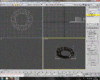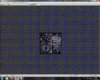InsaneMonster
Hosted Project: W3RR
- Joined
- Jul 20, 2011
- Messages
- 521
Hi all!
I don't know if this is the right section... However: I have 3ds max 5 with Warcraft III Art Tools.
I'm making a model of circle stair (stairs going upward with nothing at the middle). I "learn" how to make a UVW flatten map and I load my texture. The texture works but it is too "big".
I have some bricks as texture (is a beta version, just to see how does it work) but the bricks seems to be too large.
How can I solve the problem? I try to use 256x256, 512x512 and 1024x1024 and nothing change... I'm disperate
I don't know if this is the right section... However: I have 3ds max 5 with Warcraft III Art Tools.
I'm making a model of circle stair (stairs going upward with nothing at the middle). I "learn" how to make a UVW flatten map and I load my texture. The texture works but it is too "big".
I have some bricks as texture (is a beta version, just to see how does it work) but the bricks seems to be too large.
How can I solve the problem? I try to use 256x256, 512x512 and 1024x1024 and nothing change... I'm disperate

Attachments
Last edited: