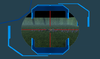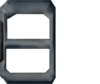- Joined
- Dec 17, 2007
- Messages
- 431
You just put another dialog object on top of the button?
You can not put an image in a image with a trigger, but you can put a image ontop of another image
Is this a guess of yours, or have you (or anyone) really got that too work. When I found out that images cannot be called through "Item Used" Event, I tried putting a picture over it, but it didn't seem to work. It was in the first patch with the Editor Included, it might have been fixed. Anyway, to answer my question, is it a guess, or have you tried it with success?