- Joined
- May 9, 2009
- Messages
- 735
This is a question about unit (not building) collision and the 'pathing - collision size' field.
When you open the field you can enter numbers into it. What do these numbers one enters represent? Well I thought they represented some warcraft 3 measurement of how much space the unit is taking up. To make sense of this I decided to do some testing with the help of the small grid in the editor.
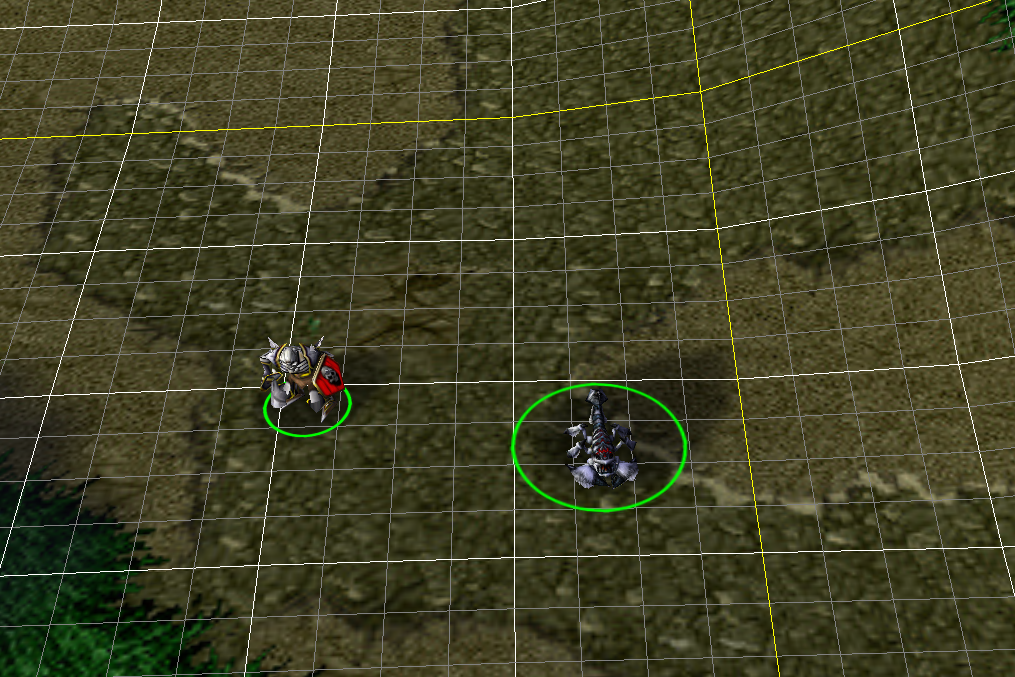
^ Here you see the small grid and approximately how much space 1 unit on this grid takes up. The spooky skeleton's collision is set to 0 and in-game he takes up 1 grid unit of space. However, at both 16 and 25 values of collision size he STILL takes up only 1 grid unit.
The scorpion takes up 9 grid units. You can get 9 skeletons all clumped together on the place where he is standing. His collision size is set to 36.
As you see there is a disconnect from the measurable and visible grid measurements and the inputted values into the collision size field.
Does anyone know what is the logic behind this? Is it possible to make a unit take up 4 grid units? Are there only some collision sizes that are allocated a specific number that has to be entered into the field?
When you open the field you can enter numbers into it. What do these numbers one enters represent? Well I thought they represented some warcraft 3 measurement of how much space the unit is taking up. To make sense of this I decided to do some testing with the help of the small grid in the editor.
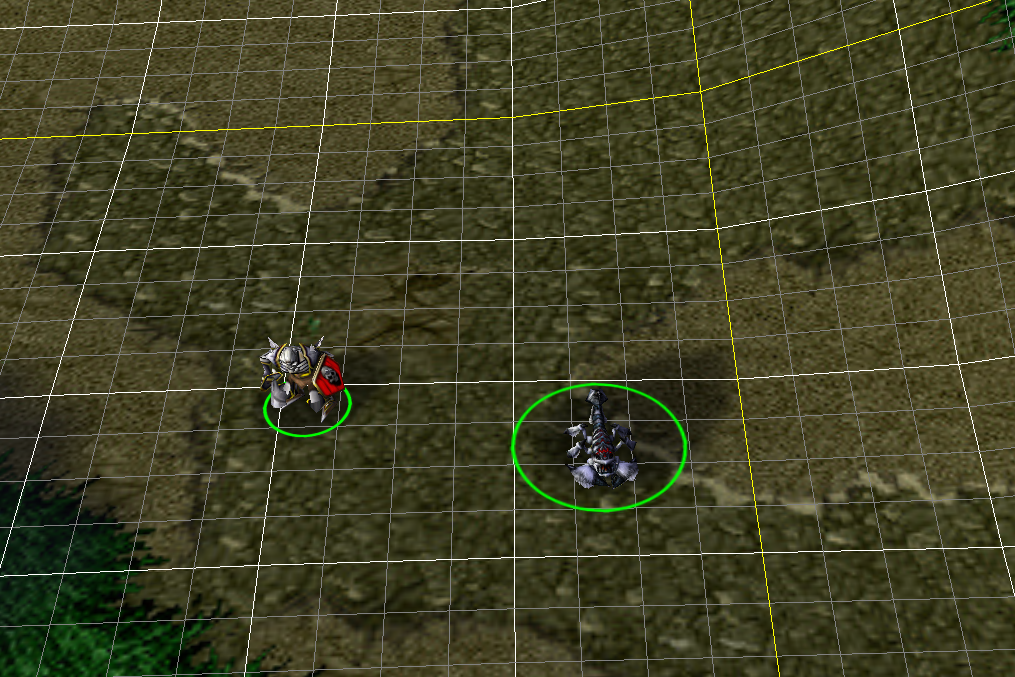
^ Here you see the small grid and approximately how much space 1 unit on this grid takes up. The spooky skeleton's collision is set to 0 and in-game he takes up 1 grid unit of space. However, at both 16 and 25 values of collision size he STILL takes up only 1 grid unit.
The scorpion takes up 9 grid units. You can get 9 skeletons all clumped together on the place where he is standing. His collision size is set to 36.
As you see there is a disconnect from the measurable and visible grid measurements and the inputted values into the collision size field.
Does anyone know what is the logic behind this? Is it possible to make a unit take up 4 grid units? Are there only some collision sizes that are allocated a specific number that has to be entered into the field?






