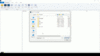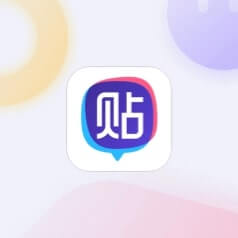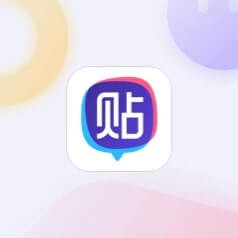I figured it, i just have to disable or uninstall any 3rd party program to continue updating it to fix that error. I got long hours of updating and i see the file folder runs 22gb and yep after update, i didn't get the 1.31 i got 1.32, shame on me.

BTW i just read your reply minute ago i was late to read it in a lot of time and going for another plan to download 1.31.
I deleted my current version of wc3 which is 1.27 from my 1st download last 2 weeks, because i download TFT in blizzards download from the website. There are 3 ways to get wc3 in blizzards download from website, the TFT or ROC to get 1.31 (which i think) and the Reforge. I got confuse which i would download the TFT or the ROC but still the same, after install and update i can still have a 22gb+ file size that runs as 1.32 version.
The 2nd download was my 1st comment above which is still i got 1.32.
This is for my windows 8 laptop to have wc3 not reforge.