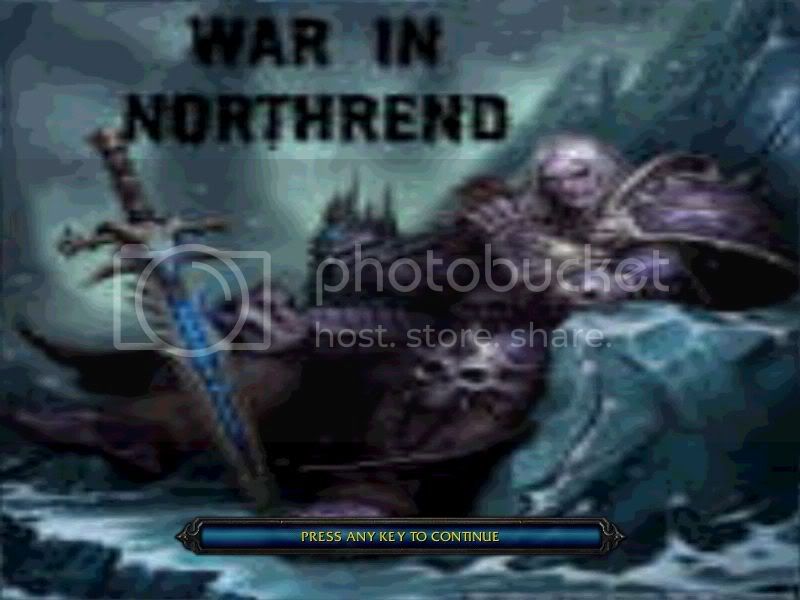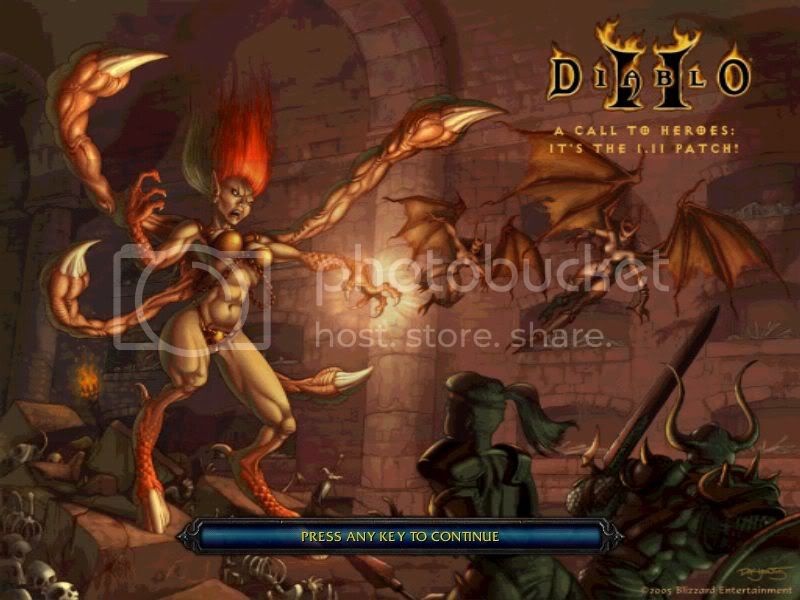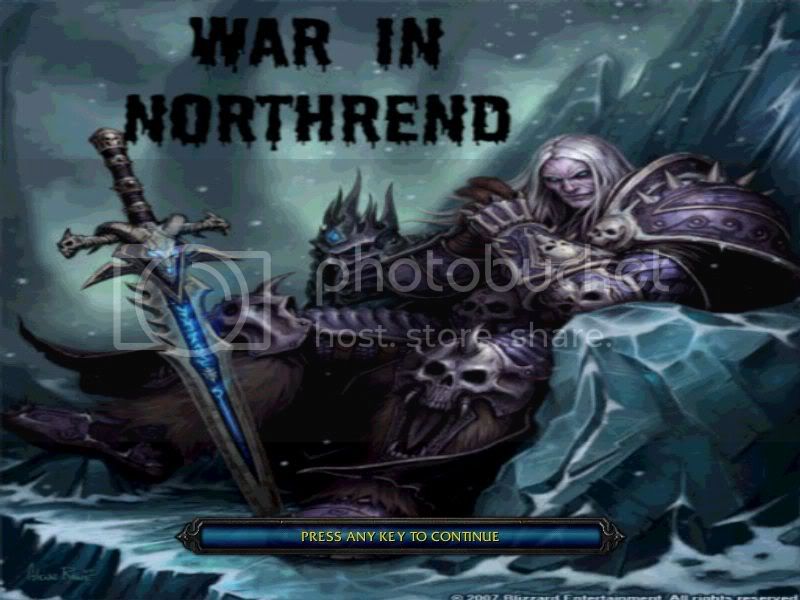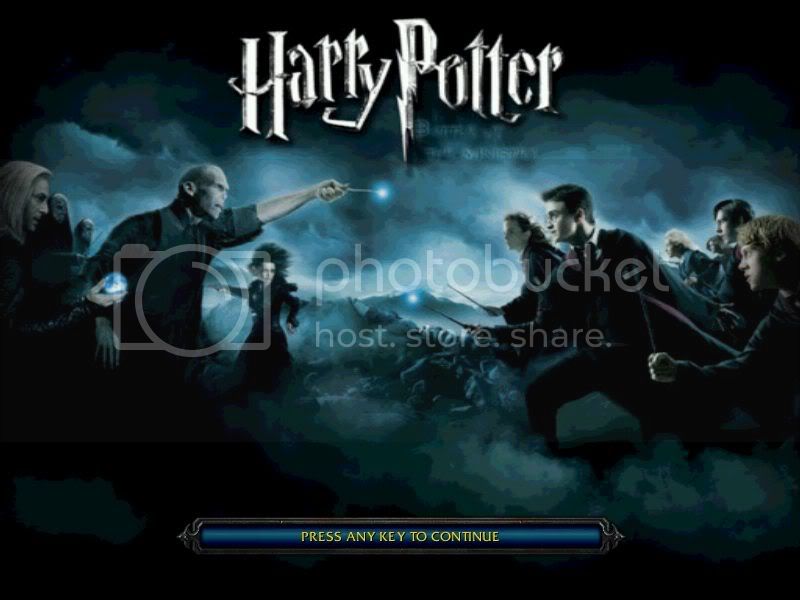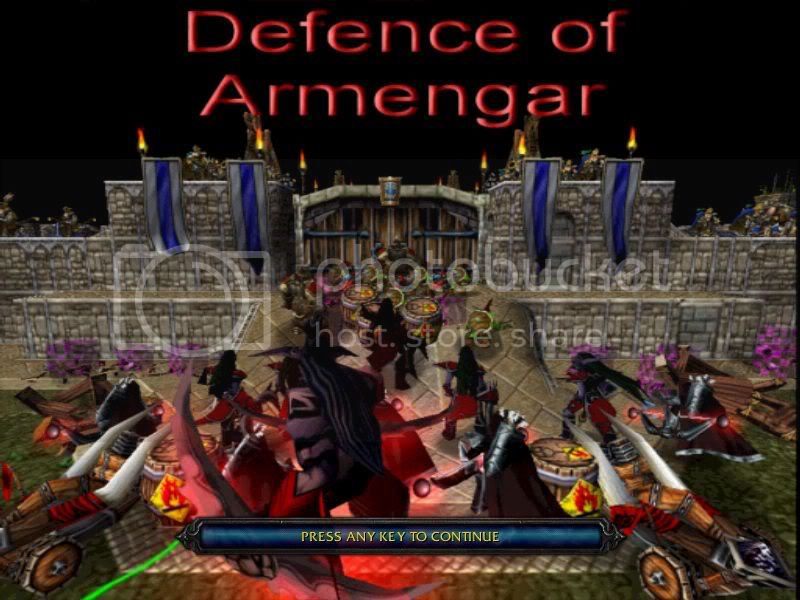- Joined
- Oct 18, 2008
- Messages
- 825
READ BEFORE POSTING!
NOTE: WE'RE NOW ALSO TAKING MAP PREVIEW, ASWELL AS MINIMAP PICTURES REQUESTS. FEEL FREE TO REQUEST THEM IN THIS THREAD!
To link your picture to your Request, you can use TinyPic or just attach it to your reply.
You can attach it by clicking the "Manage Attachments" button below the reply box.
Be sure you click on "Advanced mode" to see the button.
If we didn't notice your post, then it's probably an accident, send a PM to one of us.
Please do not push us to make it. We don't get anything, we just help people by making their loadingscreen.
Also if you don't know how to use , follow the easy tutorial below.
Enjoy your LoadingScreen!
Step 1.
Import the "Loadingscreen.mdx" and DON'T TOUCH IT !
Step 2.
Import your "TextureName.blp" DO NOT TOUCH THIS EITHER!
Step 3.
Save and Exit WE.
Step 4.
Re-Open your WE and remove the red text ---> war3mapImported\Imagename.blp <---
Step 5.
Save and Exit WE, Yes again...
Step 6.
Go to Scenario >> Map Loading Screen... >> Use Imported File war3mapImported\Loadingscreen.mdx
Step 7.
Give the person who helped you out his rewarded reputation
Here's a little list of various other stuff we can do (remember though this is a loading screen thread, post the followings only if you can't get it done else).
- Map reviews
- Icons
- Skins
NOTE: WE'RE NOW ALSO TAKING MAP PREVIEW, ASWELL AS MINIMAP PICTURES REQUESTS. FEEL FREE TO REQUEST THEM IN THIS THREAD!
To link your picture to your Request, you can use TinyPic or just attach it to your reply.
You can attach it by clicking the "Manage Attachments" button below the reply box.
Be sure you click on "Advanced mode" to see the button.
Create
Please do not push us to make it. We don't get anything, we just help people by making their loadingscreen.
Also if you don't know how to use , follow the easy tutorial below.
Enjoy your LoadingScreen!

Step 1.
Import the "Loadingscreen.mdx" and DON'T TOUCH IT !
Step 2.
Import your "TextureName.blp" DO NOT TOUCH THIS EITHER!
Step 3.
Save and Exit WE.
Step 4.
Re-Open your WE and remove the red text ---> war3mapImported\Imagename.blp <---
Step 5.
Save and Exit WE, Yes again...
Step 6.
Go to Scenario >> Map Loading Screen... >> Use Imported File war3mapImported\Loadingscreen.mdx
Step 7.
Give the person who helped you out his rewarded reputation
Here's a little list of various other stuff we can do (remember though this is a loading screen thread, post the followings only if you can't get it done else).
- Map reviews
- Icons
- Skins
Last edited: