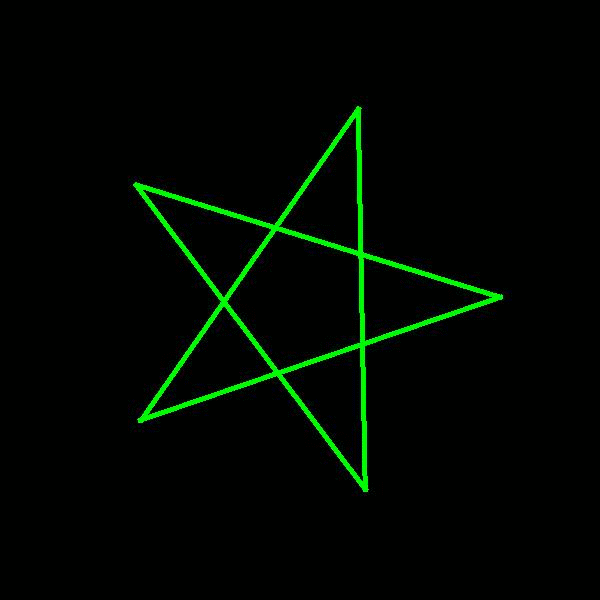I have a very special request
is it possible to make a loadscreen with loadbars
maybe some previewscreen in it
and after load has finished there will apear a rotating pentagram like that
i had the problem that the pentagram was deformed and looked like an egg and i didnt get it to rotate either (there is some tutorial about it but for me it seems like u need modelling knowledge to understand how it works oO)
and the loadingbars should be shown over the rotating pentagram
because my english sux i ll try to say it again:
while loading:
mappreviewscreen + loading bars //loading bars are most essential the previewscreen is not needed if it is very hard to apply
after loading:
load bars + rotating pentagram in the background//actually i dont know if it is even possible but i have seen loading bars in a custom loadscreen and red some tutorials which makes me hope that it will be possible
because i am not sure if i will maintain this pentagram there is no need for you to make it with this pentagram but i think that i will be able to replace the 4 pieces of the picture with the one i am going to want to
anyway did u write down ur knowledge about making loadingscreens somewhere?
there probably are many people who would like to know how it works and for example the stuff i am requesting isnt written anywhere as far as i am concerned









 (joking)
(joking)

 I'll send it to you first thing in the morning
I'll send it to you first thing in the morning )
)





 oops that waz the wrong link this one plz sry
oops that waz the wrong link this one plz sry