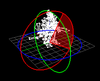- Joined
- Jan 16, 2007
- Messages
- 109
I've been working on a modeling program, and here is what I have so far. You can see me rotating the view and selecting stuff here: http://blip.tv/file/566828
There are 4 viewports which you can assign to a function of your choice. In that screenshot, the upper left is perspective modeling, the upper right lets you select objects, the lower right shows the animatable trakcs of those objects, and the lower right will one day let you mess with the sequences. On the far right are the properties of whatever you have selected. (It would have checkboxes for billboarded and so on if it were just bones selected, instead of also a geoset.) On the bottom will be the animation bar.
There are 4 viewports which you can assign to a function of your choice. In that screenshot, the upper left is perspective modeling, the upper right lets you select objects, the lower right shows the animatable trakcs of those objects, and the lower right will one day let you mess with the sequences. On the far right are the properties of whatever you have selected. (It would have checkboxes for billboarded and so on if it were just bones selected, instead of also a geoset.) On the bottom will be the animation bar.