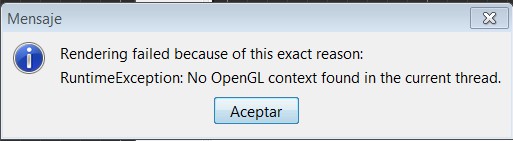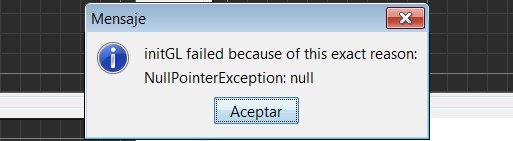[NOTE: Before downloading this program, consider downloading Reteras Model Studio instead. It is a better graphical model editor combined with a model viewer that shares code with this project but is 5 years ahead in terms of updates. This version is here only for people who want the old UIs and stuff for my code libraries, but to be honest Retera Model Studio is really greatly improved and I use it in all cases instead of this program.]
The Matrix Eater
With support from the community, I've been working on this tool for years. More so, I became a user of it, much to the dismay of the people who asked for the best and brightest features, because I have hardly added any features in favor of just using the program how it is.
What does the Matrix Eater do?
You can think of the Matrix Eater as an alternative to Magos's Model Editor or MdlVis, but I usually use all three of them in conjunction.
The Matrix Eater is visually like a multi-geoset version of Oinkerwinkle's Vertex Modifier from years ago, but it has the purple icon on the
View Controller window which lets you move and edit Pivot Points also.
In addition, if you do
Tools > Mirror and mirror a selection that includes pivot points, it will mirror the animation data. So you can make a Portrait model that faces the opposite way, or something, and still animates correctly.
The program understands the MDL format in its entirely, and has support for MDX that is newer and slightly less tested. If it spits out a broken MDX, then save as MDL and convert to MDX using other software. It can do this for you, if you go to
View -> Use Native MDX Parser and turn it off, then it uses MDLX converter instead of its own code to convert to and from MDX ( so it's less likely to have any bugs ).
If you use
File -> Import it can be like magic and do what you need, or break things. This new version includes pictures along with names to try to show you what part of the model you're looking at. The general idea is that it takes
literally everything from a new model, dumps that into the interface alongside the model you already have open, and gives you choices of how to combine them and which new components to include. You can mash "leave all" a bunch and only include an attachment point, or you can import a grunt onto a dragon complete with animations and have an animated orc dragon rider. You just have to micromanage the little buttons and tell the pelvis of the grunt, and everything below it, to attach to the dragon's main body root.
Which version is this?
This is the official upload of the latest version of the Matrix Eater.
If there is anyone using an older version of the Matrix Eater, please stop using it and use this one. Until now, the program was only shared on forums here and there from links which were often broken and pointing to outdated versions.
If this one cannot do what an old version does, please comment on this upload and tell me why so I can fix it.
I really wanted to revamp this program and add new features and write a tutorial before I uploaded it onto the Hive, but I just haven't had time recently, and I want to stop sitting on this updated version because it has several internal fixes that should make it less likely to save buggy MDX models and so I feel the community deserves this new version in case anybody is using the program -- regardless of whether I end up getting the time to improve it to match up with my dreams or not.
I didn't check the box for Linux because I haven't tested it on there for a while, but if you're a Linux user and you want to run it on Linux, just run the JAR. Theoretically it should work, if you have a Warcraft install folder on the linux machine. I've tested that before and it seemed to work.
The real source code the program on Github is this Eclipse workspace:
GitHub - Retera/JWC3: Retera's Java WC3 libraries.
There is a similar one but it is way older and out of date.

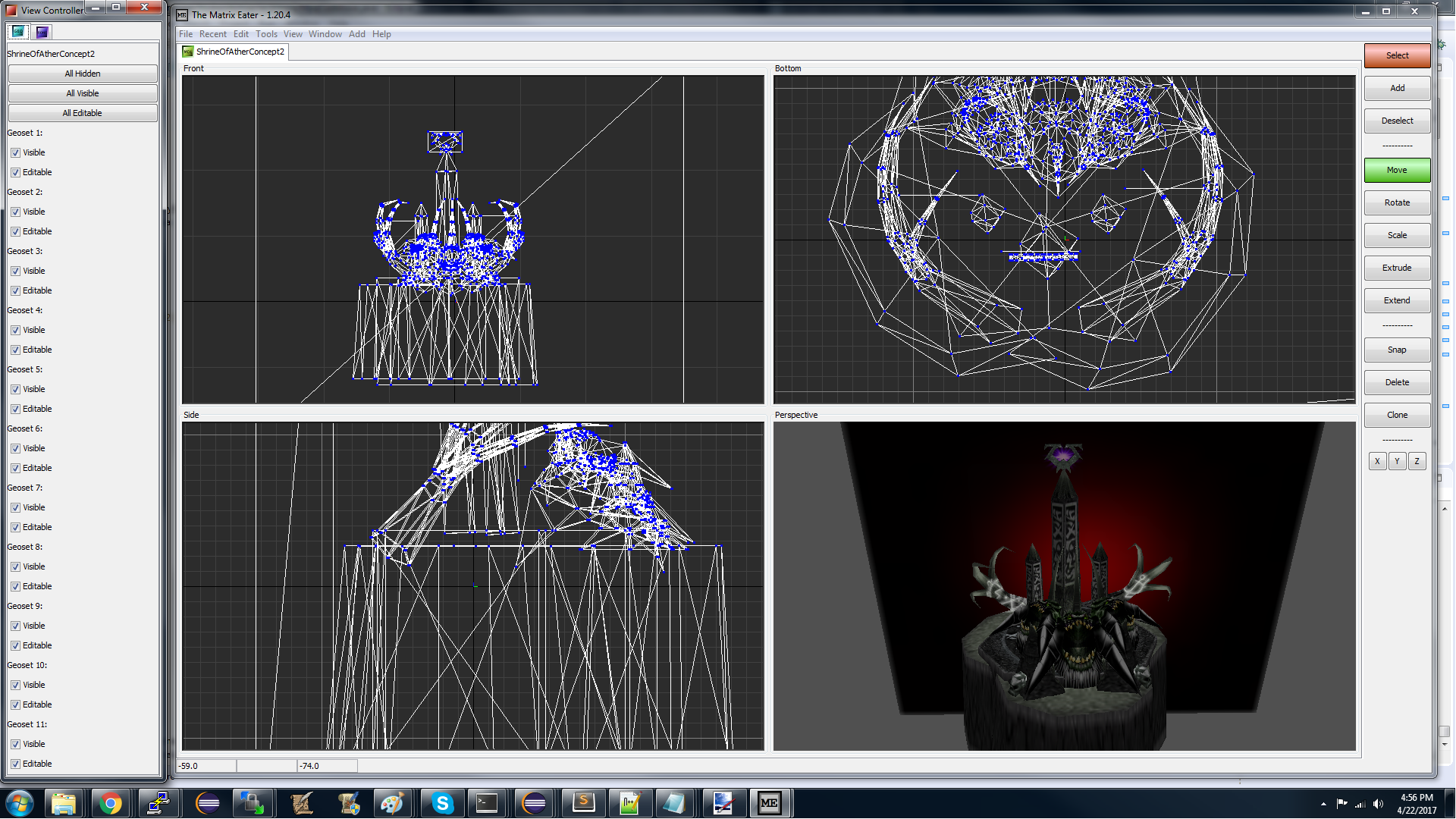
 Approved
Approved