- Joined
- Apr 19, 2008
- Messages
- 2,252
I haven't updated to 1.28 yet to test that yet, this probably means they changed the MPQ format.
I'll have a look at that sometime soon.
Edit: I just tested downloading the software from the Hive for the first time and now my laptop is telling me it contains a virus, despite the fact that when I developed it on my laptop -- the same one I just downloaded the .zip onto -- there was never an issue.
The supposed virus warning (I am assuming a false positive) is coming out of the blplabcl.exe program which I got from Shadow Daemon a few years ago and which I do not have the source code for. However, it's just a Command Line interface for the BLP Lab program available here on the Hive, and I have never had any trouble with it before. This might be an update from Windows just being more paranoid, but for anyone concerned, I'll try to figure something out to make an update sometime soon.
In the meantime, if your Windows Defender deletes blplabcl, I think the Matrix Eater will still work and just be unable to render any textures on models (since the BLP Lab command line utility it leverages to load BLP files into Java will fail without that program).
I'll have a look at that sometime soon.
Edit: I just tested downloading the software from the Hive for the first time and now my laptop is telling me it contains a virus, despite the fact that when I developed it on my laptop -- the same one I just downloaded the .zip onto -- there was never an issue.
The supposed virus warning (I am assuming a false positive) is coming out of the blplabcl.exe program which I got from Shadow Daemon a few years ago and which I do not have the source code for. However, it's just a Command Line interface for the BLP Lab program available here on the Hive, and I have never had any trouble with it before. This might be an update from Windows just being more paranoid, but for anyone concerned, I'll try to figure something out to make an update sometime soon.
In the meantime, if your Windows Defender deletes blplabcl, I think the Matrix Eater will still work and just be unable to render any textures on models (since the BLP Lab command line utility it leverages to load BLP files into Java will fail without that program).
Last edited:

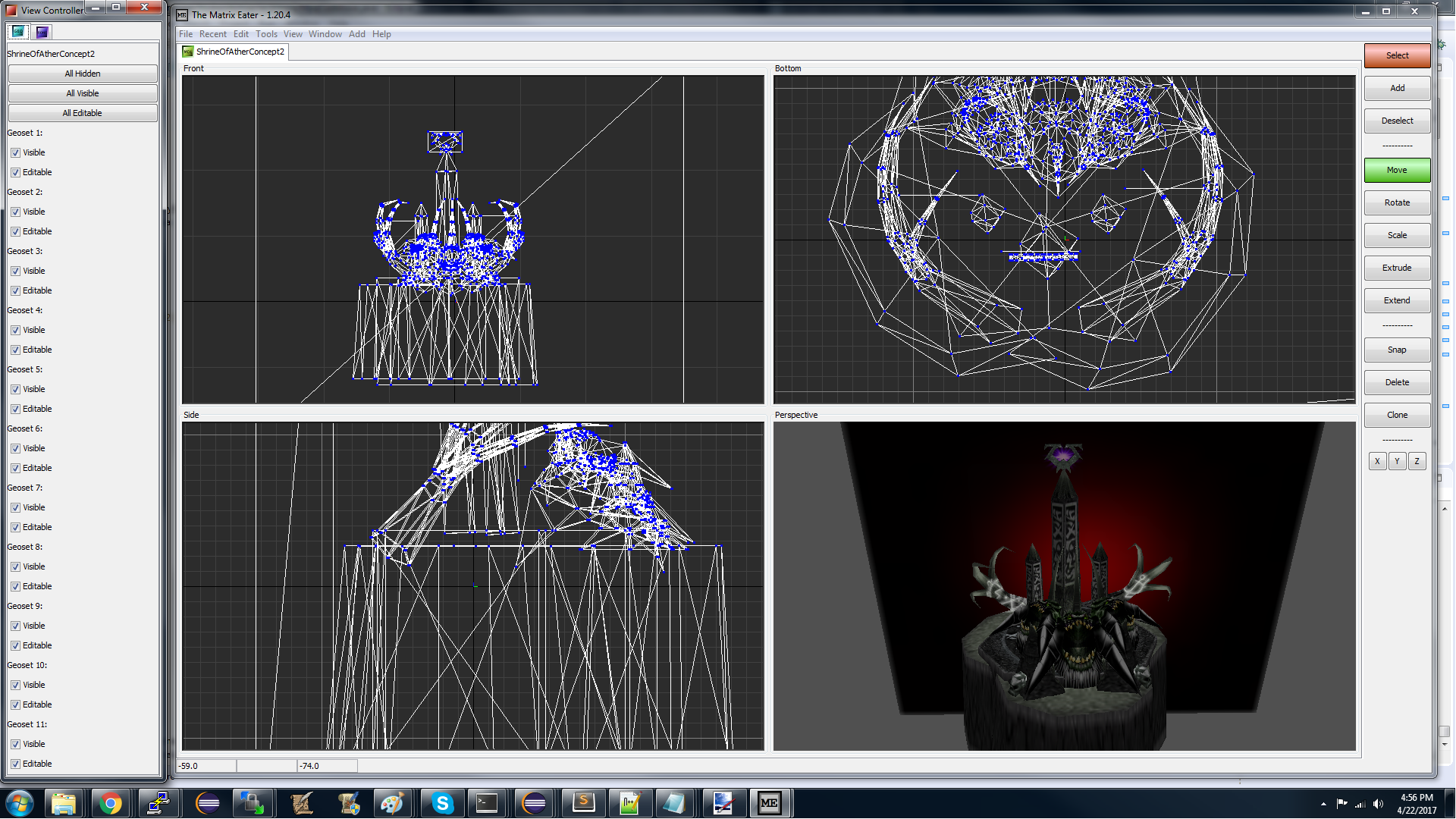
 Approved
Approved























