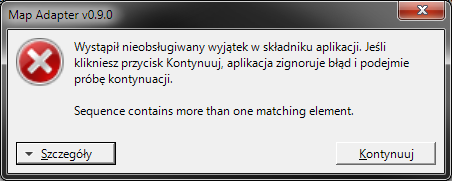I also encountered issues with trigger data adapter before. I think the adapter for .wtg/.wct files (trigger files) from 1.31 to earlier versions may be bugged right now, though I'm not sure why it goes wrong, since my library is able to parse the adapted files without issues. I think it may be caused by the combination of these two files no longer being valid. So while they can be parsed individually, when you put them together the result is not valid. This is just my theory, haven't had the time to investigate yet.
If this is indeed the issue it's hard to fix right now, because the tool handles all files individually.
Anyways since you say deleting .wtg worked, have you also tried deleting the .wct file, or both? If you only delete the .wtg file I assume the world editor will ignore the .wct, so it may be the same result as deleting both. And what happens if you delete all triggers and then remove the .wct?
Also if you're adapting a map to edit it in the world editor later, you can ignore the map script incompatibilities, since the world editor will simply regenerate the script for you.
Thank you for answering.
As a result of my testing, the map did not open unless I fixed the incompatibility of the map script. After an error that only exists in current version function does not exist, it crashes due to out of memory.
When I clear all the triggers, the map opens normally. Regardless of whether I delete the .wtg and .wct or not. I tried deleting the .wct and it opened without problems.
and Triggers exist, but when only .wct was deleted from the map that fixes the incompatibility of the map script, no errors occurred in the map. but the map screen was black, resulting in an abnormal result. It's like not being opened.
triggers exists, but the map that fixes the incompatibility of the map script does not cause the non-existent function error and out of memory errors mentioned above. but missing or invaild trigger file error occurs.
Just delete the .wtg file only from this map and it will run normally. delete both .wtg .wct file too.
As for other tests, I also have an very old map file of version 1.28. this map runs without problems with old editor. However, if I run this map with Reforged Editor and save it, and convert it to 1.28 with your program, a missing or invaild trigger file error occurs.
Anyway, it is a great salvation for me that you made this program. Reforged Battle.net is dying in Korea, and free server that only support version 1.28 are popular. Downgrading manually with two editors open and editing strings, numbers one by one caused tremendous despair and irritation and almost quit making maps.