Community
Maps
Tutorials
Gallery
Support Us
Install the app
-
Listen to a special audio message from Bill Roper to the Hive Workshop community (Bill is a former Vice President of Blizzard Entertainment, Producer, Designer, Musician, Voice Actor) 🔗Click here to hear his message!
-
Read Evilhog's interview with Gregory Alper, the original composer of the music for WarCraft: Orcs & Humans 🔗Click here to read the full interview.
-
Create a faction for Warcraft 3 and enter Hive's 19th Techtree Contest: Co-Op Commanders! Click here to enter!
-
The Hive's 34th Texturing Contest: Void is now concluded, time to vote for your favourite set of icons! Click here to vote!
You are using an out of date browser. It may not display this or other websites correctly.
You should upgrade or use an alternative browser.
You should upgrade or use an alternative browser.
Lich King
- Status
- Not open for further replies.
When your model is finish, you could try to make some cool animations,
like a jump-attack or an animation that makes him point at the target with Frostmourn, would be cool for a cinematic.
Just ideas. Really nice model though, just as good as WoW-models, maybe even better ^^ .
like a jump-attack or an animation that makes him point at the target with Frostmourn, would be cool for a cinematic.
Just ideas. Really nice model though, just as good as WoW-models, maybe even better ^^ .
- Joined
- Sep 30, 2008
- Messages
- 1,459
Really nice model though, just as good as WoW-models, maybe even better ^^ .
I was thinking exactly the same thing
Only thing I might suggest is making his face a tad darker. Its under a helmet so you would expect it to be in the shadows
Another suggestion might be to add an "ice blue" glow to his eyes as seen in WoW
Either way, its still the best model ever made for warcraft 3
- Joined
- Jun 7, 2007
- Messages
- 2,395
All of that was already planned. Milkshape just can't handle effects.
Here's an update. I believe that I'm done with this animation.
Here's an update. I believe that I'm done with this animation.
- Joined
- Mar 31, 2009
- Messages
- 1,574
it's perfect now, can't wait for the next one
Don't get me wrong, but it hurts to see such simple to fix issue on this great model:
1.The left lower arm moving through the shoulderplate
Solution: Simple add another set of bones for the shoulderpads as child of the chest. By that way you can move the shoulderpads independent from the arms and create more realisitc movement.
2. the lower left arm is moving to much and not realistic, his hand is loosing contact of the sword.
Solution: Add som extra keyframes to the lower arm to sync it with the sword movement.
3. The lower right leg has a jump in its bow animation.
Solution: Check and fix that, it can be done, by reseeting some keyframes.
4. Both lower legs are moving on ground while the legs bow.
Solution: Add extra keyframes to compensate the bow of the upper leg and pelvis and let the feet stay in place.
Like I said, don't get me wrong. The model is great, but the animation issues lower the quality. Understand this a contructive critic. I know animating is a pain in the ass, but trust me its worth the work.
1.The left lower arm moving through the shoulderplate
Solution: Simple add another set of bones for the shoulderpads as child of the chest. By that way you can move the shoulderpads independent from the arms and create more realisitc movement.
2. the lower left arm is moving to much and not realistic, his hand is loosing contact of the sword.
Solution: Add som extra keyframes to the lower arm to sync it with the sword movement.
3. The lower right leg has a jump in its bow animation.
Solution: Check and fix that, it can be done, by reseeting some keyframes.
4. Both lower legs are moving on ground while the legs bow.
Solution: Add extra keyframes to compensate the bow of the upper leg and pelvis and let the feet stay in place.
Like I said, don't get me wrong. The model is great, but the animation issues lower the quality. Understand this a contructive critic. I know animating is a pain in the ass, but trust me its worth the work.
- Joined
- Jun 7, 2007
- Messages
- 2,395
Don't get me wrong, but it hurts to see such simple to fix issue on this great model:
1.The left lower arm moving through the shoulderplate
Solution: Simple add another set of bones for the shoulderpads as child of the chest. By that way you can move the shoulderpads independent from the arms and create more realisitc movement.
It's already done. There's not much I can do to fix it. The mesh is just like that. And if I rotate the shoulderpads, they'll look detached, but I'll see what I can do.
2. the lower left arm is moving to much and not realistic, his hand is loosing contact of the sword.
Solution: Add som extra keyframes to the lower arm to sync it with the sword movement.
Will do.
3. The lower right leg has a jump in its bow animation.
Solution: Check and fix that, it can be done, by reseeting some keyframes.
Can you explain how does the leg jump? I really can't see where the problem is?
4. Both lower legs are moving on ground while the legs bow.
Solution: Add extra keyframes to compensate the bow of the upper leg and pelvis and let the feet stay in place..
I usually use screenshots of previous positions as backgrounds to keep some of the parts in place, but this animation was made by eye, so I couldn't really be accurate. Will fix.
Like I said, don't get me wrong. The model is great, but the animation issues lower the quality. Understand this a contructive critic. I know animating is a pain in the ass, but trust me its worth the work.
It really is worth it - I just don't have enough time per day and I really ass myself to do some of the animation work, and even I have this huge desire to see this model in the models section as soon as possible. Thanks for taking your time to hunt down the flaws!
Ok, jump was the wrong word. It rotates in the z axis by around 5-10 degrees. that won't happen if a human bows his leg. At least it doesn't happen when i bow my leg that way  I allways try to get a natural model to imagine how an animation should and could look. That helps a lot. It reduces the work for fluid walkanimations a lot.
I allways try to get a natural model to imagine how an animation should and could look. That helps a lot. It reduces the work for fluid walkanimations a lot.
- Joined
- Jun 7, 2007
- Messages
- 2,395
So what you're saying is that I should, instead of bending the leg, lean it forward?
- Joined
- Sep 30, 2008
- Messages
- 1,459
Umm, what about giving him a few fingers? =)
That seems a tad overkill for a warcraft 3 model
- Joined
- Jun 7, 2007
- Messages
- 2,395
I'm getting sick of this. I had to re-do the animation completely. Ignore some minor clipping, as it can't be fixed without either re-rigging and effectively nulling all the work currently done or losing form of the body.
Ignore the small jump - it's just Milkshape being retarded.
[Edit] So, I planned out my workflow - I'll do the vital animations first, like attack and death, and then as time passes, I'll add flavor animations, like alternate stand animations, attack slam and run animation.
Ignore the small jump - it's just Milkshape being retarded.
[Edit] So, I planned out my workflow - I'll do the vital animations first, like attack and death, and then as time passes, I'll add flavor animations, like alternate stand animations, attack slam and run animation.
- Joined
- Dec 9, 2006
- Messages
- 1,091
I think that will look very good in WC3. So, which one next?
~Asomath
~Asomath
- Joined
- Jun 7, 2007
- Messages
- 2,395
One of the attack animations is next, followed by a spell animation, and later the death and dissipate animations. Everything else added later is purely for flavor and variety.
- Joined
- Dec 9, 2006
- Messages
- 1,091
One of the attack animations is next, followed by a spell animation, and later the death and dissipate animations. Everything else added later is purely for flavor and variety.
...and Directors Cut XD
~Asomath
- Joined
- Jun 7, 2007
- Messages
- 2,395
Some updates:
Spell
Attack
The clip through the leg couldn't be fixed at all, unfortunately - the model is too bulky and I don't have the time to re-do it. Besides, it won't be seen in game.
EDIT: For some reason, the .gifs play slowly - they're supposed to go 60fps, but they are going 24fps instead. I'll see what I can do to fix them. Also, you might see some holes in the model - those are the places that are going to be patched up once I finish animating.
EDIT 2: To see the .gifs full speed, save them to your HD and run them from your PC.
Spell
Attack
The clip through the leg couldn't be fixed at all, unfortunately - the model is too bulky and I don't have the time to re-do it. Besides, it won't be seen in game.
EDIT: For some reason, the .gifs play slowly - they're supposed to go 60fps, but they are going 24fps instead. I'll see what I can do to fix them. Also, you might see some holes in the model - those are the places that are going to be patched up once I finish animating.
EDIT 2: To see the .gifs full speed, save them to your HD and run them from your PC.
Last edited:
- Joined
- Jan 6, 2008
- Messages
- 2,627
wouldnt the clipping be fixed ingame if you tap the TwoSided when applying the material on Model editor?
- Joined
- Apr 5, 2008
- Messages
- 367
Woah the spell animation is awesome 
For the attack animation however, couldn't he stretch his arms a bit more? Right now it looks like he isn't getting any power from swinging it, IMO.
For the attack animation however, couldn't he stretch his arms a bit more? Right now it looks like he isn't getting any power from swinging it, IMO.
- Joined
- Jun 7, 2007
- Messages
- 2,395
wouldnt the clipping be fixed ingame if you tap the TwoSided when applying the material on Model editor?
Nope.
Woah the spell animation is awesome
For the attack animation however, couldn't he stretch his arms a bit more? Right now it looks like he isn't getting any power from swinging it, IMO.
I'll see what I can do.
- Joined
- Mar 31, 2009
- Messages
- 1,574
is it me or is that sword a plane?
and the spell animation, shouldn't the whole move happen all at once? srry to say but i think it could use some work, but then again, i am a nub
and the spell animation, shouldn't the whole move happen all at once? srry to say but i think it could use some work, but then again, i am a nub
- Joined
- Jan 6, 2008
- Messages
- 2,627
it looks like it got some kind of mesh around it.
- Joined
- Jun 7, 2007
- Messages
- 2,395
is it me or is that sword a plane?
and the spell animation, shouldn't the whole move happen all at once? srry to say but i think it could use some work, but then again, i am a nub
What are you talking about?
it looks like it got some kind of mesh around it.
It's the Frostmourne from the campaign menu.
- Joined
- Jun 7, 2007
- Messages
- 2,395
why does his sword go backwards on the spell (thats physically impossible) or are you ganna change that?
He's simply changing his grip on the sword from forwards to backwards and forwards again.
- Joined
- Feb 11, 2008
- Messages
- 387
hmmm it looks like you're just trying to animate it hastily now. the attack animation doesnt look very powerful, the lich kind should strike with force. and the spell anim just looks awkward.
- Joined
- Mar 19, 2005
- Messages
- 490
He's simply changing his grip on the sword from forwards to backwards and forwards again.
yeah, but the transition is from one frame to the other making it too obvious!
couldnt you for fixing the shoulder's front cape just slice the face once vertically and move the new vertic a bit out to make it a bit bulkier?
also the attack anim does not look powerfull enough..
i dont have a clue how to fix it but if you really want to i can describe what i mean more...
but really cool! whats the final polycount? i'm sry, i read through the whole thread and i think you only stated it would be around 1500 but youd fix it up a bit!
- Joined
- Mar 31, 2009
- Messages
- 1,574
What are you talking about?
like... he steps out his right leg and a 2 seconds later his arm comes down to meet the leg.
- Joined
- Jun 7, 2007
- Messages
- 2,395
hmmm it looks like you're just trying to animate it hastily now. the attack animation doesnt look very powerful, the lich kind should strike with force. and the spell anim just looks awkward.
The spell animation is exactly the same one from WoW, so...
yeah, but the transition is from one frame to the other making it too obvious!
couldnt you for fixing the shoulder's front cape just slice the face once vertically and move the new vertic a bit out to make it a bit bulkier?
also the attack anim does not look powerfull enough..
i dont have a clue how to fix it but if you really want to i can describe what i mean more...
but really cool! whats the final polycount? i'm sry, i read through the whole thread and i think you only stated it would be around 1500 but youd fix it up a bit!
I'll see what I can do about the cape. Please tell me more. It's about 1800 polies - campaign menu's Frostmourne really nudged it, about 500 polies or so.
like... he steps out his right leg and a 2 seconds later his arm comes down to meet the leg.
It doesn't come down.
While attacking his arms move through his upper right leg
*sigh*
The clip through the leg couldn't be fixed at all, unfortunately - the model is too bulky and I don't have the time to re-do it. Besides, it won't be seen in game.
Everything can be fixed. And it will be visible ingame. Just let him attack from top to bottom or kind of pierching attack or only with left hand (skilled fighters can use twohanded weapons with one hand).
And sorry, but I'm a perfectionist^^
And sorry, but I'm a perfectionist^^
- Joined
- Mar 31, 2009
- Messages
- 1,574
nvm what i said, it was probably the angle of the gif that made me think that, what i meant was that it looks like something a power ranger would do, not natural and acted, but i think it was just the speed. .
- Joined
- Jun 7, 2007
- Messages
- 2,395
Improved the animation a bit - same thing, save to your PC and then open the .gif if it's playing slowly.
- Joined
- Apr 5, 2008
- Messages
- 367
In my opinion the animation still looks very, very stiff... he's missing some passion 
Edit: (I didn't download it though)
Edit: (I didn't download it though)
- Joined
- Jul 21, 2008
- Messages
- 128
The cape should be a bit longer, it looks to short right now. But all in all amazing work! Really GJ!
- Joined
- Mar 31, 2009
- Messages
- 1,574
the cape is almost touching the ground.. it's fine
- Joined
- Aug 31, 2008
- Messages
- 1,780
Whoa!
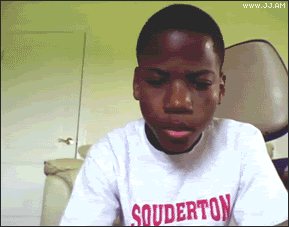
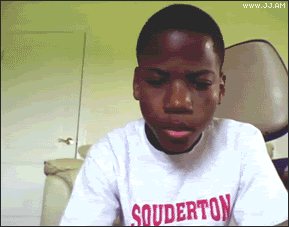
- Joined
- Jun 2, 2009
- Messages
- 2,014
DarkHorse08, ROFLMAO
- Joined
- Dec 13, 2005
- Messages
- 2,784
Jesus, Low_kwaliti, you've really taken an awesomeness boost! @O@ This is seriously badass!
- Joined
- Mar 19, 2005
- Messages
- 490
well, one of the above posters already now explained what i meant with
"he looses passion" and "its stiff"
i see you fixed the cape clipping, nice!
also you should check where those gaps come from...
how are you animating?
with a skin modifier? or with detaching parts and adding bones, then using welded meshes option in the user property editor or how it was called...
"he looses passion" and "its stiff"
i see you fixed the cape clipping, nice!
also you should check where those gaps come from...
how are you animating?
with a skin modifier? or with detaching parts and adding bones, then using welded meshes option in the user property editor or how it was called...
- Joined
- Jun 7, 2007
- Messages
- 2,395
I intentionally unwelded the lower legs to avoid stretching. I'm going to fill those open spaces with triangles.
- Joined
- Mar 19, 2005
- Messages
- 490
even moar polys ^^
but i dont care, it looks fantastic nonetheless...
are you going to add some particle emitters?
but i dont care, it looks fantastic nonetheless...
are you going to add some particle emitters?
- Joined
- Jun 7, 2007
- Messages
- 2,395
Indeed. I'm definitely adding an animated texture to Frostmourne as well.
- Joined
- Jun 7, 2007
- Messages
- 2,395
Updated cape texture.
- Joined
- Feb 28, 2007
- Messages
- 3,479
This might actually beat Frank's lich king version. ^^
- Joined
- Dec 13, 2005
- Messages
- 2,784
This might actually beat Frank's lich king version. ^^
It did a long time ago.
- Joined
- Feb 28, 2007
- Messages
- 3,479
I mean in downloads, but whatever.
- Joined
- Jan 30, 2009
- Messages
- 2,273
- Joined
- Feb 28, 2007
- Messages
- 3,479
It's not even uploaded yet, so no it didn't.
- Status
- Not open for further replies.
Similar threads
- Replies
- 6
- Views
- 1K














