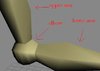- Joined
- Aug 23, 2008
- Messages
- 2,319
I was thinking: There are a lot of RPGs, and most of them want something to customize your character. Like most non-Wc3 RPGs, you can create your character's appearance. His/Her own head, torso, legs, arms, etc. So what if I would make a model with no mesh, only bones and attachment points for each bone. Then people can create the mesh in parts as attachments. You use the bone model as base for a complete model, you make a mesh (mesh 1), separate it in pieces (1 for each bone) and make each piece a single attachment. This way, if you attach all attachments of mesh 1 to the bone model, you will get the same result as if the mesh was 1 piece and part of the bone model. Now when you create another mesh (mesh 2), you also separate that into pieces and make every piece a single attachment, you can mix the 2 meshes on the bone model as attachments. For example, I take the arms and legs of mesh 1, and use the torso of mesh 2. This way, you can customize character appearance, which is highly in demand and usable for single player RPGs.
Does anybody know if this could cause trouble or if there's a bug in this theory?
Does anybody know if this could cause trouble or if there's a bug in this theory?



 )
)