Hi all.
I am trying to make a unit info display thingy for my new map.
When you select a unit that does not belong to you (you can only select one), you will see its info.
In regular WC3, you have that unit selected but you cannot do anything with that unit. So why select?
I want to keep my hero/units selected but do want to view that other unit's info.
I thought that I would be able to display all data in a multiboard.
It was a good idea until I found out that I cannot increase icon size of a field.
What I want to achieve is something similar to this:
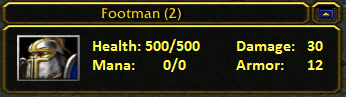
Is there any other way how to make this happen?
EDIT: Someone told me that a fade filter can display an image to the screen but it is limited.
You can only have one fade filter on the screen at once.
Is there any way I can have one fade filter for each player?
And how do I create fade filters, show them and hide them?
I am trying to make a unit info display thingy for my new map.
When you select a unit that does not belong to you (you can only select one), you will see its info.
In regular WC3, you have that unit selected but you cannot do anything with that unit. So why select?
I want to keep my hero/units selected but do want to view that other unit's info.
I thought that I would be able to display all data in a multiboard.
It was a good idea until I found out that I cannot increase icon size of a field.
What I want to achieve is something similar to this:
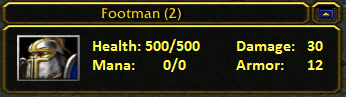
Is there any other way how to make this happen?
EDIT: Someone told me that a fade filter can display an image to the screen but it is limited.
You can only have one fade filter on the screen at once.
Is there any way I can have one fade filter for each player?
And how do I create fade filters, show them and hide them?
Last edited:




