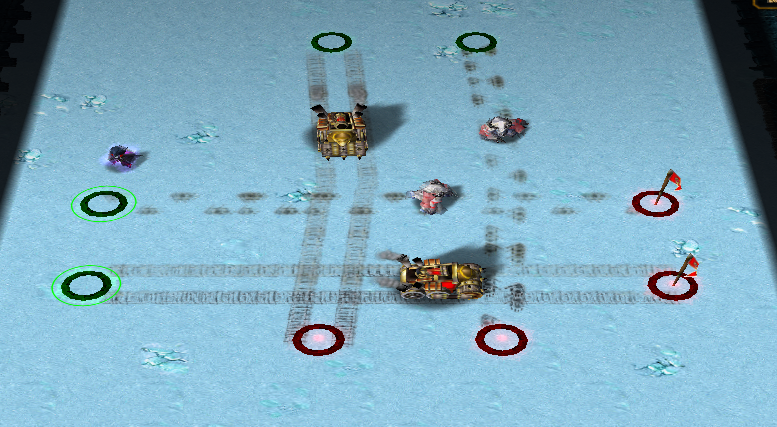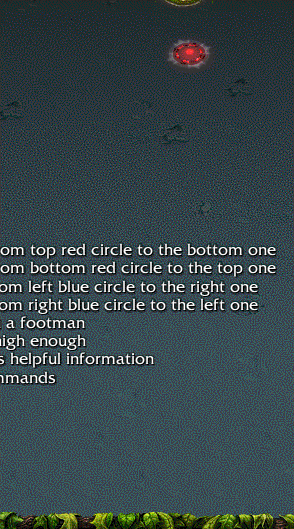- Joined
- Jul 21, 2012
- Messages
- 5
How to: Fix Warcraft 3 creep pathfinding.
What is the problem, man?
This can be extremely annoying in some cases.
Let me show you an illustration.
Here is a map called "Path test" which is pretty self-explanatory. It has a trigger:
-
 Events
Events
-
 Player - Player 1(red) types a chat message containing next as Exact match
Player - Player 1(red) types a chat message containing next as Exact match
-
 Actions
Actions
-
 Unit - Create 1 Dryad for Player 1(red) at (Center of Location 000 <gen) facing 270.00 degrees.
Unit - Create 1 Dryad for Player 1(red) at (Center of Location 000 <gen) facing 270.00 degrees.
-
 Unit - Order(last created unit) to Move (Center of Location 001 <gen)
Unit - Order(last created unit) to Move (Center of Location 001 <gen)
Like that:
Top point:
Middle point:
Bottom point:
Her trajectory is like that:
And she runs on a purple line instead of a red one.
Now, most people recommend using path blockers, increasing the number of locations, but these ways are not always applicable, and creep movement still remains weird. And I know that is not really important ^^ but is visually implausible and can turn your Maze-like TD with a lot of narrow paths into a mess.
So, what should we do?
And her trajectory now is correct:
Yes, it is simple as that =)
Thank you!
Attachments
Last edited by a moderator: