Moderator
M
Moderator
16:16, 7th Apr 2014
MiniMage: While I still find the model to be excessively big for such a simple model. I will approve it. If you are able to lower the filesize any further, I will increase the ranking.
MiniMage: While I still find the model to be excessively big for such a simple model. I will approve it. If you are able to lower the filesize any further, I will increase the ranking.

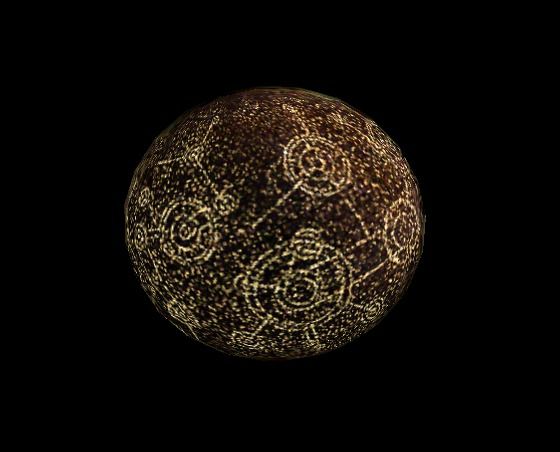
 Approved
Approved