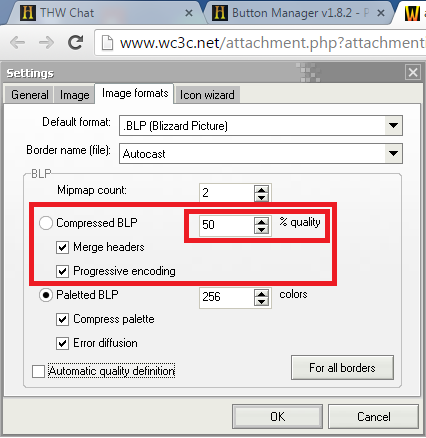This tool originates from here
Button Manager can create borders in wc3 style for specified file (files). Features:
- Supported file formats: *.bmp, *.jpg, *.tga, *.psd, *.blp, *.png;
- Processing multiple files;
- Importing multiple files in archive;
- Resizing images to 64x64;
- Support of non-standard borders.
Pros:
+ It supports alpha channel creating (for infocards, scorescreens or specific user borders);
+ It can save both in compressed and paletted BLP formats;
+ It has special features to make resulting BLPs even smaller;
+ It supports user created borders;
+ It can operate multiple icons with ease;
+ It has some settings to customize border applying;
+ It has user-friendly interface;
+ It can open BLP2 textures.
Cons:
- It works on Win compatible systems (and emulators) only.
Frequently Asked Questions:
Q: My antivirus says that this program is virus!
A: If your antivirus detects this program as trojan, you probably have McAfee, Comodo, eSafe or Prevx. They don't know anything about exe-optimization-by-hands and UPX. Therefore I recommend to change antivirus.
Q: What's all those BLP settings for?
A: Check butman_readme_eng.txt.
Change log for v1.8.2:
- Extended PNG support
- Fixed bug when saving icon with enabled transparency view
- Fixed bug with incorrent saving in JPEG format
If you have found bugs or you have new ideas, feel free to post it in this topic.
Copyright © 2006-2010 Shadow Daemon (aka Spec).
Program uses SFMPQ.DLL by ShadowFlare
Keywords:
Button Manager, BLP, TGA, PNG, BMP, JPG, PSD, texture, infocard, scorescreen, import, border, icon wizard, swdn, spec


 Approved
Approved




 haha sorry for ignorance
haha sorry for ignorance