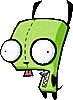- Joined
- Feb 11, 2007
- Messages
- 423
Maybe this is stupid, and maybe it doesn't belong here... but it deals with picture editing so maybe lol.
Anyways, I've tried and tried to isolate the character on my avatar, "Gir", to have it display only him, without the white background. Something to do with layers and alpha channels ive been told, but i cant figure it out. I use Gimp btw. Help? xD
Anyways, I've tried and tried to isolate the character on my avatar, "Gir", to have it display only him, without the white background. Something to do with layers and alpha channels ive been told, but i cant figure it out. I use Gimp btw. Help? xD