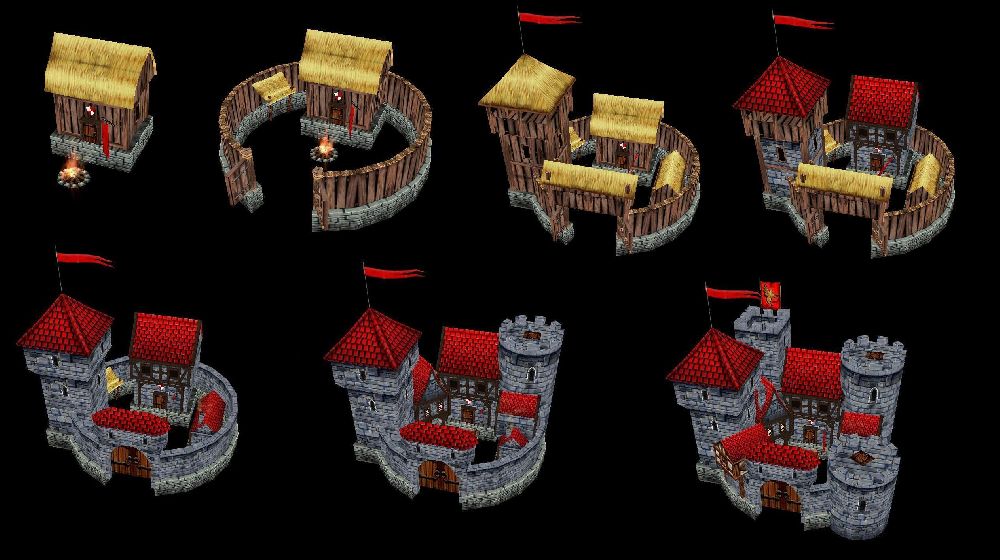Community
Maps
Tutorials
Gallery
Support Us
Install the app
-
Listen to a special audio message from Bill Roper to the Hive Workshop community (Bill is a former Vice President of Blizzard Entertainment, Producer, Designer, Musician, Voice Actor) 🔗Click here to hear his message!
-
Read Evilhog's interview with Gregory Alper, the original composer of the music for WarCraft: Orcs & Humans 🔗Click here to read the full interview.
-
Create a faction for Warcraft 3 and enter Hive's 19th Techtree Contest: Co-Op Commanders! Click here to enter!
-
Create a void inspired texture for Warcraft 3 and enter Hive's 34th Texturing Contest: Void! Click here to enter!
-
The Hive's 21st Texturing Contest: Upgrade is now concluded, time to vote for your favourite set of icons! Click here to vote!
You are using an out of date browser. It may not display this or other websites correctly.
You should upgrade or use an alternative browser.
You should upgrade or use an alternative browser.
All types castle (on standart textures)
- Author(s)
- Mike
- Size
- 290.8 KB
- Rating
-
(11 ratings)
- Downloads
- 3671
- Created
- Dec 3, 2015
- Updated
- Apr 11, 2016
- Resources
- 1
- State
 Approved
Approved
This bundle is marked as recommended. It works and satisfies the submission rules.
The same model, as this http://www.hiveworkshop.com/forums/models-530/all-types-castle-263665/?prev=search%3Dcastle%26d%3Dlist%26r%3D20, but on standart textures and it has some small differences. Withs this model you can build an enormous palace almost from scratch.
Animations:
Stand - Mansion
Stand upgrade first - House of commons
Stand upgrade second - Palisade fort
Stand upgrade third - Fort
Stand upgrade fourth - Stone castle
Stand upgrade fifth - Stronghold
Stand upgrade six - Palace
Changelog:
1.00 - uploaded
1.01 - changed tower in 3 upgrade animation.
1.02 - changed saw in birth animation, added one more teamcolored flag.
1.03 - changed wooden tower. Added hay roof. Added flag in second upgrade animation.
1.04 - fixed a little bug with roof in death up fifth and six animations.
1.05 - Added Overhead and Origin Refs. Added windows glows during stand works animations. Changed name from six to sixth animations. Added windows to tower in Stand upgrade second animation. Added windows to wooden mansion and long house.
1.06 - Added windows and glows to them to towers in sixth animation. Changed flag movement as HappyCockroach said.
Keywords:
Castle fort house medieval European palace mansion
Animations:
Stand - Mansion
Stand upgrade first - House of commons
Stand upgrade second - Palisade fort
Stand upgrade third - Fort
Stand upgrade fourth - Stone castle
Stand upgrade fifth - Stronghold
Stand upgrade six - Palace
Changelog:
1.00 - uploaded
1.01 - changed tower in 3 upgrade animation.
1.02 - changed saw in birth animation, added one more teamcolored flag.
1.03 - changed wooden tower. Added hay roof. Added flag in second upgrade animation.
1.04 - fixed a little bug with roof in death up fifth and six animations.
1.05 - Added Overhead and Origin Refs. Added windows glows during stand works animations. Changed name from six to sixth animations. Added windows to tower in Stand upgrade second animation. Added windows to wooden mansion and long house.
1.06 - Added windows and glows to them to towers in sixth animation. Changed flag movement as HappyCockroach said.
Keywords:
Castle fort house medieval European palace mansion
Contents
All types castle (on standart textures) (Model)
View in
3D
- Included textures
- 0
- Polygons
- 3,285
- Filename
- Castle.mdx
- Size
- 290.8 KB
- Uploaded
- Dec 3, 2015
- Updated
- Apr 11, 2016
Reviews
SpasMaster
Hosted Project: SC
- Joined
- Jan 29, 2010
- Messages
- 1,998
Definitely prefer this one over the other - it's much more warcraftish. 
- Joined
- Jun 5, 2008
- Messages
- 1,768
I like this version a lot more. Well done with the wrap. ;D
Deleted member 238226
D
Deleted member 238226
IMO, if this gets a dc http://www.hiveworkshop.com/forums/models-530/multi-hut-232147/?prev=mmr=6
then i think this one should too. well done. 6/5 +REP
then i think this one should too. well done. 6/5 +REP
- Joined
- Mar 26, 2015
- Messages
- 10
Neat, beautiful and very useful model. Vote for DC. Such building deserves DC.
Last edited:
Deleted member 238226
D
Deleted member 238226
Why forth upgrade and sixth upgrade is the same model !??!
take a closer look. it's not.
- Joined
- Jul 8, 2005
- Messages
- 198
Forgive my ignorance, but could a wooden tower really support a stone bastion, as seen in #4?
- Joined
- Jan 1, 2013
- Messages
- 521
Forth upgrade and sixth upgrade are not the same model. Maybe you looking it in Viewer on the Hive. This Viewer does not always show my models correctly. Try to check it in your viewer or your model editor. About wooden tower in 4 version - I wanted to make the tower in this version half wooden and half stone. I agree, it looks not very good. I changed that, hope, it looks more better now. I just left a wooden rectangular pillars.
- Joined
- Jun 5, 2008
- Messages
- 1,768
I'd argue that the version with the wooden tower and stone top would've looked better if the whole thing was made out of wood. Or the tower base being made of stone and wood ontop. It just looks weird to have a stone top to a wooden tower.
- Joined
- Jan 1, 2013
- Messages
- 521
Maybe this variation will be more better?

Or this one?


Or this one?

Last edited:
Deleted member 238226
D
Deleted member 238226
i like the second one.
- Joined
- Sep 14, 2012
- Messages
- 238
Mike, can you upload this model with only Second Upgrade please? Thank you so much if you will !!!!
- Joined
- Apr 9, 2013
- Messages
- 762
This is absolutely gorgeous, it just fits much, much better with Wc3 textures, also the Filesize seems reduced so this is just a must have.
EDIT: Now that I look at it again and in WE, this is just too useful to just be rated "Highly Useful", this should at least get a Directors Cut, I mean maybe with some small little changes and such but still, this model can have so many uses while saving a bit of space really now, a must have.
(Even put it in your Star Trek map doesn't matter, just say King Arthur returned and make trigger where Picard and Lancelot just duel eachother for no reason at all.)
EDIT: Now that I look at it again and in WE, this is just too useful to just be rated "Highly Useful", this should at least get a Directors Cut, I mean maybe with some small little changes and such but still, this model can have so many uses while saving a bit of space really now, a must have.
(Even put it in your Star Trek map doesn't matter, just say King Arthur returned and make trigger where Picard and Lancelot just duel eachother for no reason at all.)
Last edited:
- Joined
- Jul 29, 2008
- Messages
- 9,909
Warcraft-y FTW. : )
- Joined
- Jul 22, 2015
- Messages
- 3,485
This model is absolutely fantastic. The textures are amazing and the upgrade animations are extremely unique letting you know what tier you're on without clicking on it. Well done, Mike. I can't bear imagine the length it took to make this xD I honestly vote this for Director's Cut.
- Joined
- Oct 28, 2014
- Messages
- 37
Amazing.
- Joined
- Jul 20, 2011
- Messages
- 1,279
I like castles and variations. you seem to satisfy both flawlessly.
if this doesn't get a DC then I will move to the north pole and live as a lone fisherman cursing the universe.
if this doesn't get a DC then I will move to the north pole and live as a lone fisherman cursing the universe.
Deleted member 238226
D
Deleted member 238226
if this doesn't get a DC then I will move to the north pole and live as a lone fisherman cursing the universe.
we shall see
- Joined
- Jun 5, 2008
- Messages
- 1,768
I would recommend making other structures in a similar style. Like stables, workshops, barracks and whatnot. If they all have the same kind of tier, you could upgrade the age like the age of empires games. ;D
- Joined
- May 4, 2015
- Messages
- 736
I like all your Castle
came from a Poor house into a Large Castle
wow + neat 5/5
came from a Poor house into a Large Castle
wow + neat 5/5
- Joined
- May 22, 2015
- Messages
- 60
I loved the original better, but this is still amazing! Nice work man hope to see this in a map soon. ^^
- Joined
- Feb 4, 2009
- Messages
- 3,174
This is a great model. But I suggest you to fix those flags animation. Flags really don't move like that, from extreme to extreme linearly. They have a smooth, wave-like, movement. Also, all Stand Work could use some dust coming out of the ground, and those good old light beams being projected out of doors we see in wc3 buildings. (Also, fix the animation name from "Six" to "Sixth". It does work like that, but people will get it wrong in WE by using the "th" form)
- Joined
- Jan 1, 2013
- Messages
- 521
This is a great model. But I suggest you to fix those flags animation. Flags really don't move like that, from extreme to extreme linearly. They have a smooth, wave-like, movement. Also, all Stand Work could use some dust coming out of the ground, and those good old light beams being projected out of doors we see in wc3 buildings. (Also, fix the animation name from "Six" to "Sixth". It does work like that, but people will get it wrong in WE by using the "th" form)
Thanks for suggestions. I will try to fix this things after i after finish my pack of this models. Only a problem, Im not good in animating( It will be difficult to me to fix the flags.
- Joined
- Jan 1, 2013
- Messages
- 521
How do I access the animations to get the other versions? Thanks.
In Object Editor. You need to find field with names of right animations (upgrade,first\second\third). Just write the name of animation, which you need. The good example is in town hall, keep and castle.
In Object Editor. You need to find field with names of right animations (upgrade,first\second\third). Just write the name of animation, which you need. The good example is in town hall, keep and castle.
Yes, I understand it's in Object Editor, and I need to put in the upgrade things, but where in Object Editor?
- Joined
- Mar 26, 2015
- Messages
- 10
Jeez! You improved it. Amazing job. Only one thing i dont uderstand - why it still not received DC?
- Joined
- Jan 1, 2013
- Messages
- 521
Jeez! You improved it. Amazing job. Only one thing i dont uderstand - why it still not received DC?
Such castles http://www.hiveworkshop.com/forums/models-530/castle-215572/?prev=search=castle&d=list&r=20 http://www.hiveworkshop.com/forums/...citadel-48351/?prev=search=castle&d=list&r=20 deserves DC too. But for some reason they even not rated(
- Joined
- Feb 24, 2016
- Messages
- 38
awesome models! looks great if you add orc texture under them
Similar threads
- Replies
- 1
- Views
- 671