- Joined
- Jan 1, 2009
- Messages
- 876
A7xpwns3's Complete Guide to Texturing
A guide for beginners, pros, and everything inbetween
Introduction
Hello, and welcome to one of the simplest and easiest tutorials out there. Remember, simple & easy are NOT ALWAYS antonyms of good and detailed. Whats that you say? You thought I did only icons? Remember - texturing can be both icons AND skins.
Part 1 - The Tools of the Trade
I will be using GIMP2 for this tutorial, but you may use photoshop/painter essentials. Yes, you'll have to change some things though. I greatly encourage the use of Button Manager, which can be found in the tools section. You don't need much to make icons, as you can see.
Part 2 - The Aim
This tutorial is aimed for those ho have gotten a feel of their image editing software. If you aren't completely sure where all the tools are and you can't navigate easily, I would not recommend using this tutorial.
Part 3.1 - Quick and Simple
Let's get started. This part is dedicated to simple, easy texturing.
Time Estimate - 1 to 3 Mins
Steps - 3

Fill in the background with a brown color, then take the burn and dodge tool with 20% opacity and make a pattern as shown.
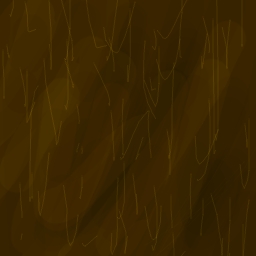
Take a 1-2 pixel brush with the burn and dodge tool at 50% opacity. Dodge random vertical lines all over.
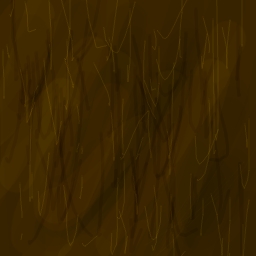
Take a slight larger brush with the burn and dodge tool at 75% opacity. Burn randomly all over, especially near the dodged lines.
And there you have it! A quick, simple and easywood fur texture.
Steps - 3
Step 1
Fill in the background with a brown color, then take the burn and dodge tool with 20% opacity and make a pattern as shown.
Step 2
Take a 1-2 pixel brush with the burn and dodge tool at 50% opacity. Dodge random vertical lines all over.
Step 3
Take a slight larger brush with the burn and dodge tool at 75% opacity. Burn randomly all over, especially near the dodged lines.
And there you have it! A quick, simple and easy
Sorry about not finished this or even starting the first tutorial, but I gotta go. I'll be back soon!
Attachments
Last edited: