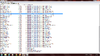No, not the skinny ones. But many of them have, nonetheless, skins~
ANyway, the question is a simple one:
How do I import many models from one map to another quickly, without needing to set every custom path right again?
I am creating two custom races at the time~ And well, I use a number of models for both. I tend to play my custom races on normal maps(Just edit a trigger to use it and put all the unit/trigger information into the map)~ The problem is, if I import many models, I have to set every single custom path manualy again as it seems - and this is just damn annoying. Anyone have an idea how to do that quickly?
ANyway, the question is a simple one:
How do I import many models from one map to another quickly, without needing to set every custom path right again?
I am creating two custom races at the time~ And well, I use a number of models for both. I tend to play my custom races on normal maps(Just edit a trigger to use it and put all the unit/trigger information into the map)~ The problem is, if I import many models, I have to set every single custom path manualy again as it seems - and this is just damn annoying. Anyone have an idea how to do that quickly?