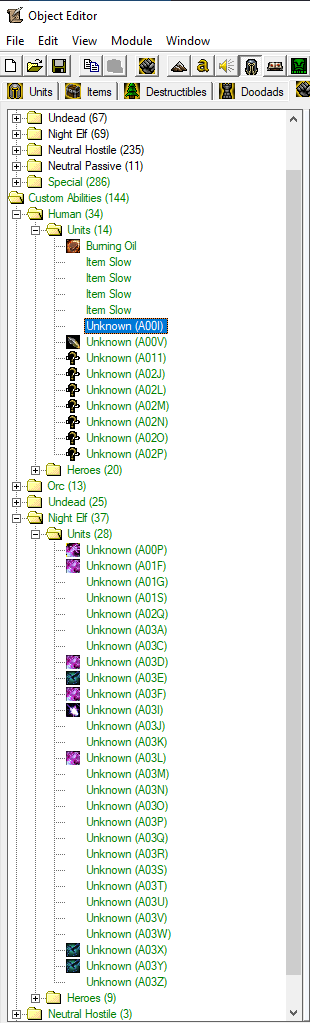Community
Maps
Tutorials
Gallery
Support Us
Install the app
-
🏆 Texturing Contest #33 is OPEN! Contestants must re-texture a SD unit model found in-game (Warcraft 3 Classic), recreating the unit into a peaceful NPC version. 🔗Click here to enter!
-
It's time for the first HD Modeling Contest of 2024. Join the theme discussion for Hive's HD Modeling Contest #6! Click here to post your idea!
You are using an out of date browser. It may not display this or other websites correctly.
You should upgrade or use an alternative browser.
You should upgrade or use an alternative browser.
1.31 broke everything!!!
- Status
- Not open for further replies.
deepstrasz
Map Reviewer
- Joined
- Jun 4, 2009
- Messages
- 18,828
Please link/upload the map.
At first everything looked like in the screenshot and I was shocked.. at least a restart fixed most of it.
Alright, I'll take the all-clear message back.. now it again looks like this after opening and closing the editor a few times. Very annoying.
- Joined
- Jul 17, 2011
- Messages
- 770
deepstrasz
Map Reviewer
- Joined
- Jun 4, 2009
- Messages
- 18,828
The issue is being worked on. Please backup your projects/maps and wait for the hotfix to be able to use 1.31.
Until then you could try working on these:
[Need Help] Back to 1.29
Patch 1.30.4 Backup Game Files
Until then you could try working on these:
[Need Help] Back to 1.29
Patch 1.30.4 Backup Game Files
The issue is being worked on. Please backup your projects/maps and wait for the hotfix to be able to use 1.31.
Until then you could try working on these:
[Need Help] Back to 1.29
Patch 1.30.4 Backup Game Files
Thanks, you probably don't have any timeline for the hotfix until it's available, right?
How long does it take usually for Blizzard?
deepstrasz
Map Reviewer
- Joined
- Jun 4, 2009
- Messages
- 18,828
Unfortunately not.Thanks, you probably don't have any timeline for the hotfix until it's available, right?
How long does it take usually for Blizzard?
It depends on how grave the situation is. Hopefully not more than a week since the patch has also been through a PTR.
I see, thanks for the insights!Unfortunately not.
It depends on how grave the situation is. Hopefully not more than a week since the patch has also been through a PTR.
Chaosy
Tutorial Reviewer
- Joined
- Jun 9, 2011
- Messages
- 13,183
Expecting wc3 patches to work LUL
Which year do you think this is, 2005?
Which year do you think this is, 2005?
- Joined
- Jul 17, 2011
- Messages
- 770
What is the issue with the object editor ? Is there some way to work around it ?
- Joined
- Oct 17, 2012
- Messages
- 821
I fixed all string corrupt problem. All you need to replace your map folder to documents folder>warcraft III>Maps>replace your map to here and open it from there on world editor.
Strings will not corrupt. They transfered map datas to your documents folder. I hope it will help
My map work well.
- Joined
- Mar 10, 2009
- Messages
- 213
Writing triggers during saving now takes forever 
- Joined
- Feb 6, 2018
- Messages
- 72
I fixed all string corrupt problem. All you need to replace your map folder to documents folder>warcraft III>Maps>replace your map to here and open it from there on world editor.
Strings will not corrupt. They transfered map datas to your documents folder. I hope it will help
My map work well.
Well that kind of worked, but not entirely. It's a lot better than before, but some strings are still messed up
- Joined
- Dec 13, 2017
- Messages
- 266
I just hosted a test game of my map about the Fall of Lordaeron.
It no longers recognize custom war3.mpq terrain art Solve it please. It ruins the game, u can walk over mountains and corrupt them.
Solve it please. It ruins the game, u can walk over mountains and corrupt them.
Also, some triggers are fucked, like removing units from game when they die or tping units from a point to another one (the trigger works and change faction owner, but then doesnt move the unit...). Please solve this stuff, they ruin the game completly. Its unplayable!
Why do u touch stuff that is already working if you are going to screw it? The game was fine U.u
It no longers recognize custom war3.mpq terrain art
Also, some triggers are fucked, like removing units from game when they die or tping units from a point to another one (the trigger works and change faction owner, but then doesnt move the unit...). Please solve this stuff, they ruin the game completly. Its unplayable!
Why do u touch stuff that is already working if you are going to screw it? The game was fine U.u
- Joined
- Mar 10, 2009
- Messages
- 213
We'll have to adapt, no matter what. And it's just the beginning of all the changes. The wisest way would be keeping 2 versions of one's map: one stable for the "classic" WE version, and experiment on the latest one for Reforged/this current version.Why do u touch stuff that is already working if you are going to screw it? The game was fine U.u
- Joined
- Dec 13, 2017
- Messages
- 266
The problem is, if i make it work on the stable old version, then i play it on live and is screwed.We'll have to adapt, no matter what. And it's just the beginning of all the changes. The wisest way would be keeping 2 versions of one's map: one stable for the "classic" WE version, and experiment on the latest one for Reforged/this current version.
I mean, i coded it properly and was working on my WE. Then i was going to host it, and found the w3 update. I updated it and hosted it properly... And found ingame mountains and tp was not working. I was like "wtf with this patch?" XD. So now i opened new editor and here it is, it doesnt recognize terrain changes... I could test what is wrong with the hero tp, but the terrain issue is due to "moving file directories", i cant solve that, they need to tell where to place them now. I mean, they should know where they have set the map to look for them now there is no need of research or adaptation, just say it
Unless they fucked it and there is no option to add custom terrain pathability now, in that case we are screwed.
- Joined
- Mar 1, 2009
- Messages
- 280
i can't even find my editor, i'm just going to sit tight till next fix comes around
- Joined
- Dec 13, 2017
- Messages
- 266
The game got reworked, u have to go to ur w3 folder and now there is a new folder inside called "x86_64" with the WE and W3 inside it. But... is broken anyway, so it is useless to know where they moved it xD
Since new updates are coming and may make things problematic, they should do a saving system to make sure users won't do this to their map and are able to reset it to the old version, even-though they saved it.
I accidentally saved mine before i noticed the errors. If I had had a reverse option or a way to recall the old version after saving, the problem wouldn't be this great.
I am unaware if such feature is here yet. If it is, please tell me so I can get my map back.
I accidentally saved mine before i noticed the errors. If I had had a reverse option or a way to recall the old version after saving, the problem wouldn't be this great.
I am unaware if such feature is here yet. If it is, please tell me so I can get my map back.
- Joined
- Dec 13, 2017
- Messages
- 266
I suggest u to do backups or ur map before Changing anything to avoid these problems. But i doubt there is a way to recover an old map.
But i read something about "the we now creates a backup before saving". So maybe, ur old map is in that backup folder... If It exists. Good luck!
But i read something about "the we now creates a backup before saving". So maybe, ur old map is in that backup folder... If It exists. Good luck!
- Joined
- Dec 13, 2017
- Messages
- 266
You continue dcing with alt tab...
- Joined
- Feb 15, 2015
- Messages
- 26
What the hell happened to patch 1.31? I can't even open my map now. I never opened it (I could never open it, more precisely) on WE 1.31 because every time it loads the triggers, it always crashes and returns the message "This application has encountered a critical error" so definitely it doesn't fall into the string corrupt cases. Wth??! Even my back-up map that I archived 2 weeks ago didn't work either. I was working perfectly fine with patch 1.30 and suddenly everything messed up like this. The worst thing is that I can't even revert it back to the old patch!! When will Blizzard release the hotfix for this bug?!
deepstrasz
Map Reviewer
- Joined
- Jun 4, 2009
- Messages
- 18,828
[Need Help] Back to 1.29 1.29.2The worst thing is that I can't even revert it back to the old patch!! When will Blizzard release the hotfix for this bug?!
Patch 1.30.4 Backup Game Files 1.30.4
- Status
- Not open for further replies.
Similar threads
- Replies
- 4
- Views
- 765
- Replies
- 5
- Views
- 3K