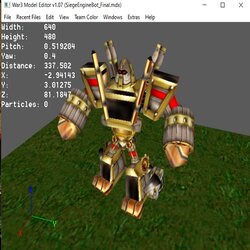-
Are you planning to upload your awesome model to Hive? Please review the rules here.
-
🏆 Texturing Contest #33 is OPEN! Contestants must re-texture a SD unit model found in-game (Warcraft 3 Classic), recreating the unit into a peaceful NPC version. 🔗Click here to enter!
-
It's time for the first HD Modeling Contest of 2024. Join the theme discussion for Hive's HD Modeling Contest #6! Click here to post your idea!
Transformer Siege Engine
I created my 2nd transformer model using Warcraft III resources as usual. Siege Engine version + Battle Golem, with the transform animation that I manually created using mdlvis, War3 Model Editor, and Matrix Eater. Compared to the last model idea, this one is better. :3
Update V1.1 [Content Optimizations]:
-Optimized death animation
-Removed 2 unnecessary objects in the decay animation.
-Added sprite ref attachments for the robot.
-Added decay animation for alternate (simple smoke effect).
-Rescaled the model output in comparison for the default siege engine unit by 25% (giving a metal giant vibe).
-Optimized attachment scaling outputs to 100%.
Update V1.2 [Adjustments]:
-Optimized animations
-Changed few model details
Update V1.1 [Content Optimizations]:
-Optimized death animation
-Removed 2 unnecessary objects in the decay animation.
-Added sprite ref attachments for the robot.
-Added decay animation for alternate (simple smoke effect).
-Rescaled the model output in comparison for the default siege engine unit by 25% (giving a metal giant vibe).
-Optimized attachment scaling outputs to 100%.
Update V1.2 [Adjustments]:
-Optimized animations
-Changed few model details
Contents

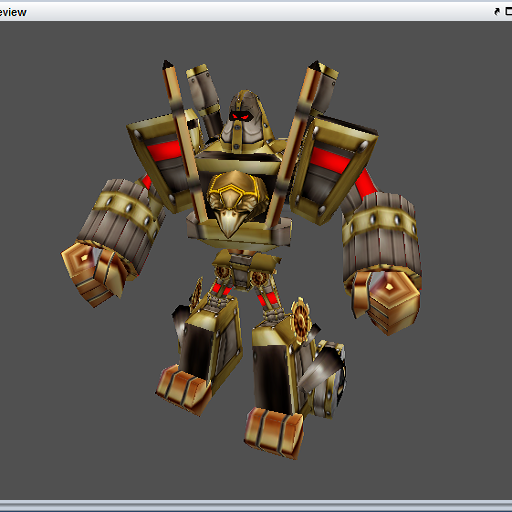
 Awaiting update
Awaiting update