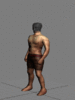Zwiebelchen
Hosted Project GR
- Joined
- Sep 17, 2009
- Messages
- 7,234

I'm currently working on the first basic attachment hero for SC2. I already completed the mesh, the bones, envelopes, attachment points and the mapping. The only thing left are the actual animation keys.
The model will come without a head, allowing to attach different heads to the unit per actor. With the "inherit animation" tag set to true in the data editor, this even allows me to create floating hair for those attachment heads, just by giving them a walk animation.
Also, this model will come with an extremely high degrees of customization: Having 20 custom attachment points, it basicly allows to attach models EVERYWHERE to the unit. Now finally even pant attachments are possible without the need of animations. Just create two tube segment models for the upper and lower legs and there you go.
I just wish it was possible to invert the axes of the attachment nodes. Like that, you wouldn't even need to create two models for shoulder attachments (A normal and a mirrored one) ... but this is just a small issue.
This is a list of all attachment points the unit has:
Overhead
Origin
Weapon Left
Weapon Right
Center (inherits chest position, but not orientation --> for attachments like magical shields or auras)
Hardpoint: Chest, inherits orientation
Hardpoint 01: Shield, left lower arm
Hardpoint 02: Shield, right lower arm
Hardpoint 03: Shield, attached to back
Hardpoint 04: Sword Sheath left
Hardpoint 05: Sword Sheath right
Hardpoint 06: Back, Sword Sheath left
Hardpoint 07: Back, Sword Sheath right
Hardpoint 08: Left Foot
Hardpoint 09: Right Foot
Hardpoint 10: Left lower arm
Hardpoint 11: Right lower arm
Hardpoint 12: Left Upper arm
Hardpoint 13: Right Upper arm
Hardpoint 14: Left shoulder
Hardpoint 15: Right shoulder
Hardpoint 16: Left Upper leg
Hardpoint 17: Right Upper leg
Hardpoint 18: Left lower leg
Hardpoint 19: Right lower leg
Hardpoint 20: Cape
And finally, the model will have DOZENS of custom animations for all your needs:
Multiple Stand animations, 2 sword animations, 2 two-handed weapon swings, bows, dual-wielding anims, a spear animation, gun animations (2 handed and pistols), such as throw animations. Plus, it will also come with multiple cast animations, such as sidestep animations for your arrow-key-control needs.
PS: The pants' skin is still subject of change
Properly applied envelopes: http://www.hiveworkshop.com/forums/...12936-wip-sc2-human-base-model-slideshow8.jpg
Attachment points: http://www.hiveworkshop.com/forums/...77409-wip-sc2-human-base-model-slideshow9.jpg