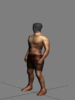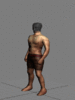Zwiebelchen
Hosted Project GR
- Joined
- Sep 17, 2009
- Messages
- 7,236
I am currently working on a basic human dolltype model for upcoming SC2 maps, especially rpgs with attachment models.
I completed the mesh today and will start unwrapping and skinning tomorrow.
Don't worry about the head ... this is just a placeholder for animating purposes and will be completely removed once the animations are done, to allow head-attachments. Of course, I will also create a couple of heads for this model too. ^^
The model will have dozens of custom animations; all types of attacks (melee, swords, two-handed animations, bow, guns, dual wield, staves), such as multiple cast animations (at least 5 of them) ... and maybe also a shield block animation.
I hope this will establish as the basis for all future attachment models created for SC2.
PS: A female version is also planned.
I completed the mesh today and will start unwrapping and skinning tomorrow.
Don't worry about the head ... this is just a placeholder for animating purposes and will be completely removed once the animations are done, to allow head-attachments. Of course, I will also create a couple of heads for this model too. ^^
The model will have dozens of custom animations; all types of attacks (melee, swords, two-handed animations, bow, guns, dual wield, staves), such as multiple cast animations (at least 5 of them) ... and maybe also a shield block animation.
I hope this will establish as the basis for all future attachment models created for SC2.
PS: A female version is also planned.
Attachments
Last edited: