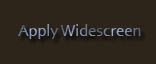Moderator
M
Moderator
00:12, 28th Dec 2008
Ralle: Good job.
Ralle: Good job.

This works perfectly for me. Will this get me banned if i play melee games?

Vista 64bit
Failed:
An error occurred attempting to install Apply Wc3 WideScreen
Log:
An error occurred trying to download 'http://nununu.dk/private/jacob/AWC3WS/Apply Wc3 WideScreen.application'.
See the setup log file located at 'C:\Users\(Removed for privacy)\AppData\Local\Temp\VSD1539.tmp\install.log' for more information.

 )
)
Tried it, didnt seem to work. But it didnt show any error message or such. Should i save it anywhere?
I use Vista.
And Warcraft Frozen Throne. My current settings, wont allow me to have 1280 x 840 or such, therefor i tried this. Didn't seem to make the effect larger.
Nope, this should be totaly leagal
And nice to hear it works
OMG NICE TOOL!
I recently upgraded to windows 7 and noticed that I had to reconfigure my graphics card settings to get rid of the annoying black border some games had.
If you don't know what windows 7 black borders in games I'm talking about, well windows 7 had two black strips on the left and right sides of certain games and you couldn't make the resolution any higher.
But with this tool it fixed the black borders for Warcraft and it now looks awesome
Thank-you for your epic tool,
Lag_Reviews
PS: Think you can release the code so I can edit it to work for other games? please?
hey, this is a great tools !
i used it on my windows seven 1680 x 1050 Res and works great !
since my WC3 only provides 1400 x 1050 Res ...
Already what I thought, though I gave it a try, but my doubts got confirmed.
This tool doesn't really change the resolution, it doesn't keep proportions, it just stretches the original resolution to fill up the widescreen.
In fact it is just like editing the registry.
Not that I want to badmouth your tool, but the above informations should be mentioned in your description under all circumstances!
I do not understand why this tool is needed. It is far safer and easier just to regeditor a fix than run a program that could potentially be dangerous (not that it is).

I have an Asus G73JH (a Notebook).post your computer's specs so we can figure where the problem lies
Thats very interesting!What this tool should do, is not to stretch anything or leave any black boarders, it's here to remove those two things.
Could this be the prob?Operating System: Windows XP, Windows Vista, Windows 2000, Windows ME




What it does is stretch textures