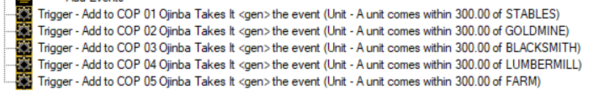Footman16
Community Manager
- Joined
- Jul 14, 2012
- Messages
- 3,745
I've got two triggers, one adds the events to the second trigger as I want it to use the unit variable. When the enemy Hero approaches the capture point, as long as there are no player structures or heroes in the surrounding area, it will flip to the Troll/Enemy Hero's side. However, it isn't working the hero approaches the capture point but this trigger doesn't seem to be firing.
Any and all help appreciated.
Any and all help appreciated.