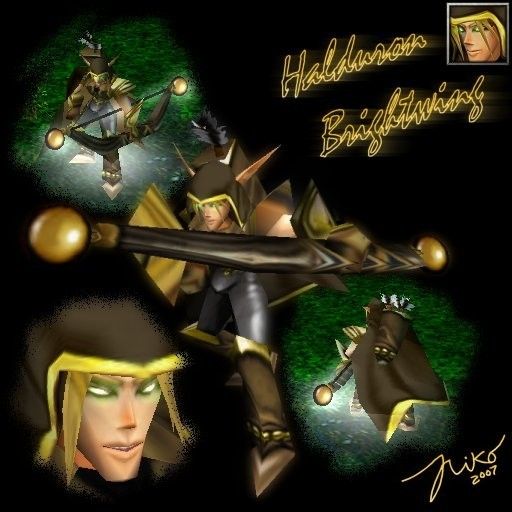By: R.A.N.G.I.T.
(N stands for my name, Niko)
Ranger-General of Silvermoon.
This model is based on Sylvanas Windrunner, the idea came from MC !'s Warcraft II Male Elf Ranger which was based on Shandris that was made a very long time ago, credits to him on that. =D
My very first submitted model and also the very first model I ever tried modifying seriously, please do give credits if you use it. Thanks! =)
Better yet, tell me which map you'll use it for, so that I can play your map! =D
Oh! and btw, it's alright to modify this model without my permission, but please if ever you do, don't forget to give us some credit.. Hehe! Thanks again! =D
List of things that were modified:
Basically, I tried to remake what MC ! has done with his Male Elf Ranger. (Increasing the width of the cape and decreasing the size of the chest, so that it looks a bit different from Sylvanas'). :O
Gave the model the same head as his portrait, it looks so much better!
Face inspired by Blood+ Haji.
Gave him his teeth.
No more holes on his pelvis.
Added a spell channel animation which came from Evil Sylvanas.
Gave him glowing green eyes to show that he is a Blood-Elf. (Also came from Evil Sylvanas)
Changed the death sound to that of a Paladin.
Added dissipate sound and collision shapes.
Armor for the skin came from the Human Mage.
UV Mapping.
Bug FIXED:
Found out that the arrows he shoots on his Stand Victory animation doesn't show up (It's actually a problem with the MaterialID, which I forgot to change before). Well, now it shows up. =)
Model:
HalduronBrightwing.mdx
HalduronBrightwing_Portrait.mdx
Skins:
Custom Textures:
Textures\HalduronBrightwing.blp
In-Game Textures:
Textures\Green_Glow3.blp
Time it took to finish this model:
Crazy! This model took me more than a month to finish..
I really don't know anything about modelling.
At first, I just wanted to re-skin MC !'s Male Elf Ranger, but I wasn't satisfied with the results, so I made this guy after.
Some other stuffs:
Since this guy is a bit too small, I'd recommend setting his model scale to 1.35.
As for his voice, BloodElfSorceror fits him perfectly! especially since Halduron, is after-all.. a Blood-Elf! =D
If there are any bugs on this model, just tell me, I'll try to fix it.. =)
Keywords:
halduron brightwing high elf archer
 Approved
Approved 5/5
5/5 BUT
BUT 

 or
or