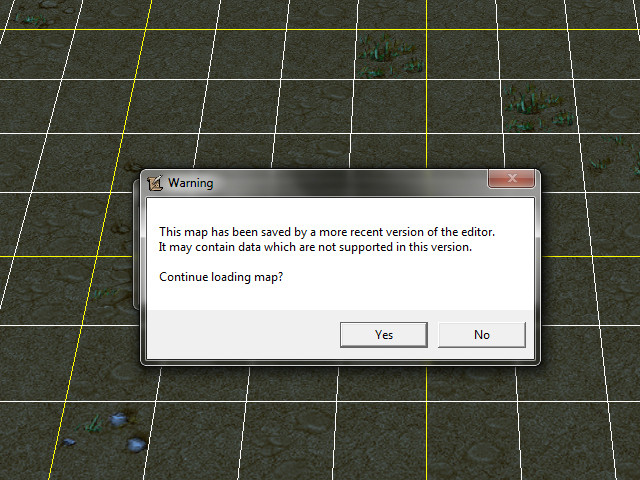- Joined
- Oct 12, 2011
- Messages
- 3,449
guys, I have problems with UMSWE.
First, my UMSWE can't read several kind of codes just like getlocationZ, save cache, and many more.
Second, sometimes it reseted all the field value in the object editor, when I opened my game in UMSWE the scaling of my doodads were 1.00-3.00, but when I opened it in normal WE it reseted to 0.80-1.20 :/
Someone can tell me how to configure it (umswe) correctly? this is seriously waste of time, I have to rework on the whole doodads scaling in my game
First, my UMSWE can't read several kind of codes just like getlocationZ, save cache, and many more.
Second, sometimes it reseted all the field value in the object editor, when I opened my game in UMSWE the scaling of my doodads were 1.00-3.00, but when I opened it in normal WE it reseted to 0.80-1.20 :/
Someone can tell me how to configure it (umswe) correctly? this is seriously waste of time, I have to rework on the whole doodads scaling in my game