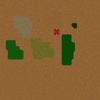Moderator
M
Moderator
12th Dec 2015
IcemanBo: Too long as NeedsFix. Rejected.
23:23, 7th Feb 2014
BPower:
This will be an awesome resource, but for now the code is not good enough.
http://www.hiveworkshop.com/forums/spells-569/treasure-hunter-system-v1-1-a-247264/#post2483488
IcemanBo: Too long as NeedsFix. Rejected.
23:23, 7th Feb 2014
BPower:
This will be an awesome resource, but for now the code is not good enough.
http://www.hiveworkshop.com/forums/spells-569/treasure-hunter-system-v1-1-a-247264/#post2483488


 Approved
Approved