Hi everyone.
After several painful days in searches and research, I did collect on my knees, with my crooked hands, my own MPQ-tool (its not an editor yet) which I had wanted for a long time. And I find it extremely useful.
I was very often approached by a routine connected with the import of content into the map - icons and models. As you know, Blizzards did not provide automatic tools to find the necessary paths and erase these here "war3mapImported". Well, when I needed 30 icons to edit all the paths properly, I decided that I could solve the problem through any mpq editor.
I was very surprised when I did not find a suitable editor for these purposes.
And when I started to write my own, I understood why it was not there.
As a result, there is the basis for the future mpq-editor, with the possibility of mass editing the content in the map - icons and models. Now you can:
1) Massively update all paths for the icons the way they should be.
2) Add one file to the root of the mpq.
3) Add many files to the root of the mpq.
And all this will work right away in WE.
Since this is a beta version, the program has limitations. The more you use it, the easier it will be to get rid of restrictions later.
1) To run the program, you need SFmpq.dll - I attached it. Well, just about anybody.
2) Important - If you can't launch the tool and there is error that the class is not declared - run the BAT file in the root folder of the program - it will install the necessary component for the system. This theory needs to be checked, since my win7 works.
If you are paranoid and think that there are viruses - thanks for flattery and go to hell)
Actually, I request the test drive and your feedback
Also, there are before\after screenshots of tool:
![FaMPQ_by_Fakov_[xgm.guru]_-_2018_2018-07-11_13.06.03.jpg](/proxy.php?image=https%3A%2F%2Fxgm.guru%2Ffiles%2F265%2F210235%2FFaMPQ_by_Fakov_%5Bxgm.guru%5D_-_2018_2018-07-11_13.06.03.jpg&hash=99162052018f4c967329d87069fd0c14)
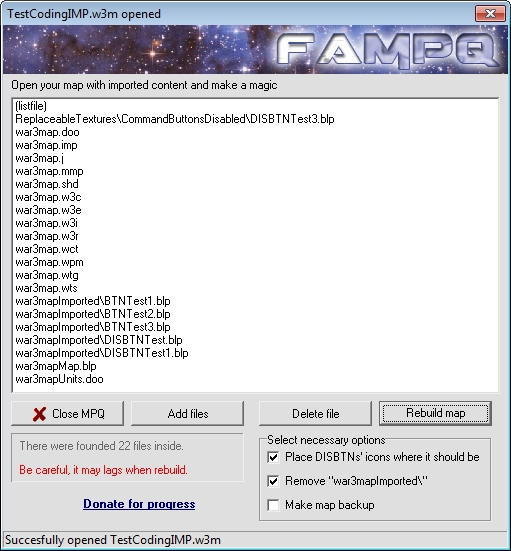
Changelog
v1.0.1
- I tried to do this!
v1.0.2
- Fix existing DISBTN paths at map
v1.0.3
- Fixed UI
- Fixed adding files
- Added delete function
- Added context menu
- Optimized to faster building mpq
v1.0.4
- Fix UI
- Adding Rename function to popup menu
v1.0.8.3107
- Added main menu panel
- Fix rename function - now you can see the renaming file name in modal window.
- Fix deleting file from archive.
- Fix the BAT file to registering class normally.
- Also I created the install package.
Now, you have two ways to install and run the program: use the install package (Setup FaMPQ.exe) or unpack standart archive of program, run *.bat file and the run FaMPQ.exe.
As I see - there is no seriously difference between this two ways, but Install Package seems more stable for me.
v1.0.9.2803 (ACTUAL)
Extract function doesn't work yet!
- Fixed incorrect saving mpq archive without deleting "war3mapImported/" paths.
- Uncheck in beginning checkbox about deleting "war3mapImported/".
- Fixed minor bugs.
IF YOU ALREADY HAVE FAMPQ - you may download and change only exe-file in directory. If you haven't - you need to setup this tool.
v1.0.9(TODO LIST)
- Add search into mpq
- Add Compact function
- Turn on Extract File function
- Add full extracting function
- Add fixing paths for DISPAS and DISATC icons
- Add blp viewer
After several painful days in searches and research, I did collect on my knees, with my crooked hands, my own MPQ-tool (its not an editor yet) which I had wanted for a long time. And I find it extremely useful.
What problem did I want to solve?
I was very often approached by a routine connected with the import of content into the map - icons and models. As you know, Blizzards did not provide automatic tools to find the necessary paths and erase these here "war3mapImported". Well, when I needed 30 icons to edit all the paths properly, I decided that I could solve the problem through any mpq editor.
I was very surprised when I did not find a suitable editor for these purposes.
And when I started to write my own, I understood why it was not there.
And what is the result?
As a result, there is the basis for the future mpq-editor, with the possibility of mass editing the content in the map - icons and models. Now you can:
1) Massively update all paths for the icons the way they should be.
2) Add one file to the root of the mpq.
3) Add many files to the root of the mpq.
And all this will work right away in WE.
Restrictions
Since this is a beta version, the program has limitations. The more you use it, the easier it will be to get rid of restrictions later.
1) To run the program, you need SFmpq.dll - I attached it. Well, just about anybody.
2) Important - If you can't launch the tool and there is error that the class is not declared - run the BAT file in the root folder of the program - it will install the necessary component for the system. This theory needs to be checked, since my win7 works.
If you are paranoid and think that there are viruses - thanks for flattery and go to hell)
Actually, I request the test drive and your feedback
Also, there are before\after screenshots of tool:
![FaMPQ_by_Fakov_[xgm.guru]_-_2018_2018-07-11_13.06.03.jpg](/proxy.php?image=https%3A%2F%2Fxgm.guru%2Ffiles%2F265%2F210235%2FFaMPQ_by_Fakov_%5Bxgm.guru%5D_-_2018_2018-07-11_13.06.03.jpg&hash=99162052018f4c967329d87069fd0c14)
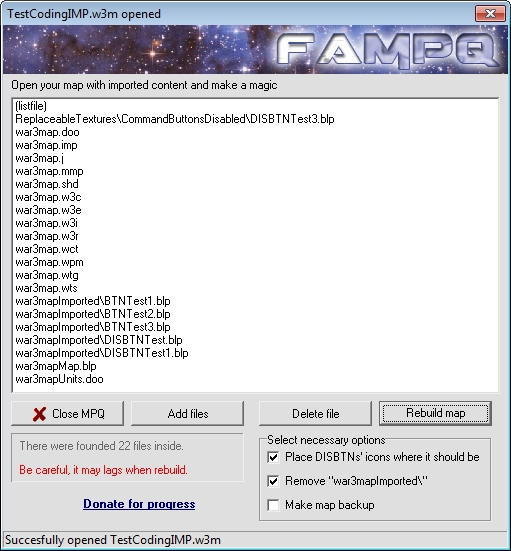
Changelog
v1.0.1
- I tried to do this!
v1.0.2
- Fix existing DISBTN paths at map
v1.0.3
- Fixed UI
- Fixed adding files
- Added delete function
- Added context menu
- Optimized to faster building mpq
v1.0.4
- Fix UI
- Adding Rename function to popup menu
v1.0.8.3107
- Added main menu panel
- Fix rename function - now you can see the renaming file name in modal window.
- Fix deleting file from archive.
- Fix the BAT file to registering class normally.
- Also I created the install package.
Now, you have two ways to install and run the program: use the install package (Setup FaMPQ.exe) or unpack standart archive of program, run *.bat file and the run FaMPQ.exe.
As I see - there is no seriously difference between this two ways, but Install Package seems more stable for me.
v1.0.9.2803 (ACTUAL)
Extract function doesn't work yet!
- Fixed incorrect saving mpq archive without deleting "war3mapImported/" paths.
- Uncheck in beginning checkbox about deleting "war3mapImported/".
- Fixed minor bugs.
IF YOU ALREADY HAVE FAMPQ - you may download and change only exe-file in directory. If you haven't - you need to setup this tool.
v1.0.9(TODO LIST)
- Add search into mpq
- Add Compact function
- Turn on Extract File function
- Add full extracting function
- Add fixing paths for DISPAS and DISATC icons
- Add blp viewer
Attachments
Last edited:












