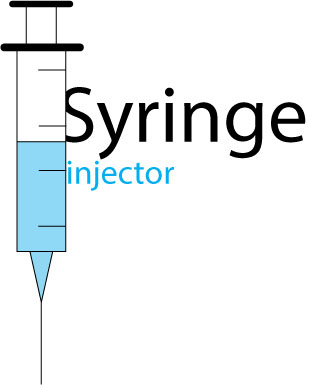- Joined
- Jul 3, 2014
- Messages
- 1,280
[Release] Syringe - Warcraft III Mpq Injector
Syringe
Syringe is an MPQ injector which is able to inject user's files into the Warcraft III MPQ (No path required).
Syringe.exe can be used to install a mod's Models and textures into the warcraft III mpq.
The usage depends on the users.
Syringe is a command line application.
Warning: Having custom MPQs may get you banned on battle.net though, so offline or mod-only usage is advised.
Syringe uses a command system which defines the code run by syringe.
Example:
Commands are separated with ";" and the parameters by "," and the first parameter is the function name.
Syringe commands are quite easy to make.
Syringe Commands
To create a syringe commands file open notepad and add commands keeping this in mind:
Commands are separated with ";" and the parameters by "," and the first parameter is the function name.
After adding the commands save the file as "Codes.syr" at the application's directory.
The current Syringe commands are:
Injectfoldertoroot: 2 Parameters : MPQ: war3/war3x,Folder Name: Name of the folder you want to inject, the folder (Or at least one of its parents) must be placed in the application's directory
Injects folder to root of selected Mpq
Example:
Injectfolder: 3 Parameters : MPQ: war3/war3x,Folder Name: Name of the folder you want to inject the folder (Or at least one of its parents) must be placed in the application's directory, Path: Select the path you want the folder to be added to in the selected MPQ Example: "MyTestPath\" Leave the path empty if you want to folder to be added to root
Injects folder to the chosen path of selected Mpq
Example:
Injectfile: 3 Parameters : MPQ: war3/war3x,File name: Name of the file you want to inject extension should be included, Path: Select the path you want the file to be added to in the selected MPQ Example: "MyTestPath\" Leave the path empty if you want to file to be added to root
Injects file to the chosen path of selected Mpq
Example:
Injectfoldertoroottemp: 2 Parameters : MPQ: war3/war3x,Folder Name: Name of the folder you want to inject, the folder (Or at least one of its parents) must be placed in the application's directory
Temporarily injects folder to root of selected Mpq
Files are removed next time Syringe is run
Example:
Injectfoldertemp: 3 Parameters : MPQ: war3/war3x,Folder Name: Name of the folder you want to inject the folder (Or at least one of its parents) must be placed in the application's directory, Path: Select the path you want the folder to be added to in the selected MPQ Example: "MyTestPath\" Leave the path empty if you want to folder to be added to root
Temporarily injects folder to root of selected Mpq
Files are removed next time Syringe is run
Example:
Injectfiletemp: 3 Parameters : MPQ: war3/war3x,File name: Name of the file you want to inject extension should be included, Path: Select the path you want the file to be added to in the selected MPQ Example: "MyTestPath\" Leave the path empty if you want to file to be added to root
Temporarily injects file to the chosen path of selected Mpq
Files are removed next time Syringe is run
Example:
Print: 1 Parameters : Text: The text that is displayed in the console.
Displays the text in the syringe console.
Example:
Printline: 1 Parameters : Text: The text that is displayed in the console.
Displays the text in the syringe console on a new line.
Example:
Wait: 1 Parameters : Time: The time that syringe is going to wait, Unit is ms (Millisecond)
Waits for the selected time.
Example:
Requirements
.Net 3.5 (Download)
Downloads
Please download the latest version from Here
Bugs and Suggestions
Please report any encountered bugs.
Suggestions are as always welcome.
Problems
If you encountered a problem with this program please post here about it so that it will be solved.
Your post should be detailed and include information about the error and your commands, a screenshot of the error is appreciated.
The commands you entered should also be entered in the post
Problems without enough details will be IGNORED
Syringe at Tools
Syringe
Syringe is an MPQ injector which is able to inject user's files into the Warcraft III MPQ (No path required).
Syringe.exe can be used to install a mod's Models and textures into the warcraft III mpq.
The usage depends on the users.
Syringe is a command line application.
Warning: Having custom MPQs may get you banned on battle.net though, so offline or mod-only usage is advised.
Syringe uses a command system which defines the code run by syringe.
Example:
Code:
[color="white"]Injectfolder,war3,TestFolder,MyTestPath\;Injectfolder,war3,TestFolder2,MyTestPath\[/color]Commands are separated with ";" and the parameters by "," and the first parameter is the function name.
Syringe commands are quite easy to make.
Syringe Commands
To create a syringe commands file open notepad and add commands keeping this in mind:
Commands are separated with ";" and the parameters by "," and the first parameter is the function name.
After adding the commands save the file as "Codes.syr" at the application's directory.
The current Syringe commands are:
Injectfoldertoroot: 2 Parameters : MPQ: war3/war3x,Folder Name: Name of the folder you want to inject, the folder (Or at least one of its parents) must be placed in the application's directory
Injects folder to root of selected Mpq
Example:
Code:
[color="white"]Injectfoldertoroot,war3,TestFolder[/color]Injectfolder: 3 Parameters : MPQ: war3/war3x,Folder Name: Name of the folder you want to inject the folder (Or at least one of its parents) must be placed in the application's directory, Path: Select the path you want the folder to be added to in the selected MPQ Example: "MyTestPath\" Leave the path empty if you want to folder to be added to root
Injects folder to the chosen path of selected Mpq
Example:
Code:
[color="white"]Injectfolder,war3,TestFolder,MyTestPath\[/color]Injectfile: 3 Parameters : MPQ: war3/war3x,File name: Name of the file you want to inject extension should be included, Path: Select the path you want the file to be added to in the selected MPQ Example: "MyTestPath\" Leave the path empty if you want to file to be added to root
Injects file to the chosen path of selected Mpq
Example:
Code:
[color="white"]Injectfile,war3,Bob.mdx,MyTestPath\[/color]Injectfoldertoroottemp: 2 Parameters : MPQ: war3/war3x,Folder Name: Name of the folder you want to inject, the folder (Or at least one of its parents) must be placed in the application's directory
Temporarily injects folder to root of selected Mpq
Files are removed next time Syringe is run
Example:
Code:
[color="white"]Injectfoldertoroottemp,war3,TestFolder[/color]Injectfoldertemp: 3 Parameters : MPQ: war3/war3x,Folder Name: Name of the folder you want to inject the folder (Or at least one of its parents) must be placed in the application's directory, Path: Select the path you want the folder to be added to in the selected MPQ Example: "MyTestPath\" Leave the path empty if you want to folder to be added to root
Temporarily injects folder to root of selected Mpq
Files are removed next time Syringe is run
Example:
Code:
[color="white"]Injectfoldertemp,war3,TestFolder,MyTestPath\[/color]Injectfiletemp: 3 Parameters : MPQ: war3/war3x,File name: Name of the file you want to inject extension should be included, Path: Select the path you want the file to be added to in the selected MPQ Example: "MyTestPath\" Leave the path empty if you want to file to be added to root
Temporarily injects file to the chosen path of selected Mpq
Files are removed next time Syringe is run
Example:
Code:
[color="white"]Injectfiletemp,war3,Bob.mdx,MyTestPath\[/color]Print: 1 Parameters : Text: The text that is displayed in the console.
Displays the text in the syringe console.
Example:
Code:
[color="white"]Print,Helloworld![/color]Printline: 1 Parameters : Text: The text that is displayed in the console.
Displays the text in the syringe console on a new line.
Example:
Code:
[color="white"]Printline,Helloworld![/color]Wait: 1 Parameters : Time: The time that syringe is going to wait, Unit is ms (Millisecond)
Waits for the selected time.
Example:
Code:
[color="white"]Wait,200[/color]Requirements
.Net 3.5 (Download)
Downloads
Please download the latest version from Here
Bugs and Suggestions
Please report any encountered bugs.
Suggestions are as always welcome.
Problems
If you encountered a problem with this program please post here about it so that it will be solved.
Your post should be detailed and include information about the error and your commands, a screenshot of the error is appreciated.
The commands you entered should also be entered in the post
Problems without enough details will be IGNORED
Syringe at Tools
Last edited: