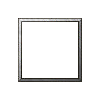- Joined
- Jul 6, 2009
- Messages
- 889
Texture with transparency?
How does one make a texture/icon (.blp) with alpha?
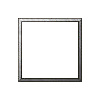
I want to use this icon as a texture as part of a GUI in-game and where I can change the colour of it by just changing the model's rgb.
What format do I need to use? Warcraft 3 Viewer needed me to use .tga, .bmp or .jpeg. But when I convert it using either of these formats, the resultant .blp fails.
Or is that white rendered as transparent in the editor/wc3?
How does one make a texture/icon (.blp) with alpha?
I want to use this icon as a texture as part of a GUI in-game and where I can change the colour of it by just changing the model's rgb.
What format do I need to use? Warcraft 3 Viewer needed me to use .tga, .bmp or .jpeg. But when I convert it using either of these formats, the resultant .blp fails.
Or is that white rendered as transparent in the editor/wc3?