- Joined
- Oct 28, 2011
- Messages
- 4,757
Alternative Pathing Technique(For Lazy People)
This tutorial will show you a new technique for creating pathing blockers so that you don't have to spam tiny ones all over your map.
The benefit of this technique:
Some cons on using this technique:
Tutorial level: Very Easy.
Sample Pictures:
CREDITS:
LINKS:
This tutorial will show you a new technique for creating pathing blockers so that you don't have to spam tiny ones all over your map.
The benefit of this technique:
- Will greatly reduce doodad counts and for bigger map it will have less lag than when you use tons of pathing blockers.
- Easier to apply on complicated terrains.
Some cons on using this technique:
- If you're making maps with more complicated terrains you might need to make lots of pathing on the object editor.
Tutorial level: Very Easy.
- First do a dummy pathing blockers, just CnP a default pathing blockers.
- Then change its pathing texture to "None".
- Make sure that the Art - Fixed Rotation is set to -1.00
- CnP the dummy pathing blockers as many as you want.
- You can change the pathing texture of the dummy pathing depends on your need.
Recommended Pathing:- Gates, Fences, Forgotten One paths.
Sample Pictures:
CREDITS:
- fladdermasken
LINKS:
Last edited by a moderator:













