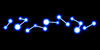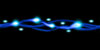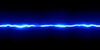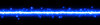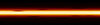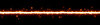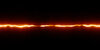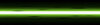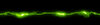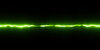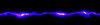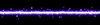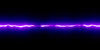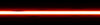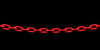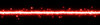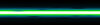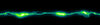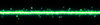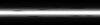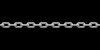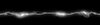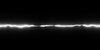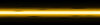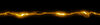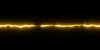-
Listen to a special audio message from Bill Roper to the Hive Workshop community (Bill is a former Vice President of Blizzard Entertainment, Producer, Designer, Musician, Voice Actor) 🔗Click here to hear his message!
-
Read Evilhog's interview with Gregory Alper, the original composer of the music for WarCraft: Orcs & Humans 🔗Click here to read the full interview.
-
Create a faction for Warcraft 3 and enter Hive's 19th Techtree Contest: Co-Op Commanders! Click here to enter!
-
Create a void inspired texture for Warcraft 3 and enter Hive's 34th Texturing Contest: Void! Click here to enter!
-
The Hive's 21st Texturing Contest: Upgrade is now concluded, time to vote for your favourite set of icons! Click here to vote!
Spellbound's Custom Lightning Effects
This is a collection of lightning effects I made. I don't really like Warcraft 3's vanilla lightning effects, so I decided to make my own. This pack contains 7 new types of lightning, each with 8 colours, and two bonus ones. You may use them as replacers, but in the LightningData.slk provided below has been edited to make these ligthning effects standalone.
Demo:
SD: LightningData.slk
HD: If you intent to use these lightning effects with HD graphics, import this LightningData.slk instead. Same import path.
Usage and import instructions:
Demo:
SD: LightningData.slk
HD: If you intent to use these lightning effects with HD graphics, import this LightningData.slk instead. Same import path.
Usage and import instructions:
Contents


 Approved
Approved