Archian
Site Director
- Joined
- Jan 1, 2006
- Messages
- 3,153
A tool that lets you play Custom Campaigns in
Warcraft III: Reforged

Xetanth87's Campaign Splitter - Turn Custom Campaigns into separate Maps (now with Archon Mode)
Turn Custom Campaigns into separate Maps (now with ARCHON MODE) Description: It can split campaign files (w3n) into separate map files (w3m/w3x) and add all the campaign data inside the map files. It can be used to make Custom Campaigns playable in CO-OP. You could even create your own Custom...
|
About the tool
It can split campaign files (w3n) into separate map files (w3m/w3x) and add all the campaign data inside the map files. It can be used to make Custom Campaigns playable in Reforged. You could even create your own Custom Campaigns in the Reforged World Editor, and the players can split them on their own computer. Everything from the campaign is merged correctly into the map files: custom data (units, items, abilities, upgrades, etc.), gameplay variables, custom interface, imports and strings! The tool requires no installation. It is ready to be used as soon as it is downloaded and extracted. It does require Java 8 to be installed.Tutorial video
Here is a tutorial video Xetanth87 made which shows how to use the Campaign Splitter.Features
Game Cache - Just like with normal custom campaigns, game cache data like heroes will be saved between chapters.Play in HD - Even though playing custom campaigns made for SD graphics in HD isn't recommended (because it can lead to unintended results), it is possible for people to play them that way using this tool.
Map Titles - Maps have their titles changed to campaign button titles and have an added index at the start, so they may appear in order in the Custom Games interface.

Difficulty Selector - There is an option to add a difficulty selector to the extracted maps, since you can't select the difficulty in the Custom Games menu. The text inside the difficulty selector is localized to the language of the player.

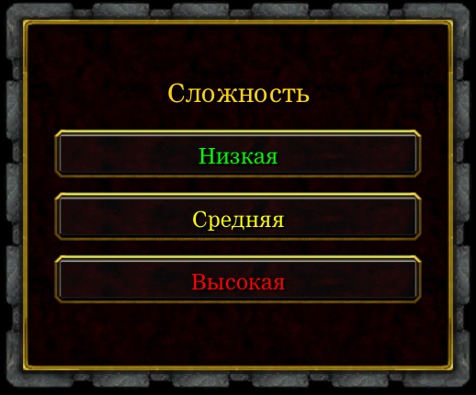
Map Preview - There is an option to replace the map preview with the campaign preview, hiding the minimap.

Next Level Message - There is an option to show the name of the next map upon victory. This is very useful for campaigns with branching paths, because map transitions are not possible in Reforged, so the player needs to start the next map manually. The text inside the message is localized to the language of the player.

Legacy Assets - There is an option to add Legacy Assets (Reign of Chaos icons and models that were removed in Reforged). It also adds HD versions of these icons and models.

Upkeep Removal - There is an option to remove Upkeep from all extracted maps. This option can lead to unintended results and is not recommended (disabled by default), but it is a possibility for players that want a more casual experience.

Planned Features
Archon Mode - If Xetanth87 gets enough support on Patreon, he will start working on adding an Archon/Two-headed Ogre mode option to his Campaign Splitter, that adds 2+ player co-op with full shared unit control to each of the extracted campaign maps. This will enable custom campaigns to be played in co-op.
More info & Downloads
If you want to learn more, or to download the tool, check Xetanth87's Campaign Splitter's Page.Need help?
If you have any questions about this tool, you can ask them on the Discord Server, in the "
Last edited:









